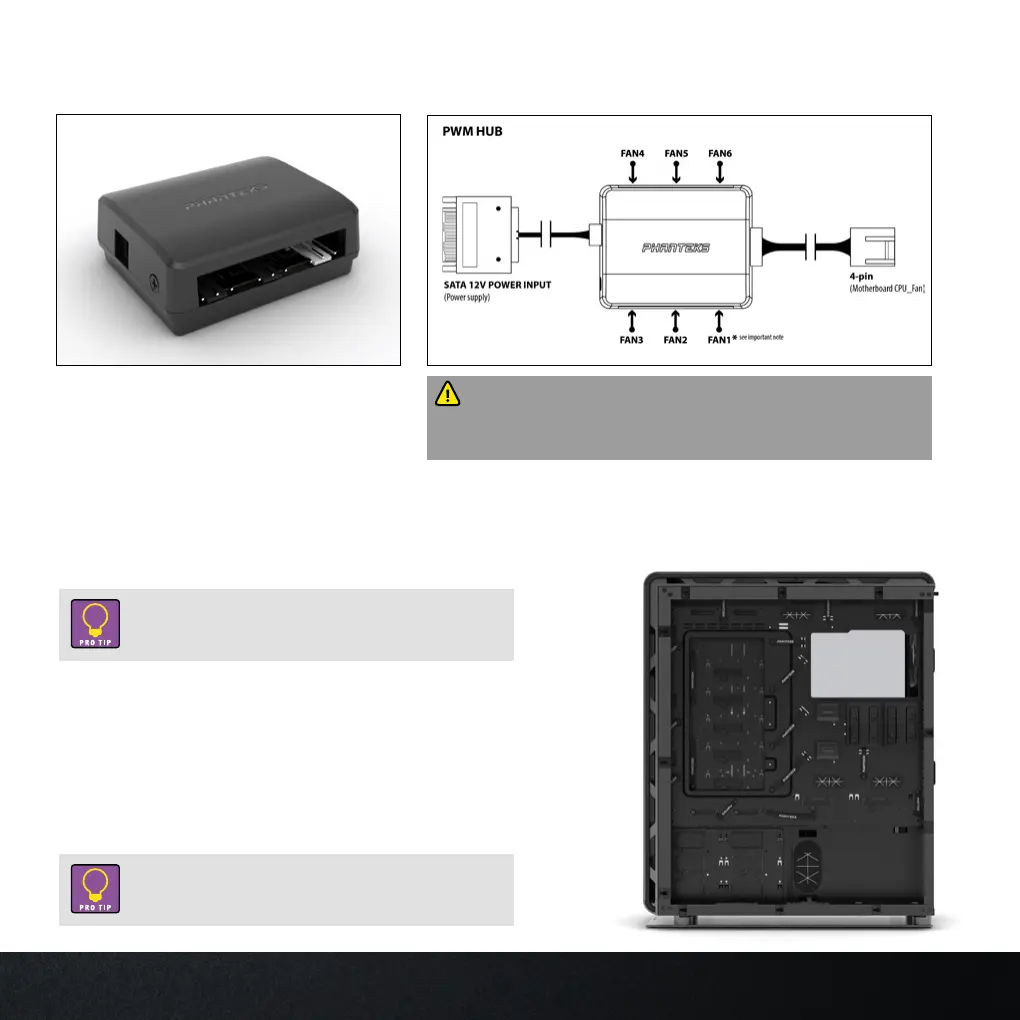17
ENTHOO ELITE
CONNECTING PWM HUB
The “Fan 1” connector should always be connected to a fan. The
motherboard will read the RPM signal from this fan and all other
fans will be regulated according to FAN 1. Y-splitters should not be
connected to FAN 1.
1.
2.
3.
CONNECT THE 4PIN CABLE TO THE
MOTHERBOARD PWM FAN HEADER
CONNECT YOUR FANS TO THE
PWM HUB
CONNECT THE 12V SATA CABLE TO
THE POWER SUPPLY
Not all 4-pin fan headers on a motherboard provides true PWM
signal. Please consult the motherboard manual for the correct fan
header.
Please connect the 12V SATA cable if your motherboard 4-pin PWM
fan header is providing insufficient power to the PWM hub.
