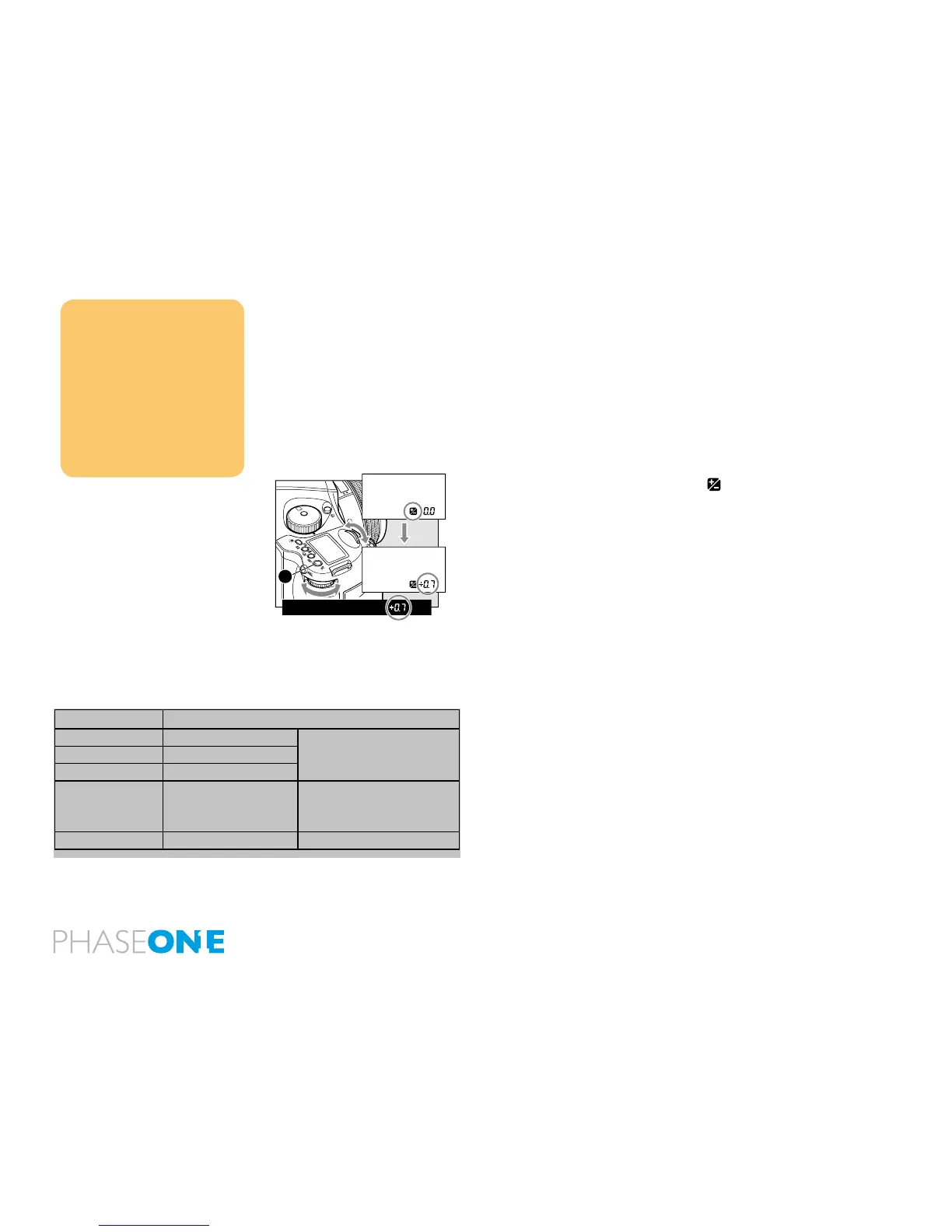106
9.0 Advanced 645DF+ Camera Functions
9.1 Exposure Compensation
In situations providing extreme high contrast, the resulting photograph
may be under or overexposed. When this occurs, use the Exposure
Compensation function. Exposure Compensation can also be used
when you want to intentionally create overexposed or underexposed
pictures.
N.B. Creating an under or overexposed image can also be effectivity
achieved with the High Dynamic Range Tool and Exposure Tool in
Capture One.
The exposure compensation dial icon:
1. Press the Exposure Compensation button [A] so that icon appears
on the camera’s top LCD. When the front or rear dial is turned counter-
clockwise, the exposure is increased and when it is turned clockwise,
it is decreased. The exposure compensation value can be checked on
the external LCD or LCD inside the viewnder.
2. After taking the pictures, press the Exposure Compensation button
[A] again to return the exposure compensation value to 0. The exposure
compensation value mark on the external LCD is cleared and the
exposure compensation function is released.
NOTE:
After taking pictures using the
Exposure Compensation feature,
be sure to return the exposure
compensation dial to the 0 position.
The exposure compensation feature is
available during AE locked operation.
The width of the exposure
compensation step can be changed.
The maximum amount of the
compensation can be set either at ±3
or ±5.
Exposure mode Exposure compensation display
P
Program AE
The set value is displayed
Av
Aperture Value Priority
Tv
Time Value Priority
M
Manual Mode
The difference between the
metered value and the set
Exposure value is displayed
X
Sync Mode Not displayed
P
Av
Tv
M
X
CF
C1
C2
C3
A
