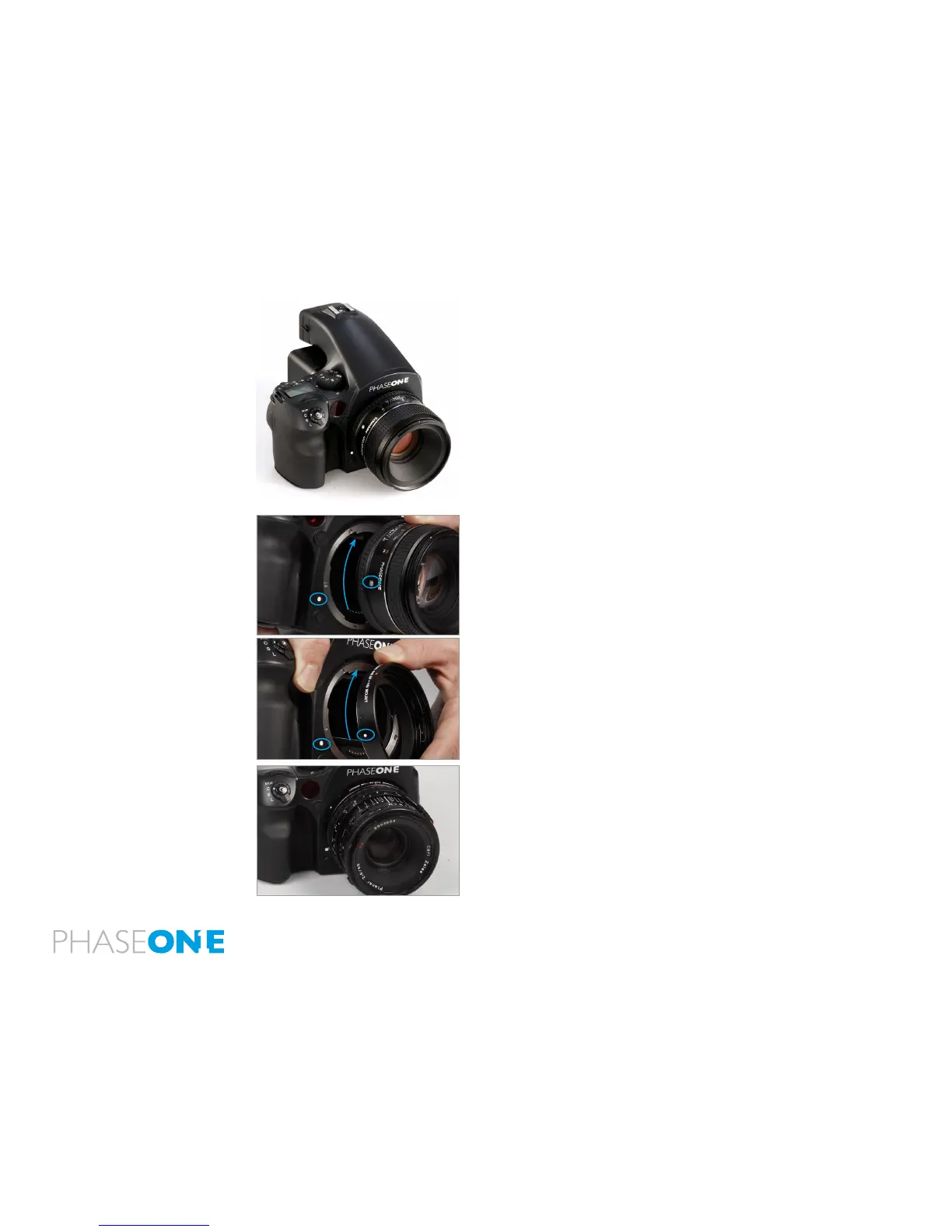125
9.17 Lenses and Multi Mount
When it comes to lenses, Phase One provides the widest range of
possibilities to ensure photographers get the most creative freedom
from their Phase One camera.
This chapter looks at some possible lens systems. However, it is
worth noting that there are even more applicable lenses available than
presented in the upcoming pages. User can nd more information from
dedicated Phase One dealers on items such as mount-adaptors for
example the Phase One Multi-Mount.
N.B. Errors or damage caused by third party products are not covered
by the warranty. Please test new products with caution.
9.18 Functions of the Phase One Lens
The Phase One 80mm f/2.8 is a sharp and well tested digital lens. The
lens is mounted by aligning the white dot on the lens with the white dot
on the camera body. Carefully mount the lens by turning it clockwise,
until a click is heard. If you feel resistance or if you hear a scratching-
like sound stop and retry – NEVER use force when mounting the lens
as it should always slide into place without resistance.
9.19 Function of the Phase One Lens Adaptor
To mount the Phase One Multi-Mount, match the white dot on the
camera up with the white dot on the Multi-Mount and turn slowly
clockwise. NEVER use force to mount the ring. When the Phase
One Multi-Mount is mounted you can t Carl Zeiss/Hasselblad V and
Hasselblad 200series lenses on the camera.
