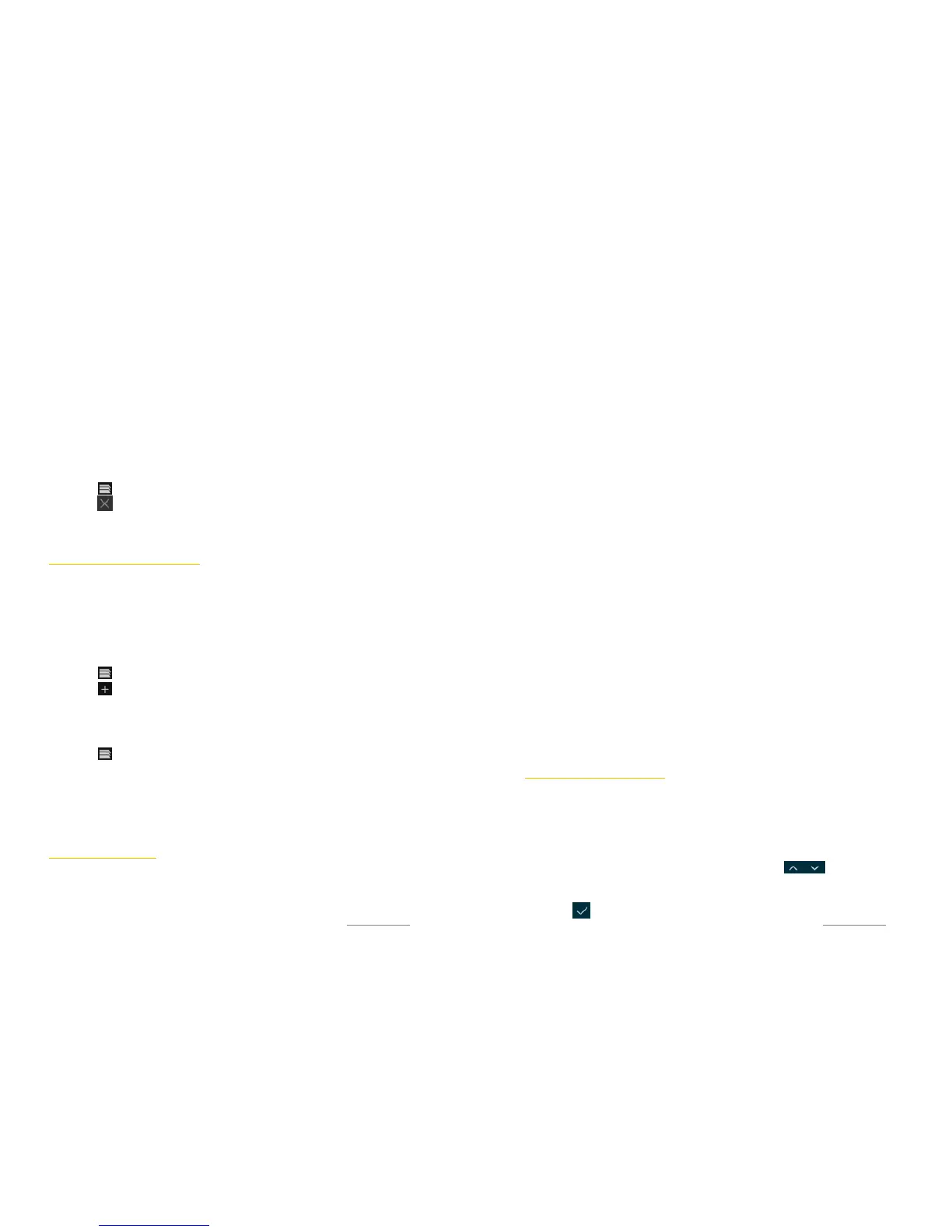Copyright@2014 Phicomm Europe GmbH – Print version only for private use
68
2. Tap on Go live.
SHARE LINKS
1. Tap on the menu key while you are on the website you want
to share.
2. Tap on Share page.
3. Select one of the possible services and follow the
instructions.
CLOSE A WEBSITE
1. Strike down the screen while you are on a website, to open
the search and address field.
2. Tap on . You will get an overview of all open websites.
3. Tap on or strike the website to the left or to the right to
close it.
WORK WITH SEVERAL WEBSITES
You can open ob to 16 websites simultaneously on the web
browser. The switch between these windows is easy to handle and
makes a multiple use of the Internet possible.
OPEN NEW BROWSER WINDOW
1. Strike down the screen while you are on a website, to open
the search and address field.
2. Tap on .
3. Tap on . A new browser window will open.
SWITCH BETWEEN WEBSITES
1. Strike down the screen while you are on a website, to open
the search and address field.
2. Tap on .
3. You can scroll up and down to view the list of all open
websites. Wipe the sides to the left or to the right, to delete
them.
4. Tap on the website you would like to open.
MANAGE BOOKMARKS
You can use bookmarks to quickyl access your favorite pages.
Those can be added directly from the browser.
Copyright@2014 Phicomm Europe GmbH – Print version only for private use
69
Depending on the network provider some bookmarks maybe
pre-installed.
SET BOOKMARKS
1. Tap on the menu key while you are on the website you would
like to bookmark.
2. Tap on Save to bookmarks and follow the instructions.
OPEN BOOKMARKS
1. Tap on the menu key while you are on a website.
2. Tap on Bookmarks.
3. Tap on Local, if the bookmarks are not shown automatically.
4. Tap on the website you would like to open.
EDIT BOOKMARKS
1. Press and hold the website in the open bookmarks register
you want to edit.
2. A menu pops up. Tap on Edit bookmark.
3. Edit the bookmark and confirm with OK.
DELETE BOOKMARKS
1. Press and hold the website in the open bookmarks register
you want to delete.
2. A menu pops up. Tap on Delete bookmark.
3. Confirm with OK.
ADD BOOKMARKS TO HOMESCREEN
1. Press and hold the website in the open bookmarks register
you want to add to the home screen.
2. A menu pops up. Tap on Add shortcut to home and confirm
with OK.
MANAGE TEXT AND PICTURES
SEARCH TEXT ON A WEBSITE
1. Tap the menu button while you are on a website.
2. Tap on Find on page.
3. Enter the keyword into the Find on page field. Text /
characters that match your search will be highlighted.
4. To jump from one to the other element, tap on .
Arrow facing up takes you to the previous element and arrow
facing down to the next one.
5. Tap on to close the window.
