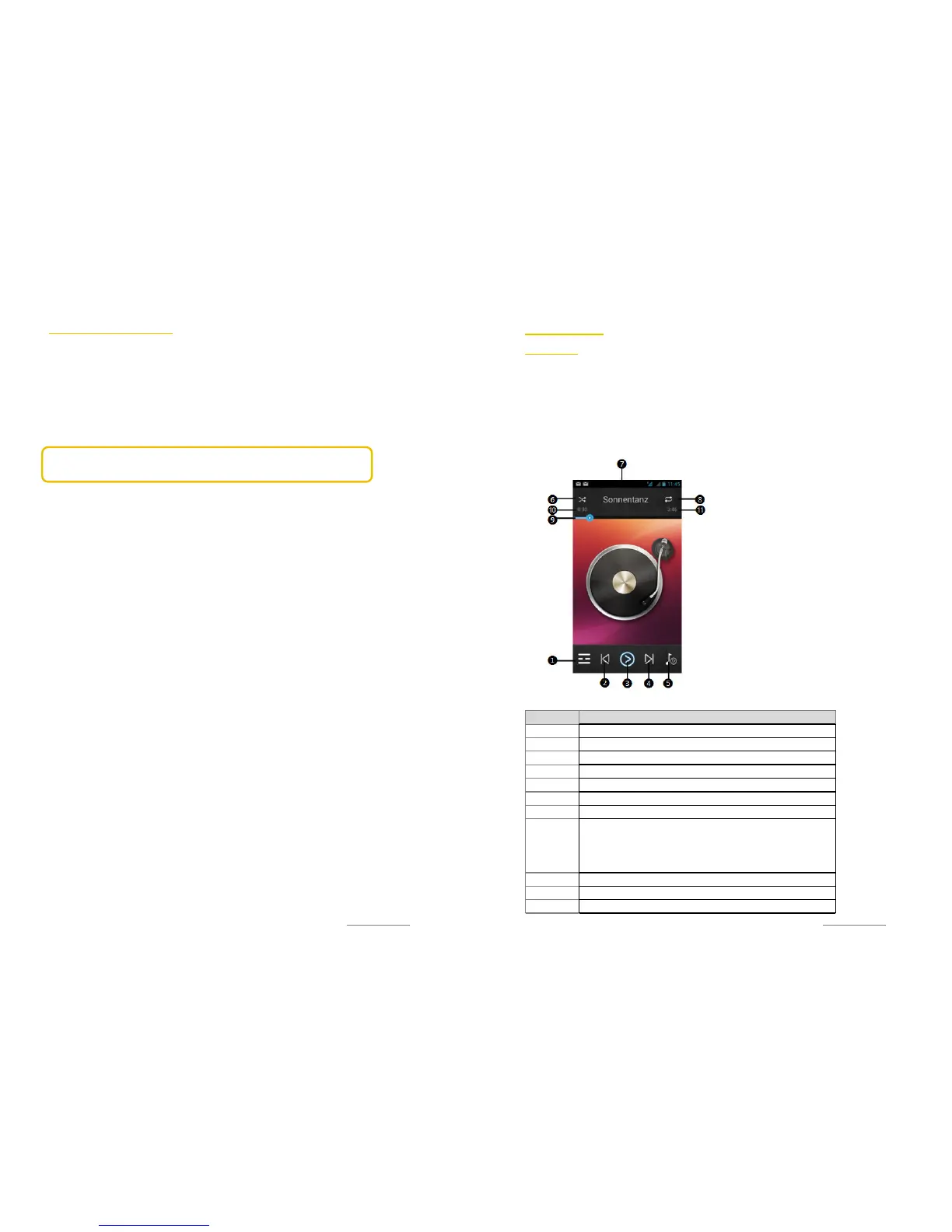Copyright@2014 Phicomm Europe GmbH – Print version only for private use
84
GROUP PHOTOS & VIDEOS
1. Tap the menu key while you are in the thumbnail view in the
Albums tap.
2. Tap on Select album*.
3. Select the photos and videos you want to group. Selected items
are marked with a blue frame.
4. Use the toolbar to work with the selected items (e.g. share with
others or Delete all.
*NOTICE: Alternatively, you also can touch the item / items and
hold to mark them with the blue frame.
Copyright@2014 Phicomm Europe GmbH – Print version only for private use
85
M
ULTIMEDIA
MUSIC APP
You can transfer your music or audio books from your computer to
your smartphone and play them. Also purchased online and
downloaded music/ audio books easily can be listend and
arranged.
FUNCTIONS
Number Function
❶ Open Playlist
❷ Go to the previous song of the current playlist
❸ Play / Pause
❹ Gp to the next song of the current playlist
❺ Show playlist
❻ Shuffle
❼ Song titel
❽
Playback options:
-Repeating all songs
- Repeating current song
