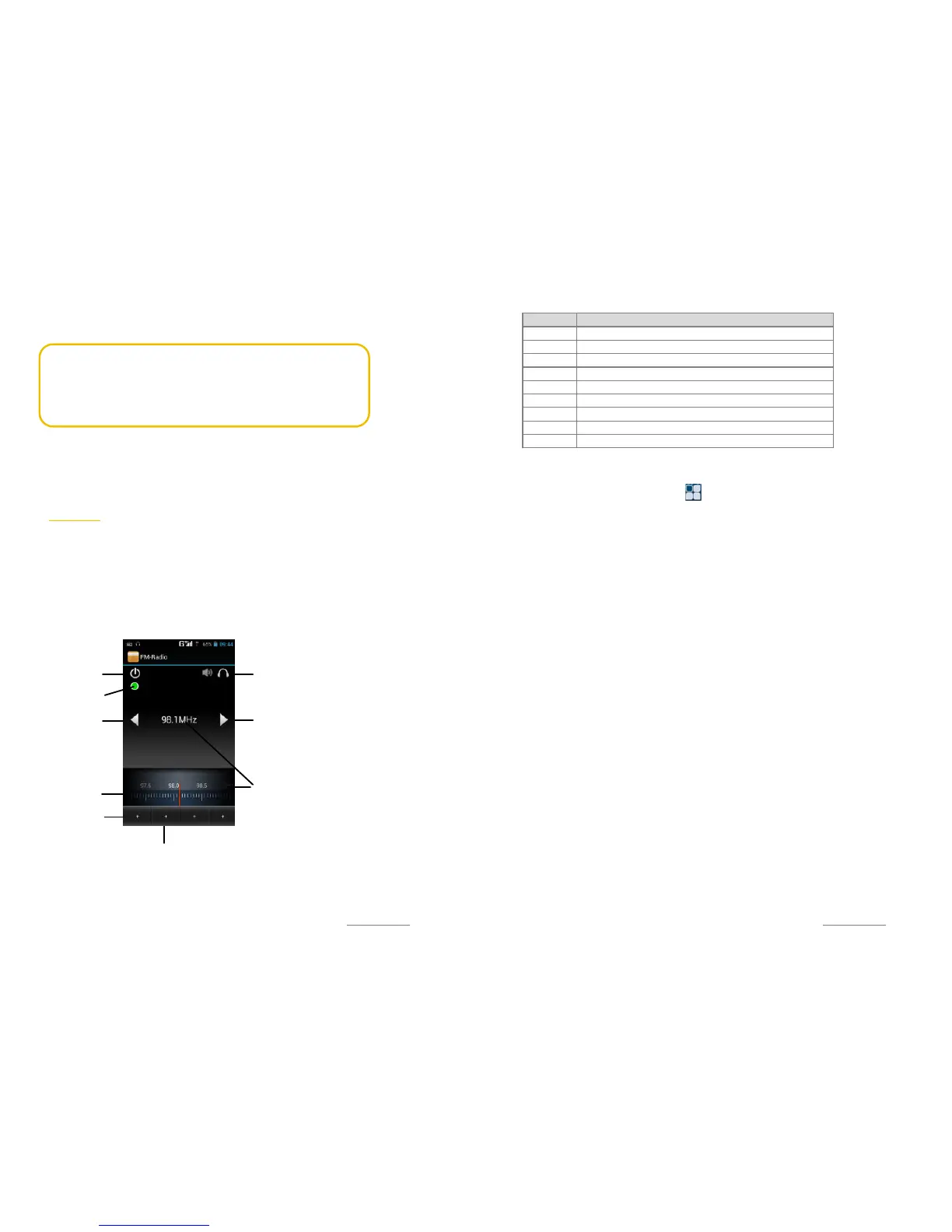Copyright@2014 Phicomm Europe GmbH – Print version only for private use
88
5. Disconnect your device from the PC.
WARNING: To prevent possible hearing damage, do not listen at
high volume levels for long periods. Permanent hearing loss may
occur if the receiver, headphones, speakerphone, or earpieces
are used at high volume. To protect you from damage, you will
get a warning on your device if the music is too loud.
CLOSE MUSIC APP
1. While playing a track tap on function number ❼.
2. Then tap on the home key.
RADIO APP
You can use the pre-installed radio app as traditional FM radio on
your device. You can search for stations, listen to them or save as
favorite.
To use the radio a headset are needed as they serve as an antenna.
You can then listen to the sound via speaker.
FUNCTIONS
❶
❷
❸
❺
❻
❼
❽
❾
❿
Copyright@2014 Phicomm Europe GmbH – Print version only for private use
89
START RADIO APP
1. Connect your headset or headphones to your device.
2. Tap on the homescreeon on > FM Radio. The available
radio stations are displayed when scrolling with ❸ or ❺.
SWITCH BETWEEN THE STATIONS
Slide your finger along the frequency bar (❻) or tap on ❸ or
❺.
SELECT RADIO RANGE
1. Tap the menu key when radio app is open.
2. Tap on Settings.
3. Tap on Regional Band.
4. Select an option.
SET UP FAVORITES
1. Search the station you want to save as favorite.
2. Press and hold „+“ (❾) in Favorites (❽). Station will be
saved and displayed in the favorites bar.
EDIT FAVORITES
1. Press and hold the present station in the favorites bar til a
menu appears.
2. Select Delete, to remove station from Favorites.
3. Select Rename, to rename the station with a own choosen
name.
4. Select Replace, to replace this station with another one.
5. Select Tune, to adjust the station (if there are any problems
with the transmission).
MONO AND STEREO PLAYBACK
Number Function
❶ ON / OFF radio
❷ Switch between headphones and speaker
❸ Scroll back in the frequency range
❹ ❼ Set frequenzy
❺ Next in the frequency range
❻ Frequency bar
❽ Favorites
❾ Tune a station as favorite
❿ Record button
