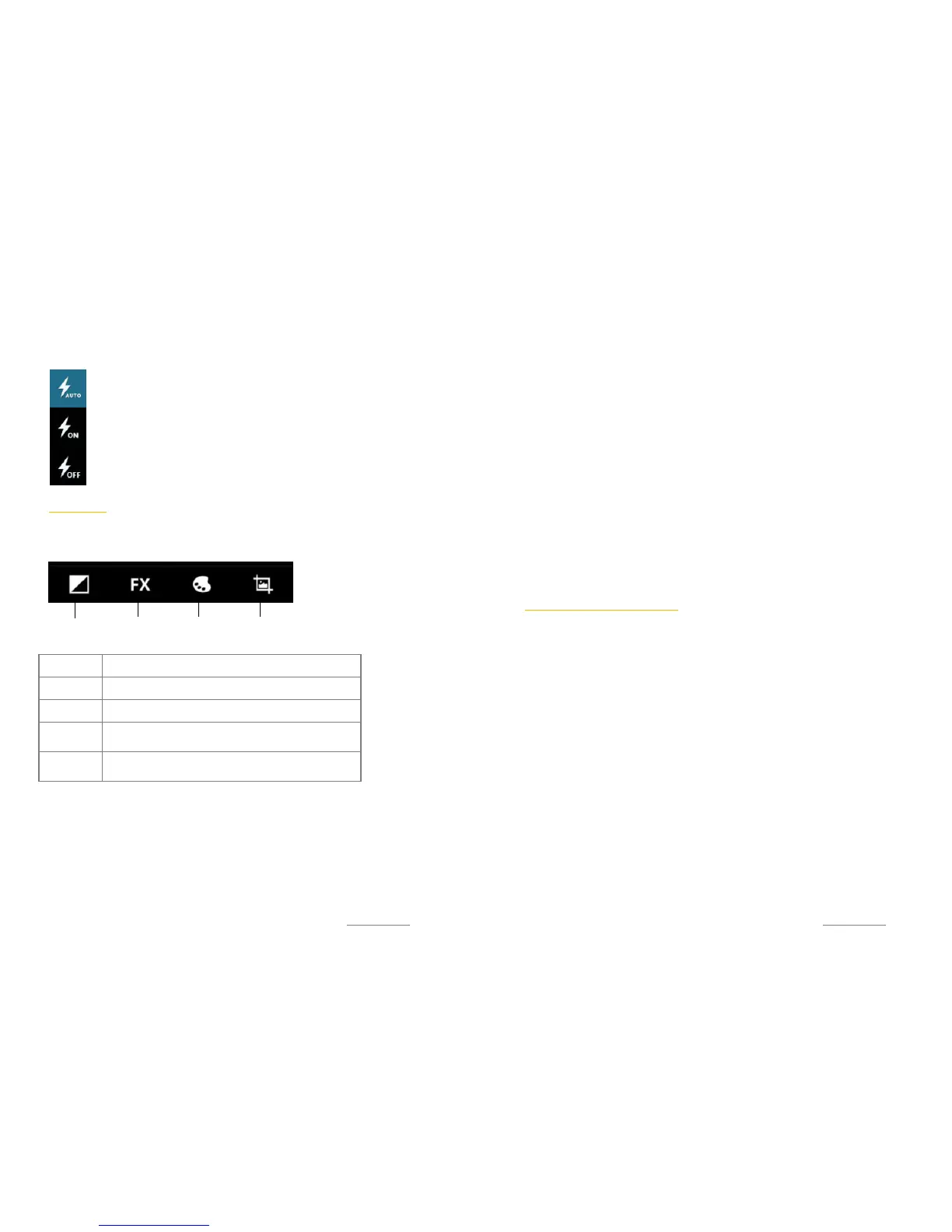Copyright@2014 Phicomm Europe GmbH – Print version only for private use
78
You can turn on the flash when taking pictures with low light
conditions. Sometimes the pictures qualitity, even in poor light is
better without flash.
Auto (Standard)
The camera automatically detects whether a flash is
needed or not.
On
You can use the flash when the background is brighter
than your subject.
Off
The flash is turned off.
EDIT PHOTO
You can edit your photos after recording.
OVERVIEW PHOTO EDITING
Number Functions
① Fill light / Highlights / Shadows / Auto-fix
② i.a. Posterize / Lomo / Documentary / Vignette
③ Warmth / Saturation / B&W / Sepia / Negative /
TURN PHOTO
1. Open the camera app.
2. Tap on ❸ View photos / videos.
3. Swipe to the left or right to scroll through your photos / videos.
4. Tap on the menu key.
5. Select Rotate left or Rotate right. The photo rotates in the
direction you selected.
③
Copyright@2014 Phicomm Europe GmbH – Print version only for private use
79
CROPPING PHOTO
1. Open the camera app.
2. Tap on ❸ View photos / videos.
3. Swipe to the left or right to scroll through your photos / videos.
4. Tap on the menu key.
5. Tap on Crop. You will see a blue frame with 4 fixing points.
6. Press and hold a fixing point and drag it into the desired
cropping direction.
7. After created the desired cut for your picture, tap on OK. If you
do not want to make the change, tap Cancel.
SET PICTURE AS
1. Open the camera app.
2. Tap on ❸ View photos / videos.
3. Swipe to the left or right to scroll through your photos / videos.
4. Tap on the menu key.
5. Tap on Bild Set picture as.
6. Select an application and follow the steps.
CAMERA SETTINGS VIDEO MODE
Following camera settings can be set before you make a video.
CAMERA SETTINGS
1. Open the camera app.
2. Tap on ❷ Video mode.
3. Tap on ❹ Camera settings.
4. Select the setting you want to adjust and make the
appropriate changes for:
Location info
Storage location (select between internal and external
storage)
Silent Mode
Video quality (HD, SD, VGA)
HD format: aspect ratio of 16:9 (1280x720 Pixel)
SD format: aspect ratio of 5:3 (800:480 Pixel)
VGA format: aspect ratio of 4:3 (640x480 Pixel)
SET EFFECT
1. Open the camera app.
2. Tap on ❷ Video mode.
3. Tap on ❺ Effect.
