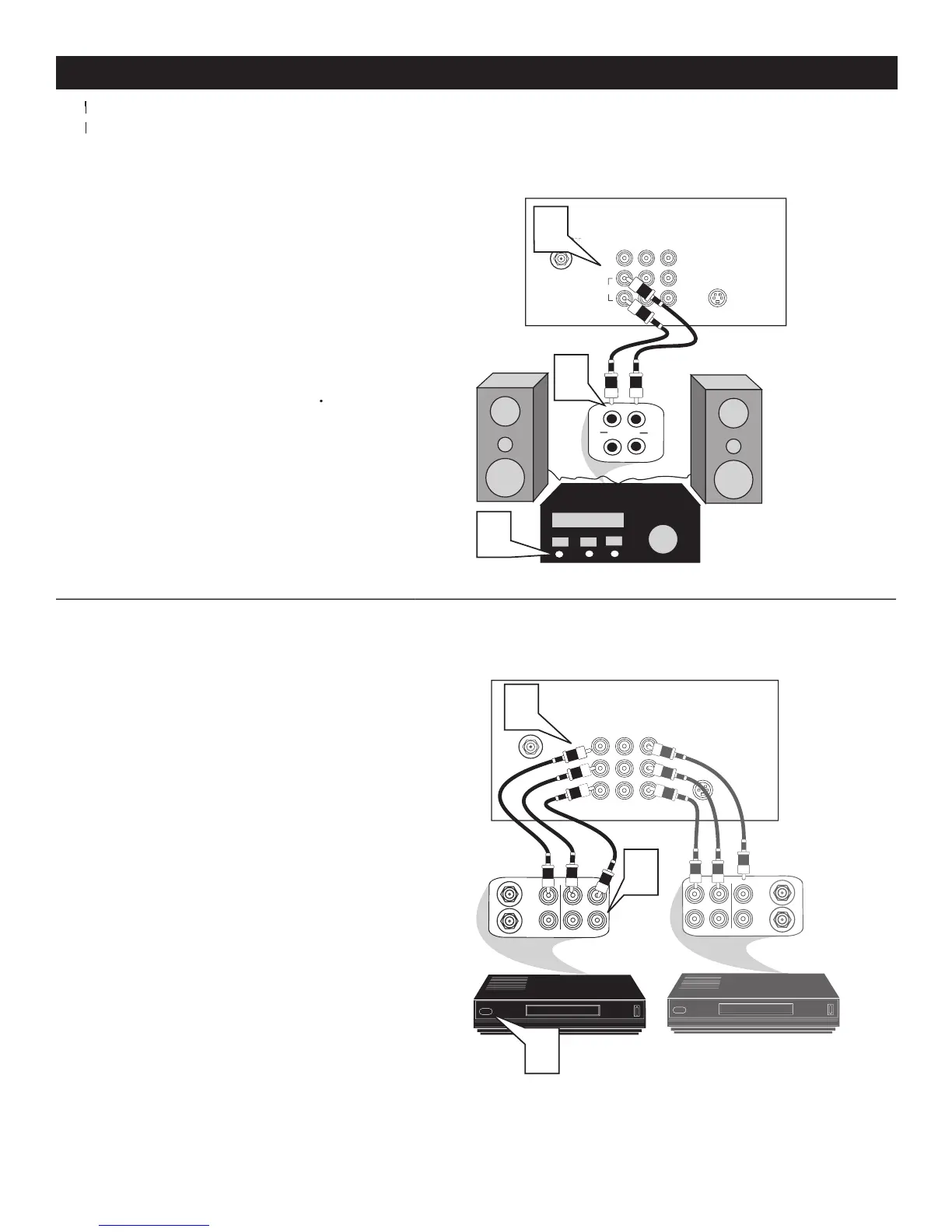AV OUTPUT CONNECTIONS
he Audio/Video Output jacks are great for recording with a VCR or used to connect to external audio system for
he Audio/Video Output jacks are great for recording with a VCR or used to connect to external audio system for
T
better sound reproduction.
Tbetter sound reproduction.T
AUDIO SYSTEM CONNECTION :
1
one end of the R(ight) and L(eft)
jacks on the TV to the R and L audio
input jacks on your amplifier or sound system
2
Turn the TV and audio system
adjust the volume of the audio system
will need to change the volume at the external
the AV1 channel to view a pre-rec
The following steps allow
record the program while watching it.
1
Cable to the AV Out Video
2
Connect one end of the red and white
3
tape and its ready to record what’s being
3
A
U
X
/
T
V
I
N
P
U
T
P
H
O
N
O
IN
P
U
T
R
L
2
L/Mono
AV Ou
t
VIDE
O
S-VIDE
O
CVI
Y
Pb
Pr
AV
In
AUDIO
1
1
R
Back of TV
Audio Cables
(Red and White)
AUDIO SYSTEM CONNECTION:
AUDIO SYSTEM CONNECTION :
VCR.
3
Y
Pb
Pr
ANTENNA
OU
T
ANTENNA
IN
VIDE
O
AUDI
O
IN
IN
OU
TOUT
LR
ANTENNA
OU
T
ANTENNA
IN
VIDE
O
AUDI
O
IN
IN
OUT OUT
RL
1
2
3
AV Out
S-VIDE
O
CV
I
AV
In
R
Back of TV
Audio Cables
1st VCR
(refer to panel 4 for
proper connection)
Vide
o
Cable
2nd VCR with Audio and
Video Input Jacks
AUDIO SYSTEM CONNECTION:
L/Mono
VIDEO
AUDIO
R