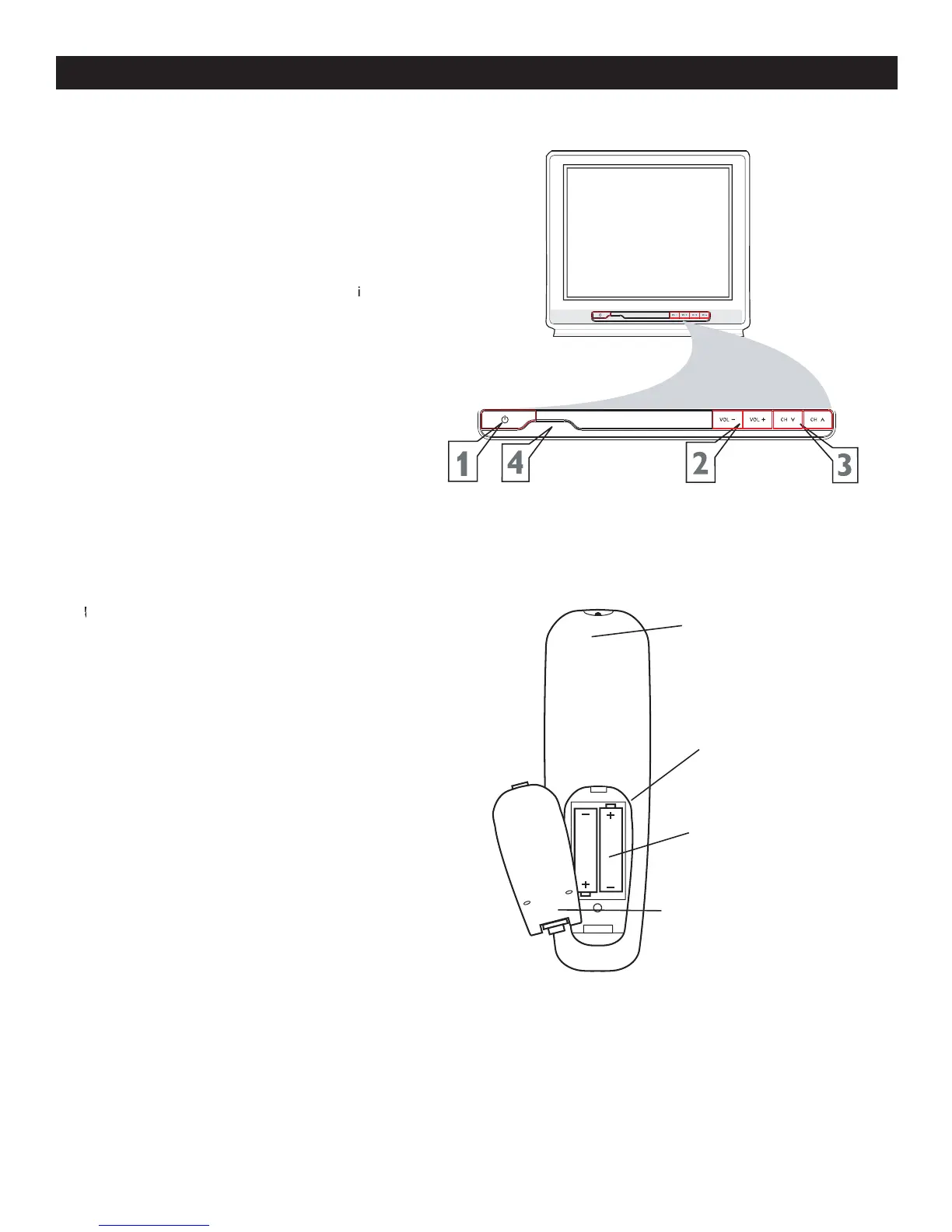BASIC TV AND REMOTE CONTROL OPERATION
1
2
Press the VOLUME + button
Pressing both buttons at the same time
will display the on-screen menu
menu, use these buttons to make adjustments
3
Press the CHANNEL UP + or DOWN -
button to select TV channels.
4
1
ve the battery compartment lid
2
sure the (+) and (-) ends of the batteries line
3
Reattach the battery lid.
o load the supplied batteries into the remote :
o load the supplied batteries into the remote :
T