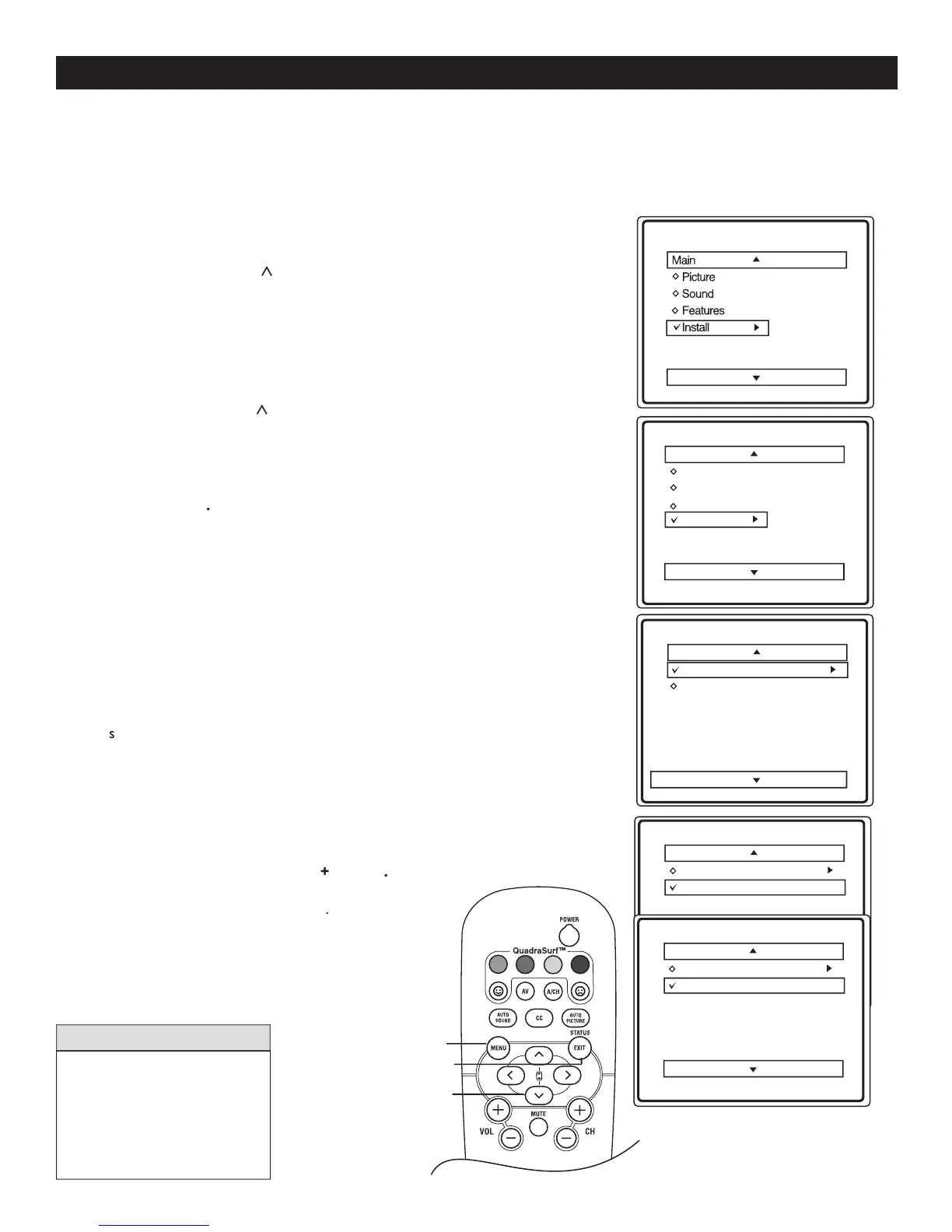CHANNEL EDIT
1
control to show the on-screen menu.
2
3
4
through the Install features unti
5
6
With the CHANNEL EDIT options
rough all available channel
ON) from the TV’s memory. You can also
to a specific channel that you want to add or
7
highlight the word SKIPPED.
8
CURSOR > to toggle between ON or
when scrolling channels with
is selected the channel is not skipped
9
n the remote control to remove the
hannel Edit makes it easy for you to
channels from the list of channels st
An “X” appearing in front
of any channel will indicate
CH- buttons are used, those
channels will be skipped.
Install
Language
Tuner Mode
Auto Program
Channel Edit
Channel No.
Skipped
Channel Edit
Channel No. 3
Skipped
Off
Language
Tuner Mode
Auto Progra
m
Channel Edit
Channel Edit
Channel No.
3
Skipped
On
Channel Edit
Channel No.
3
Skipped
On
VOL