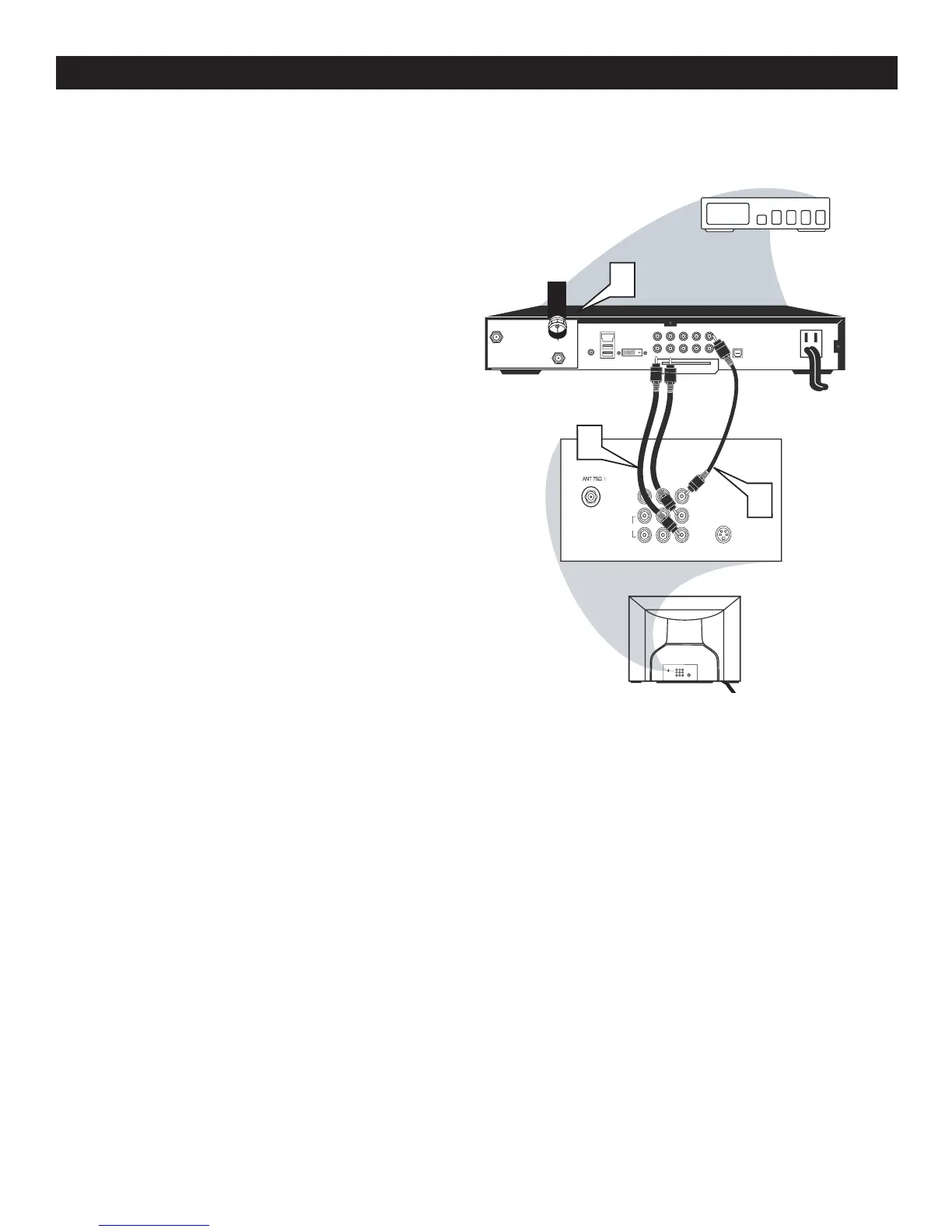CABLE BOX CONNECTIONS
f your cable signal uses a cable
steps below to complete the connection.
1
2
end of the cable to the Video
your cable box may be labeled differently)
on the cable box and the other end to the
AVI Video Input on the TV.
3
of the Audio Left and Right
left and right Audio Out L
& R jacks on the cable box
button on the TV remote control
signal. Once tuned, change channels at the
cable box, not the television.
L/Mono
VIDEO
S-VIDEO
CVI
Y
Pb
Pr
AUDIO
TO
TV/VCR
CABLE
IN
IR
USB
DVD-D OUT
AUDIO IN
SPDIF
VIDE
O
IN OUT
S-VIDEO
R L
AUDIO OUT
TV
PASSCARD
Y Pb Pr
OPTICAL
SPDIF
4
6
24
5
75‰
L
R
S-VIDEO
VIDE
O
AUDI
O
CV
IAV out
Y
Pb
Pr
AV in
AV
In
AV
out
Cable Signal IN
from the Cable
Company
Cable Box with A/V Outputs
Jack Panel Back of TV
Audio Cables
L (White) & R (Red)
Video Cable
(Yellow)
Cable Box (w/Audio/Video Outputs):
R