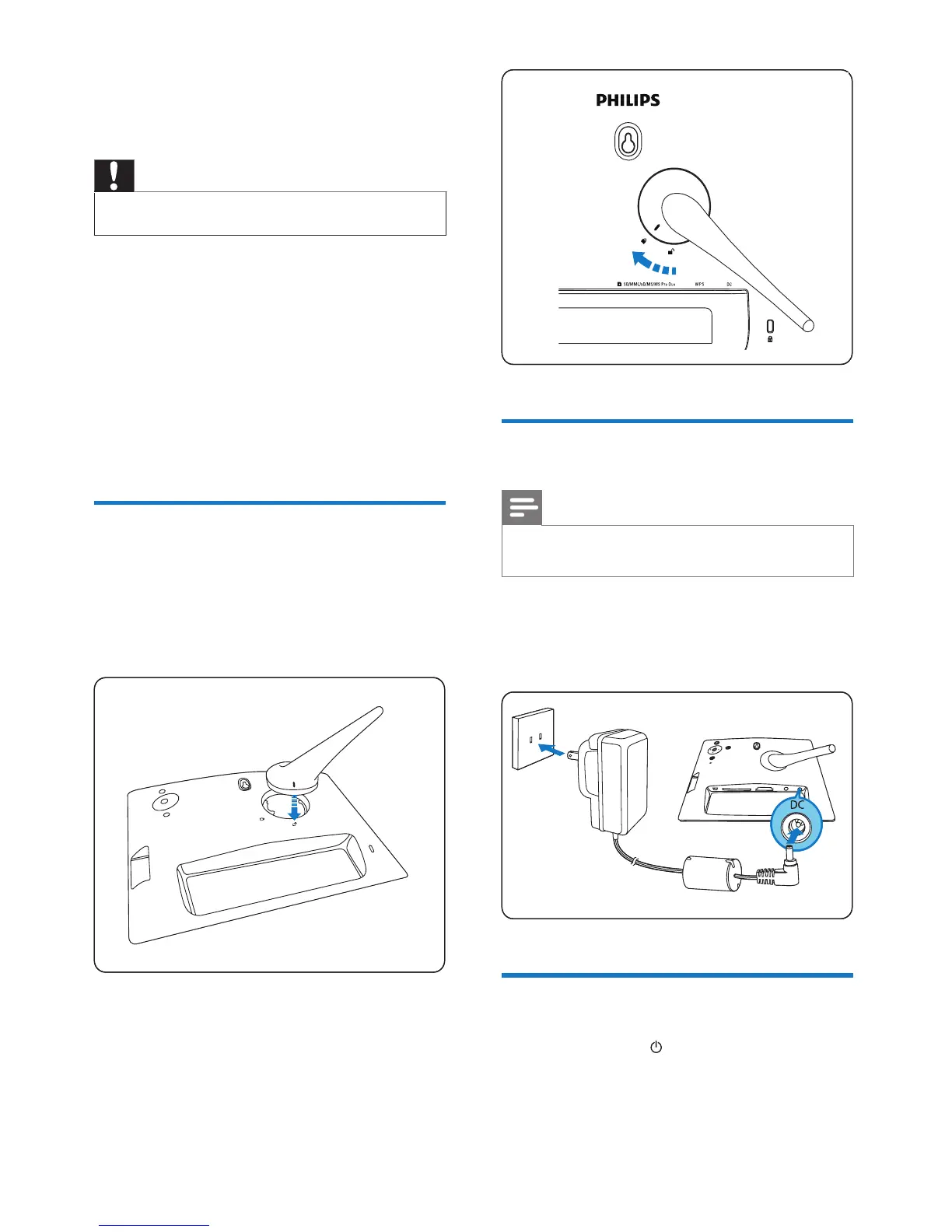10
Connect power
Note
When you position the PhotoFrame, ensure that the
power plug and outlet are easily accessible.
•
1 Connect the power cord to the DC
socket of the PhotoFrame and to a power
supply socket.
Turn on the PhotoFrame
1 Press and hold for more than 1 second.
For the fi rst time use
Language selection screen is displayed.
•
»
3 Get started
Caution
Use the controls only as stated in this user manual.•
Always follow the instructions in this chapter in
sequence.
If you contact Philips, you will be asked for the
model and serial number of your PhotoFrame.
The model number and serial number are
on the back of your PhotoFrame. Write the
numbers here:
Model No. __________________________
Serial No. ___________________________
Install the stand
To place the PhotoFrame on a fl at surface,
attach the supplied stand to the back of the
PhotoFrame.
1 Insert the stand into the PhotoFrame.
2 Turn the stand clockwise 45 degrees to
lock it to the PhotoFrame fi rmly.
EN
