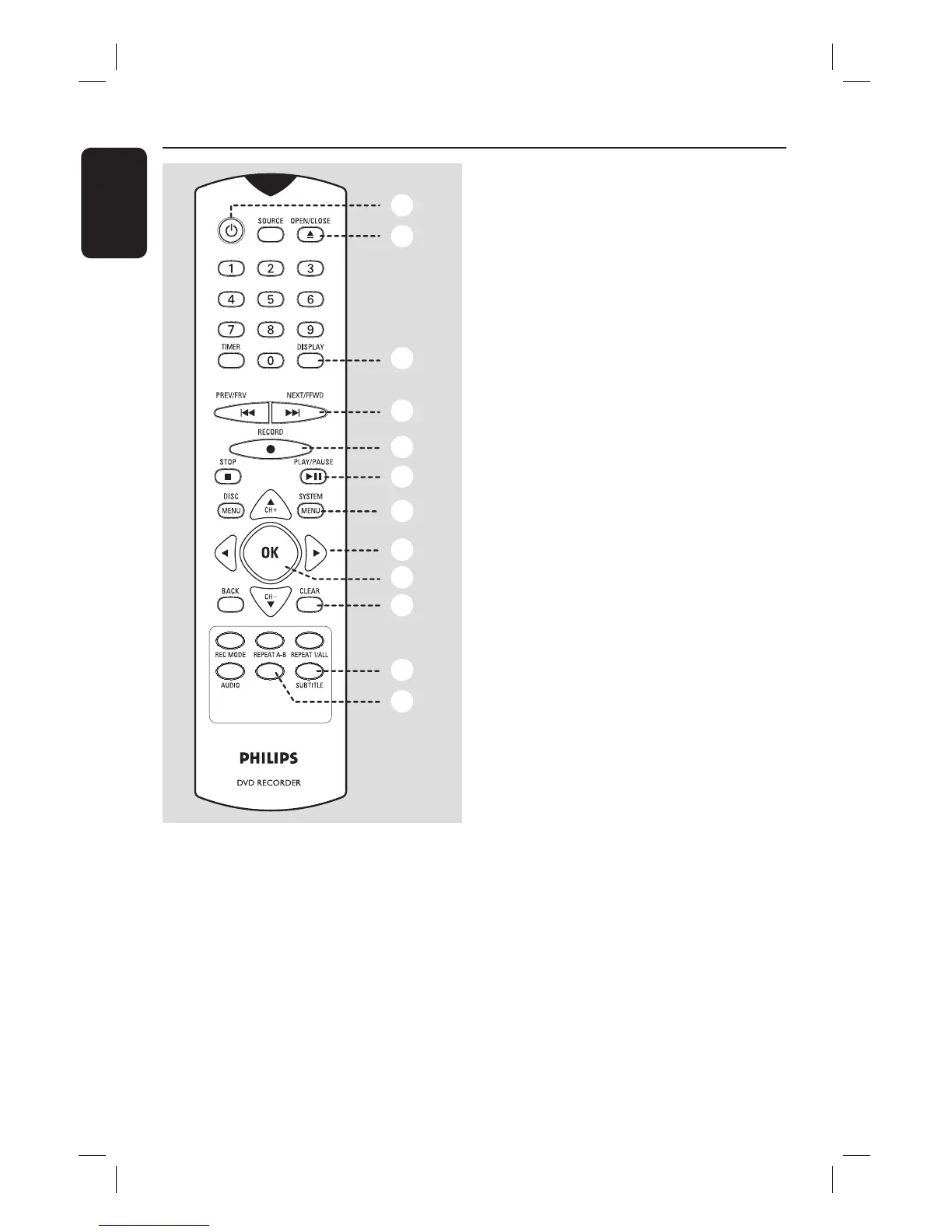English
8
Remote Control
a
2
– Turns on the recorder or switches to
standby mode.
b
OPEN/CLOSE ç
– Opens/closes the disc tray.
c
DISPLAY
– Displays/removes the on-screen display.
d
PREV/FRV ., NEXT/FFWD >
– Skips to previous or next chapter/track.
– Press and hold to make a fast forward/
fast reverse search.
e
RECORD z
– Starts recording the current TV channel
or the current video input source.
– Press repeatedly to set up a One Touch
Recording at 30, 60 or 90 minutes
interval.
f
PLAY/PAUSE u
– Starts/pauses playback.
– Pauses a recording.
g
SYSTEM-MENU
– Enters/exits the system setup menu.
h
W X : Cursor keys for moving to the
left/right.
ST : Cursor keys for moving up/down
or changing the recorder’s TV tuner
channel.
i
OK
– Con rms an entry or selection.
j
CLEAR
– Clears the title name entry while in title
editing mode.
k
SUBTITLE
– Selects a DVD subtitle language.
l
ZOOM
– Enlarges a picture on the TV screen
during playback
ZOOM
1
2
3
4
5
6
7
8
9
q;
qa
qs
1_dvdr3460-97_um_en_26851a.indd 81_dvdr3460-97_um_en_26851a.indd 8 2007-08-27 1:04:31 PM2007-08-27 1:04:31 PM
