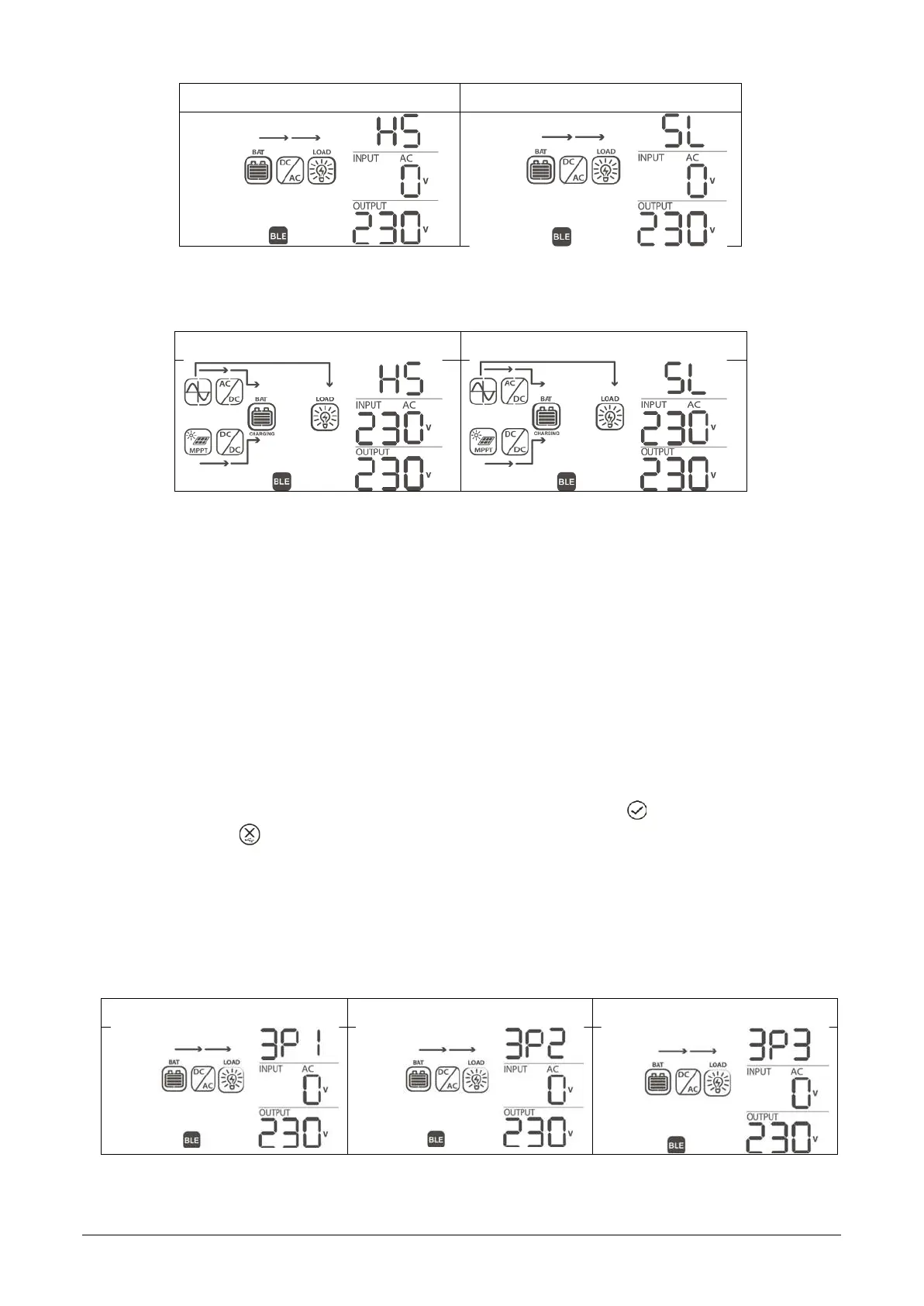www.phocos.com 19 | P a g e
the host screen, all other units will showthe client screen ontheir dis play:
Screen of Host unit Screen of C lient unit(s)
8. Switch on the AC input breaker of each unit in quic k succession, if an AC source is installed. If this takes too
long, then some units may show fault 82 on their screen, b ut they will restart automatically and upon
detecting a valid AC input, will function normally. The displayswill showthe following:
Screen of Host unit Screen of C lient unit(s)
9. If there are no further faults displayed, the parallel system installationis complete.The breakers on the AC
output of each unit can be switched on and then loads may be connected.
3-Phase, One or more Units per Phase
Follow these steps once the wiringis completed:
1. If PVis available, switch it on with its breaker. If an AC source is available, switch it on with its AC input
breaker. The turn on the batterybreaker /insert t he fuse. Finally, turn on one unit with its AC output on/off
switch.
2. In the Settings Menu (see chapter“Device Operation Settings”) navigate to settings menu28.
3. Turn the AC output on/off switch off to deactivate the AC output. The unit will remain in Stand-By mode for
under a minute and the display will stay on for this time.
4. Set the menu number 28 setting from the default value “Single”(SIG) to“Phase L1”(3P1). This will not be
possible if the unit is not turned off as described in the previous step. Press so the entry stops blinking.
Now press the button to accept the new settingand return to the main view.
5. Switch off the PV and AC input breaker if they were on. Wait for the unit to shut downautomatically, the
display will then turn off completely.
6. Repeat steps 1 to 5 with each further unit connected onthe same phase 1. Then repeat steps 1 to 5 for each
unit in phase 2 and, instead of choosing “Phase L1”in step4, choose“Phase L2”(3P2).Then repeat steps 1 to
5 for each unit in phase 3 and, instead of choosing “Phase L1”in step 4, choose “Phase L3”(3P3).
7. Now turn on each unit. The units will show the following in their respective screens:
Screen of Units on Phas e L1 Screen of Units on Phase L2 Screen of Units on Phase L3
