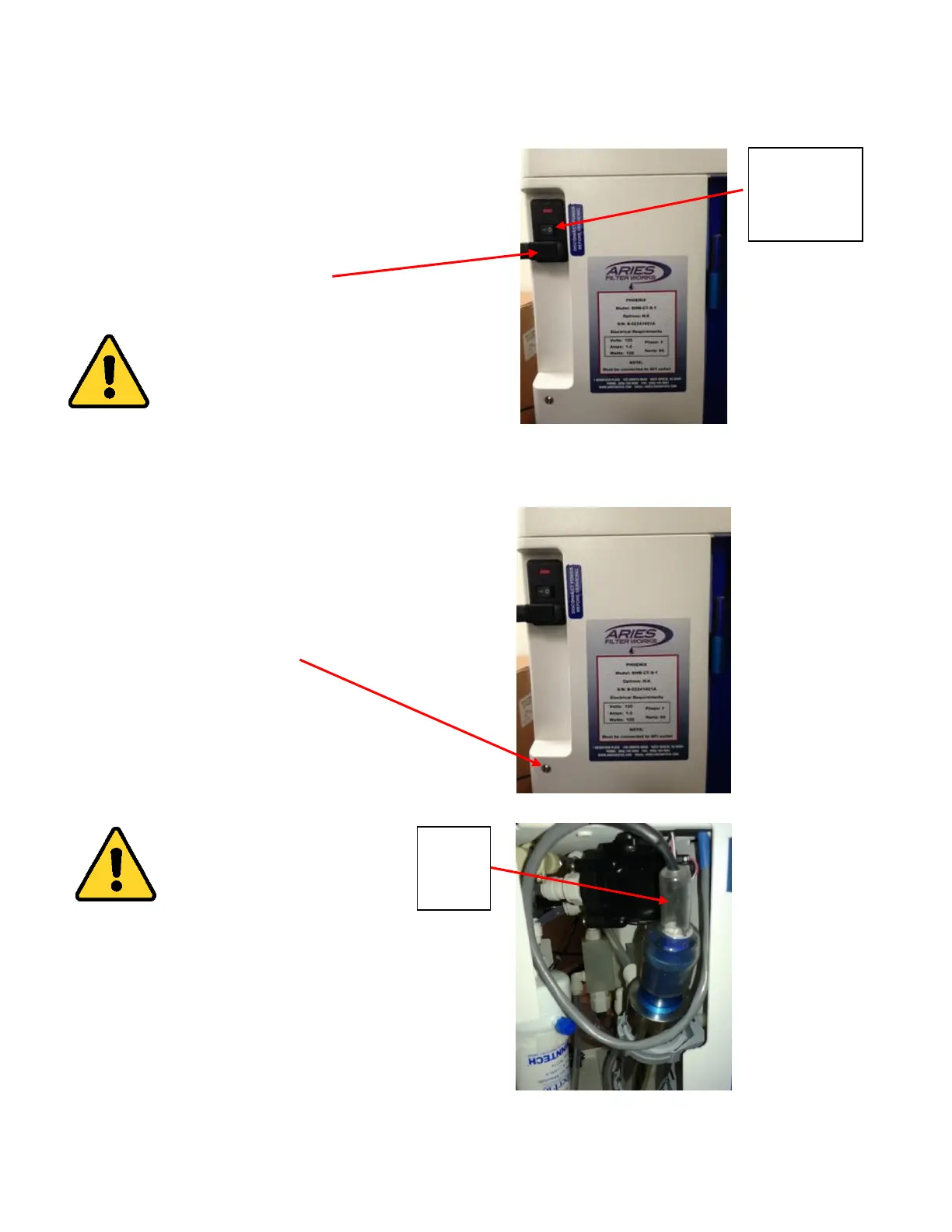• Power switch is located on left side
of system
• Ensure power switch is in OFF
position
• Insert power cord into electrical
connection module
• Insert other end of cord into GFCI
power source
WARNING: Must be a grounded
electrical connection
CAUTION: Wear gloves when
handling UV lamp to avoid
contaminating lamp
• Slide boot away from socket to
provide access for plug connection
• Connect lamp to socket before
placing lamp in UV chamber
• Insert lamp slowly into chamber
• Secure boot fully over socket
• Replace side panel