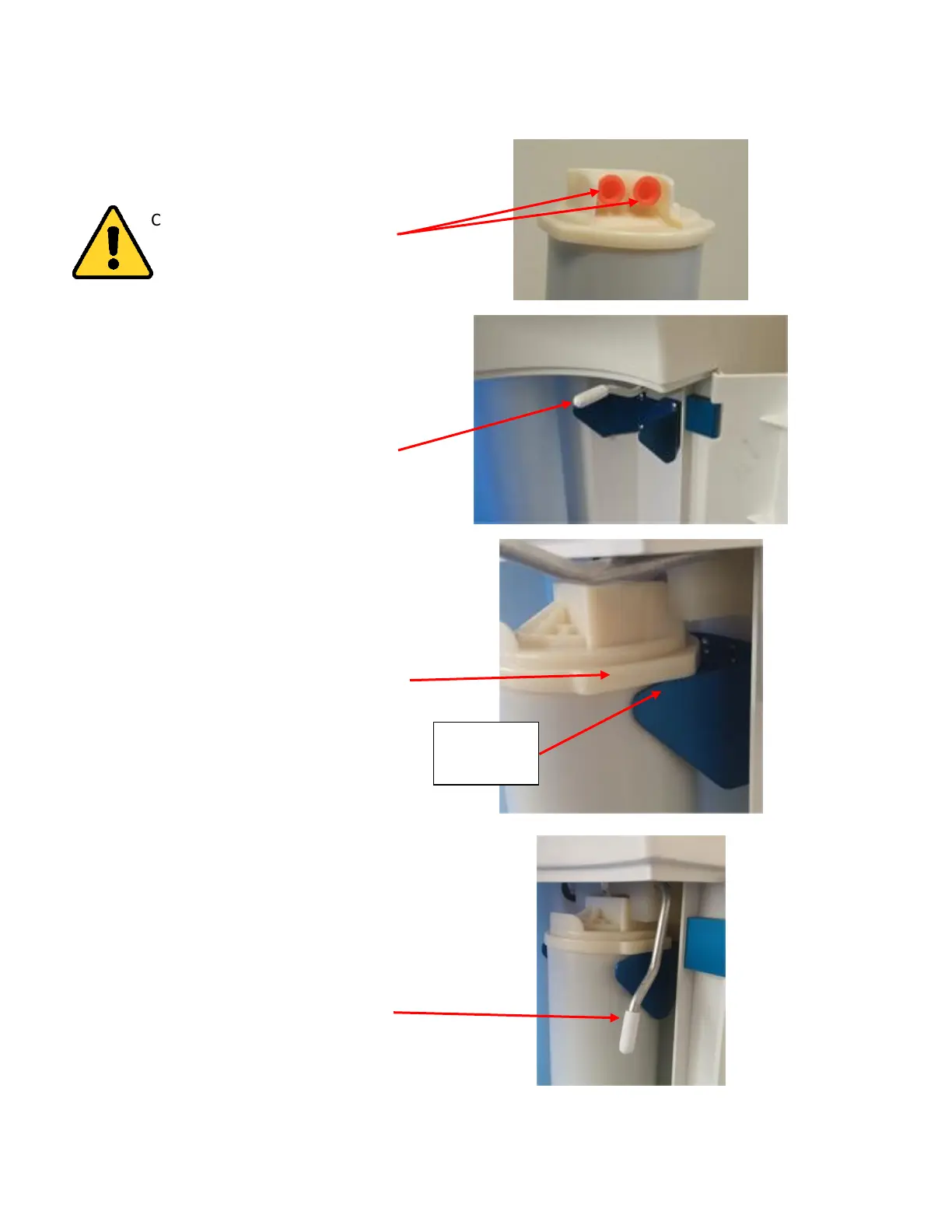• Remove cartridge from packaging
Caution: Remove plastic plugs
from inlet and outlet before
proceeding
• Open right side white door (It may be
convenient to open blue door as well)
• Raise and hold lever on right side of
mechanism
• Insert cartridge with openings facing
system
• Flanges on sides of cartridge cap rest
on alignment guide
• Push cartridge toward system until it
stops
• Slowly lower lever to secure cartridge.
Cartridge will be drawn into final
position by mechanism
• Ensure lever is in its fully down and
locked position