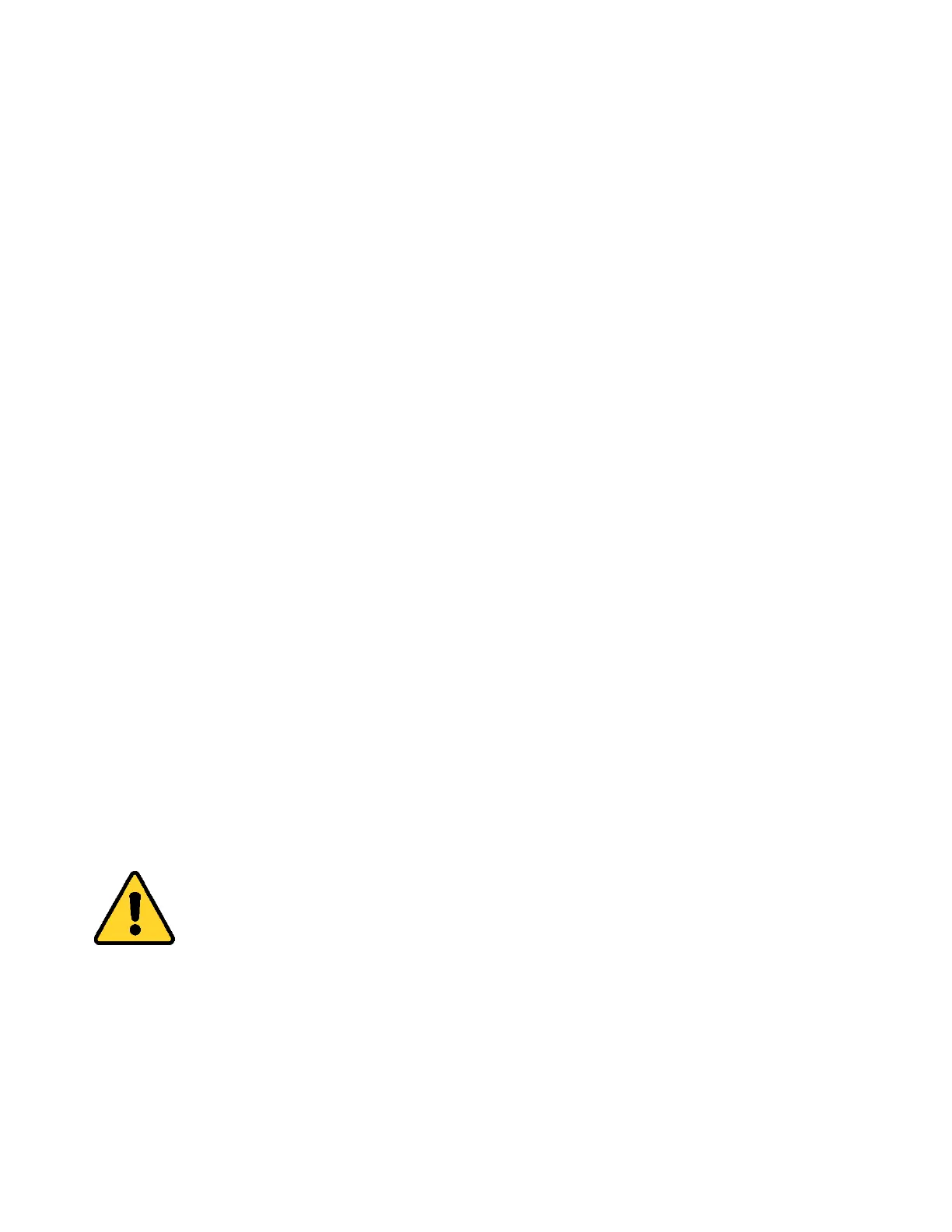18
Normal Operation
Normal sequence of operation:
Resistivity display will flash during the 2 hour initial rinse. After completion, the system enters
Polishing mode for 2 minutes in which the inlet solenoid is open and the pump is on. The UV lamp
is also on if equipped. Polishing mode recirculates water internally to maintain water purity. The
system continuously monitors water quality, system performance and consumable health. System
parameters for recirculation can be adjusted. See “Adjusting Recirculation Options”.
NOTE: Initial rinse can be bypassed to enter Polishing mode by holding the Initial Rinse button at
the bottom of the display for 3 seconds. This is useful if the system is restarted with previously
rinsed consumable packs.
Following Polishing, the system will automatically enter Standby mode and will display WAKE. This
is a 10 minute dwell to conserve system power and consumables. If equipped, the UV lamp is also
turned off. Standby mode can be bypassed by pressing the WAKE button to refresh water before
dispensing. If not bypassed the system will automatically enter Polishing mode at the end of the
dwell and will continue to alternate between Polishing and Standby.
Dispensing water will bring the system into Polishing mode if it is in Standby.
Final water quality after the Polishing filter (resistivity) is shown on the Home Screen. The value is
shown against a white background. Resistivity at the output of the conditioning pack can be
displayed by pressing the resistivity value. The display will change to a colored background
indicating it is the value after the conditioning pack. The display will return to final output water
quality after 5 seconds.
Direct feed operation (If equipped):
The system is equipped with a pressure switch that senses downstream water demand. When this
occurs the system enters direct feed mode and Direct Feed will display. The inlet solenoid and
pump will come on and remain running. The system will monitor the direct feed pressure and will
enter Polishing mode when demand stops for more than one minute.
Caution: The direct feed outlet connection must be bled during initial rinse after
bleeding the Dual Conditioning Cartridge and Polishing Cartridge. See the Direct
Feed Connection Section.
Water can be dispensed from the main outlet port during direct feed operation.