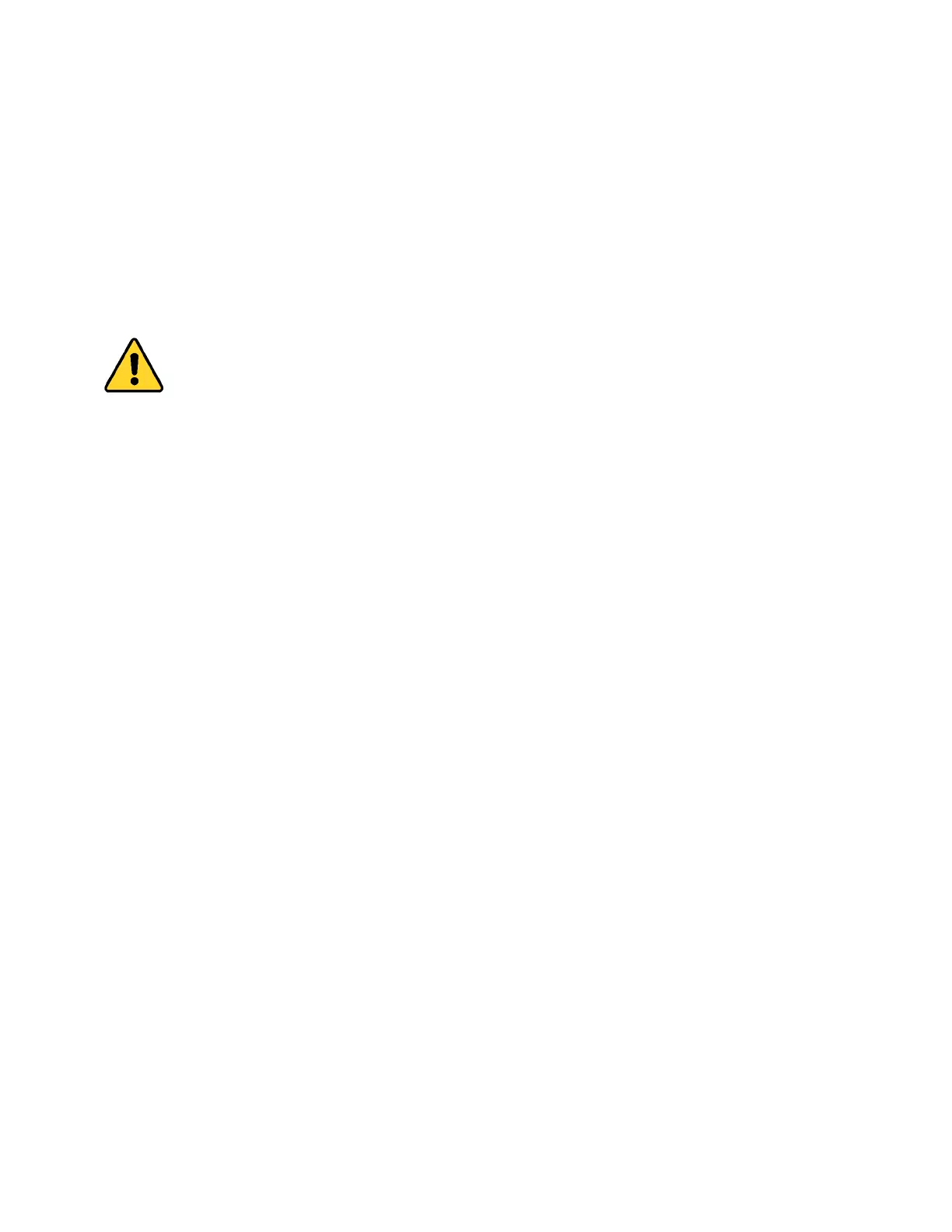30
Sanitization
Sanitization is performed by circulating a chlorine dioxide (ClO
2
)
solution throughout the system in
three sequential cycles of 10 minute dwell (standby) and 5 minute recirculation.
A sanitization kit is installed that contains the ClO
2
in deactivated, packet form sealed inside a
polishing filter housing. It is not fully activated until exposed to water for approximately 20
minutes during the sanitization cycle. Under these conditions the sanitization kit is safe for
handling and installation without specialized PPE.
Do not remove the orange sealing plugs from the sanitization polishing filter
housing until just before installation. If removed, moisture from the
environment will begin activation of the ClO
2
.
To begin the Sanitization cycle:
• Home Screen – Press Menu
• Main Menu – Press Service
• Service Menu – Press Sanitization
• Sanitization Information Screen – Press NEXT
• Sanitization Maintenance Screen – Follow on-screen directions
On-screen instructions call for installation of the kit. The kit contains a polishing filter replacement
housing that contains the ClO
2
packet. NOTE: Save the orange plugs after removal from the
polishing filter housing. They will be used after sanitization to dispose of the filter.
The kit also contains a bypass tube that replaces the conditioning pack. This reduces the system
volume and speeds the overall sanitization process. To install the bypass tube after removing the
conditioning pack: