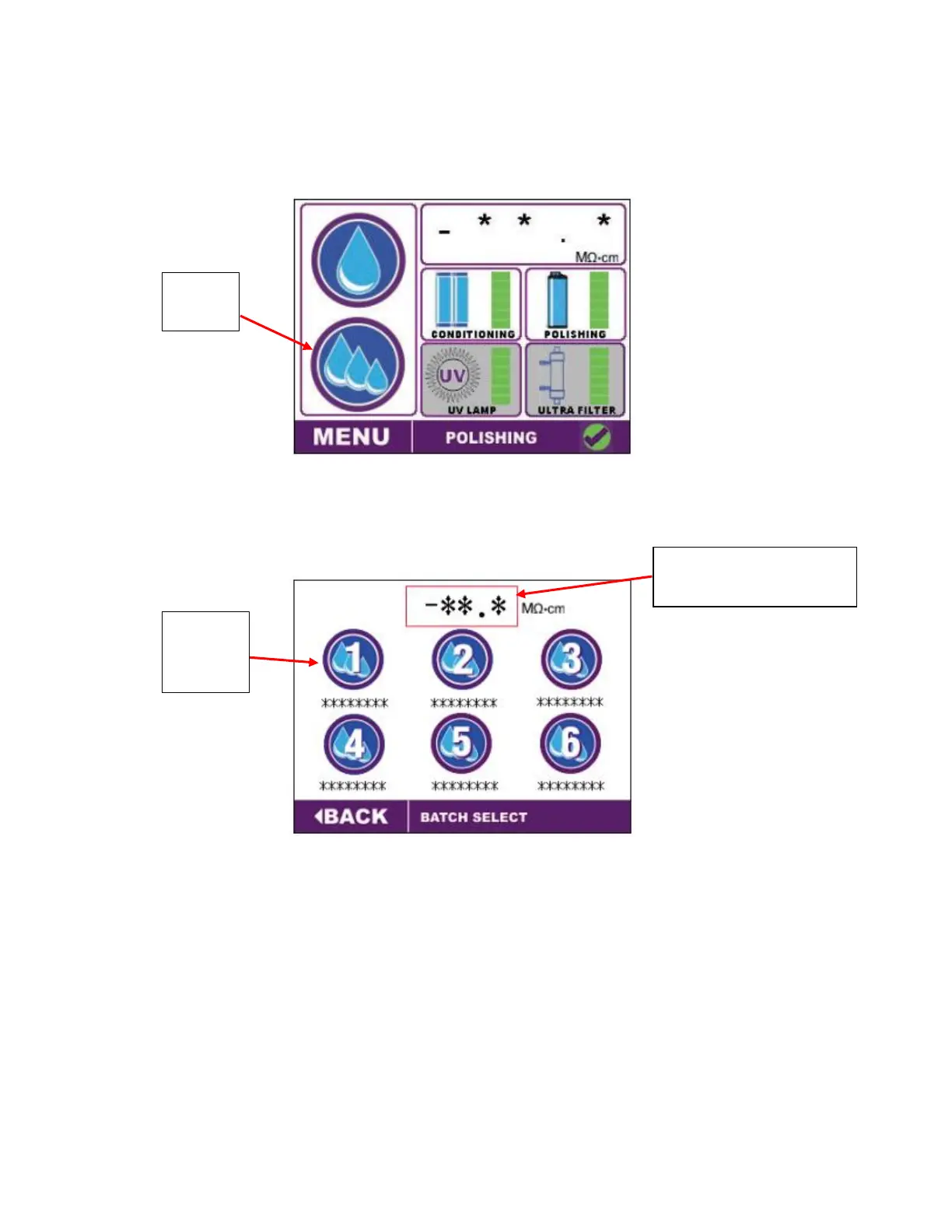20
Batch Operations
To Dispense, Modify, Teach, Label or Clear a batch press the “Batch” button (the button showing 3 water
droplets). The Batch Select screen opens.
Main Screen
Batch Select Screen
To use a batch (1 through 6), to dispense a designated volume of water, press and release on its number
icon on the Batch Select screen.
To modify / teach / clear / label a batch, press and hold (about 3 seconds) the desired batch number icon
until a long beep is heard. The Batch Edit screen opens.