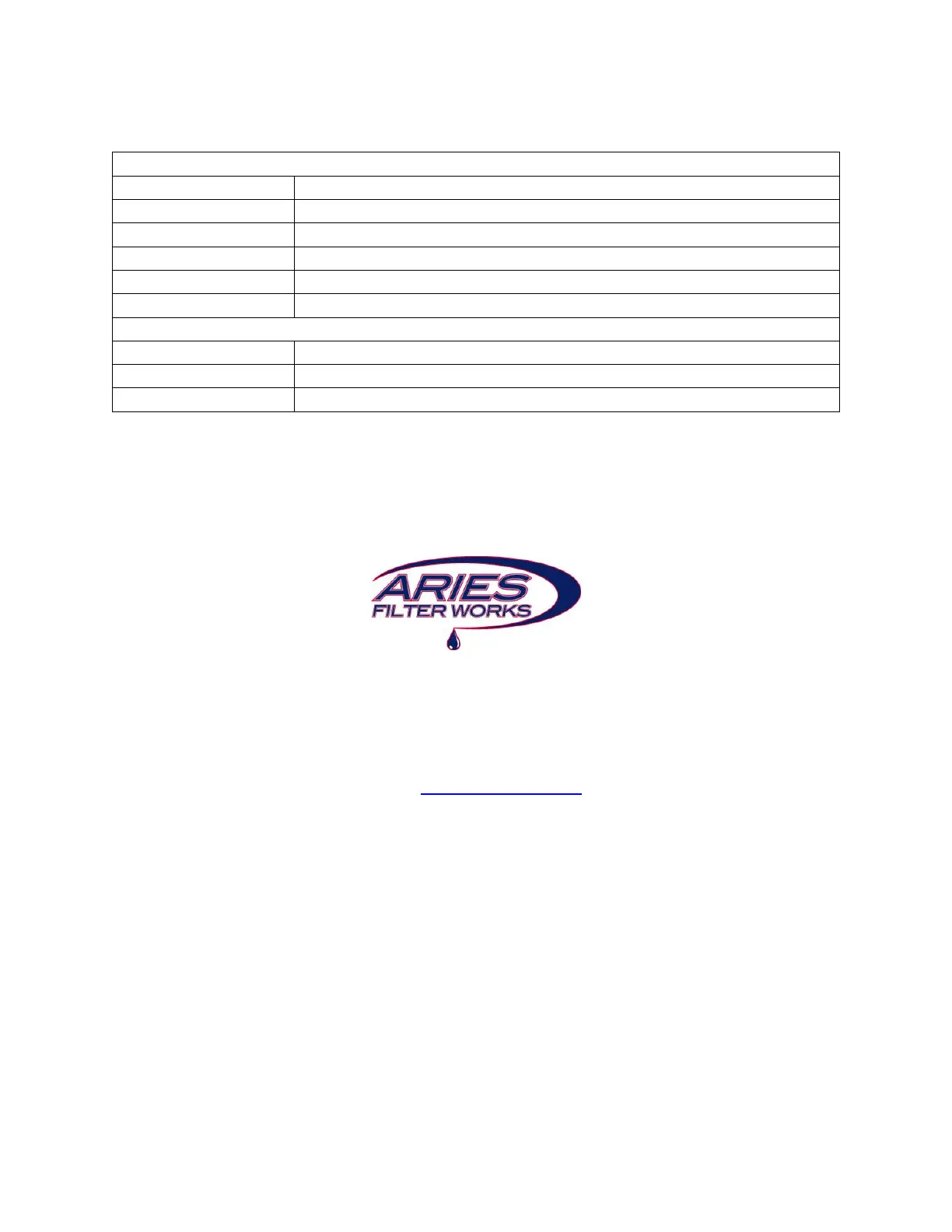Requesting Service
Should the PHOENIX water purification system require maintenance or repairs not addressed in the
Troubleshooting or Maintenance routines, turn power to PHOENIX unit off and contact Technical Support
or your Service Professional
117 Jackson Road
West Berlin, NJ 08091
Phone: (856) 626-1550
Fax: (856) 626-1551
www.ariesfilterworks.com
Email: ariescs@resintech.com
Entering Your Service Professional’s Contact Info
You may add your Service Professional’s contact info on the Service Information screen as follows:
• Home Screen – Press Menu
• Main Menu – Press Information
• Information Menu – Press System Information
• Press Company Name field box; keypad appears
• Enter Service Contact’s Information; Press ENT to return to System Information Screen
• Press Phone Number field box; keypad appears
• Enter Service Contact’s Information; Press ENT to return to System Information Screen
• Press Home to return to the Home Screen
Be prepared to provide the representative with the model number, serial number, date of purchase and any
options that may have been purchased with or added to the unit after purchase; as recorded on page (3)
of this manual. This information may also be found on the system label.
Next, be prepared to describe to our service representative the symptoms that the unit exhibits.
