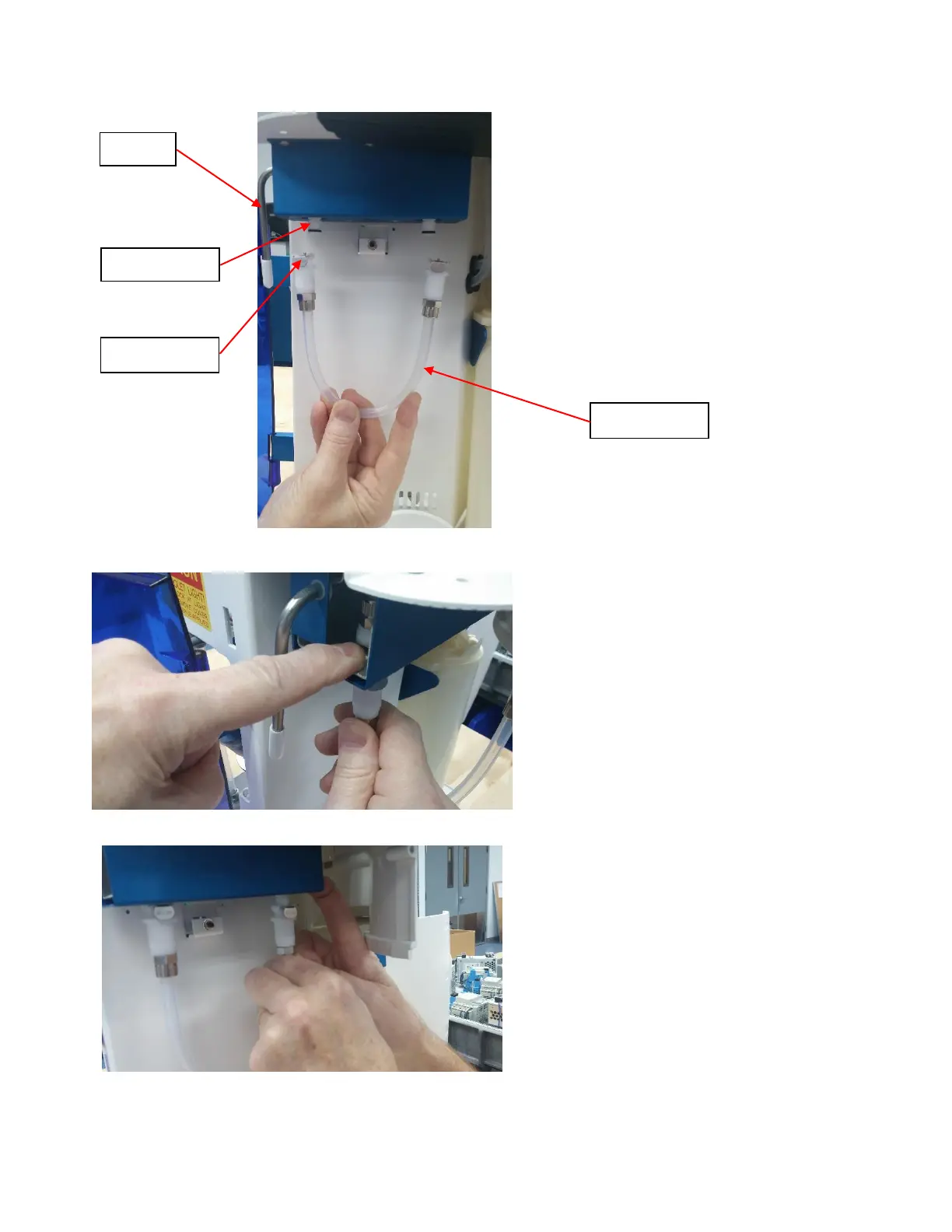Lower the conditioning pack lever to
expose the connectors and position the
bypass tube.
The locking tabs on the bypass tube
fittings should be facing outward
(towards you).
Insert one side of the bypass tube into
the connector until the locking tab
snaps into position. It will be necessary
to exert downward pressure on the
inner “U” frame to make this
connection.
Insert the other side of the bypass tube
until the locking tab snaps into
position. It will be necessary to exert
downward pressure on the inner “U”
frame to make this connection.
To remove the bypass tube after
sanitization, depress and hold each
locking tab and pull downward on the
tube to disconnect. Wear gloves
provided.