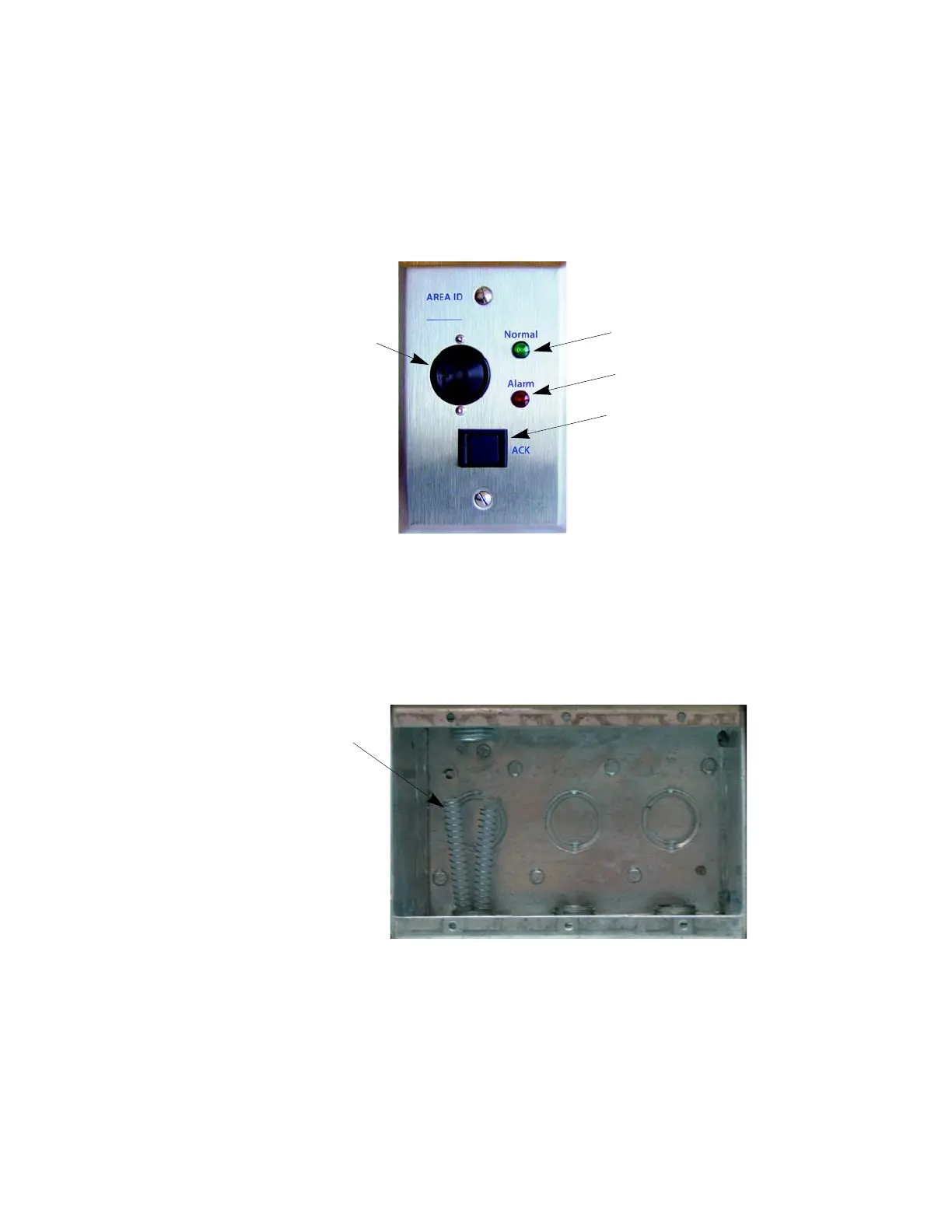6
MKT-0262 MPC-1748 Rev 02/13
Advanced Pressure Monitor II Rough-In Installation
Plumbing (Finish)
1.3.5 Remote Annunicator
If an remote annunciator will be used, then mount a single gang electrical box in the desired location and run
wires to it.
Figure 1-4. Remote Annunciator
1.4 Plumbing (Finish)
Use the following procedure for all room types positive, negative or neutral.
The biggest problem that can occur during plumbing is kinking of the often stiff nylon 0.25" tubing that is used
for running pressure signals from the APM2 to the monitored spaces. To prevent buckling and collapse of this
stiff tubing inside the electrical box, use the supplied soft silicone tubing with integrated springs and tubing
adapters to transition from the field tubing to the pressure fittings on the APM2.
Green LED
Red LED
Acknowledge
Switch
Audible
Alarm
Soft Silicon
Tubing with
Integrated
Springs
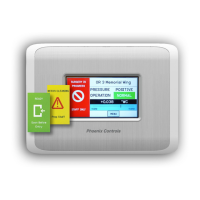