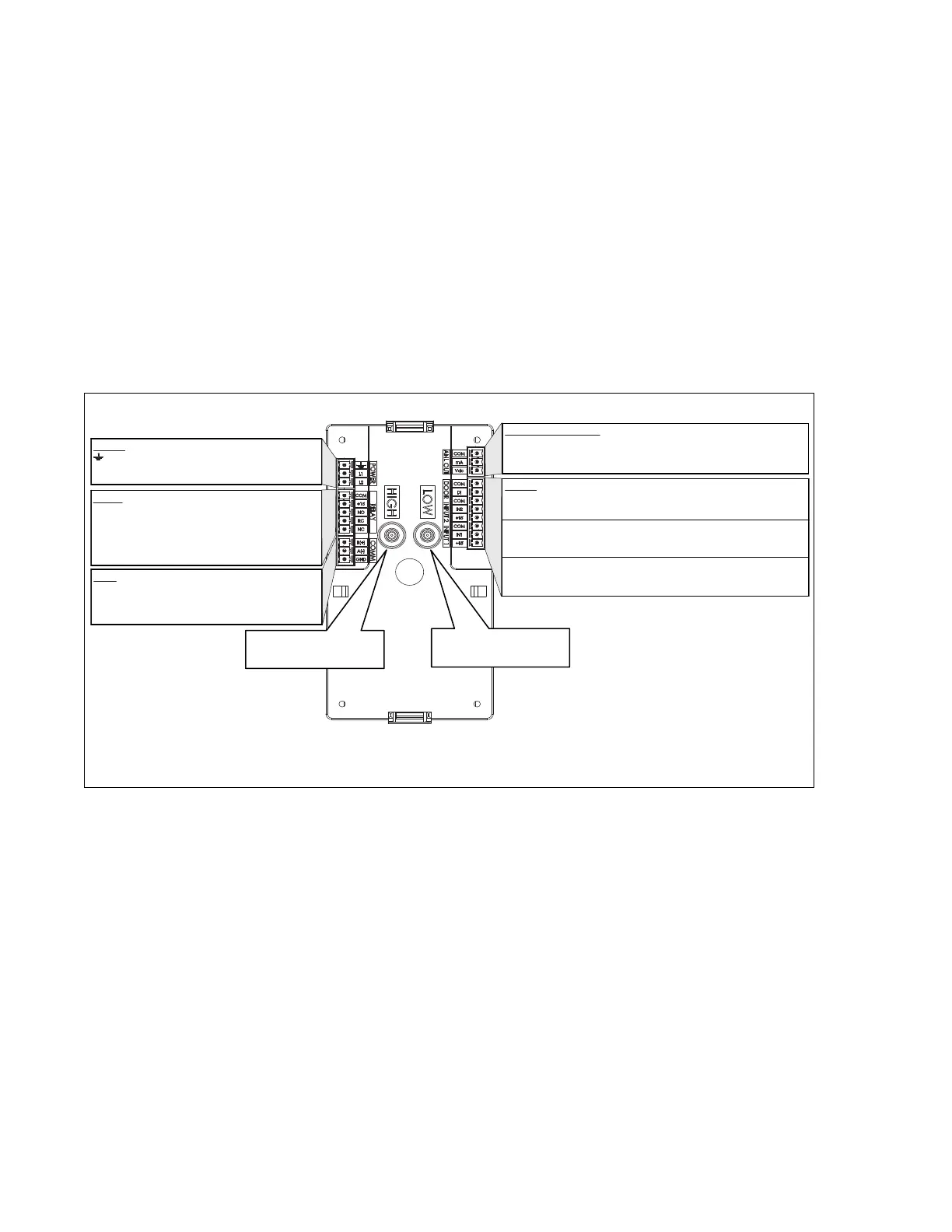7
MKT-0262 MPC-1748 Rev 02/13
Advanced Pressure Monitor II Rough-In Installation
Wiring
THIS PAGE INTENTIONALLY LEFT BLANK.
Attach pressure tubing as follows:
1. Install the supplied silicone tube (with integrated spring) and attached barbed tube adaptor onto the end of
the 0.25 field tubing. Thread the tubes, with installed adaptor, through the conduit opening at the bottom
of the electrical box.
2. Next push the open end of the soft silicone tubing onto the APM2 pressure tube port labeled "HIGH".
3. For the most pressure stable operation, a Pressure Pickup Port installed in the reference pressure area is also
recommended. In this case, install the Pressure Pickup Port in a hallway or reference space.
4. Next push the open end of the soft silicone tubing onto the APM2 pressure tube port labeled "LOW".
1.5 Wiring
Figure 1-5. Rear View of the APM2 (BACnet) Showing Wiring and Plumbing Connections
ANALOG (ANL) OUTPUT
COM COM
mA Current Output (4-20 mA)
Vdc Voltage Output (0-5 Vdc, 0-10 Vdc)
INPUTS (wired to door N.O. contact)
COM COM Door
DI Digital Input
COM COM Analog Input2
IN2 Analog Input2 (0-5, 0-10Vdc)
+15 15 Vdc
COM COM Analog Input1
IN1 Analog Input1 (0-5, 0-10Vdc)
+15 15 Vdc
Earth Ground
L1 24 Vac
L2 24 Vac
HIGH or room pressure tubing
contacts here
LOW or reference pressure tubing
connects here
POWER
RELAY
COM COM
+15 +15 Vdc
NO Normally Open
RC Relay COM
NC Normally Closed
COM BACnet APM2-xx-ENG-BAC Products
B (+)
A (-)
GND
REAR VIEW
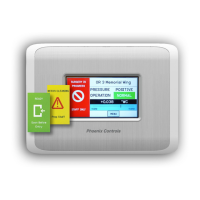