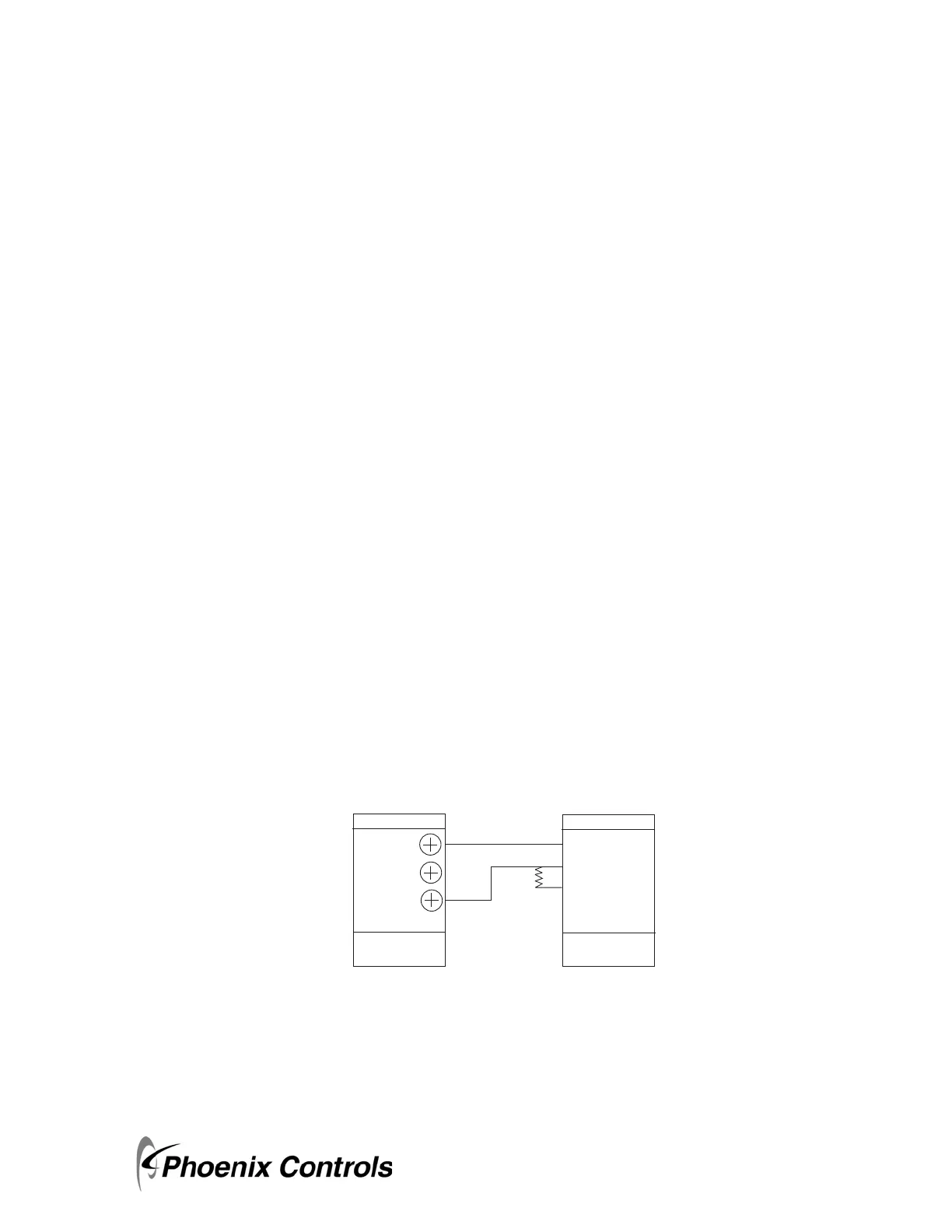Advanced Pressure Monitor II Rough-In Installation
Wiring
9
MKT-0262 MPC-1748 Rev 02/13
APM2 Rough-In Installation Guide
1.5.3 Analog Input, Labeled DOOR, INPUT2, INPUT1
There are two analog inputs available for remotely mounted transducer inputs. These are INPUT1 and
INPUT2.
A 15 Vdc (14.8 to 15.2) excitation is available to power up to two transducers. They can source 90 mA max.
combined. It is labeled as +15 on the connectors.
If using this to power a remote transducer, connect this to the positive excitation terminal of the transducer.
1.5.3.1 Measuring Analog Inputs
There are three potential analog inputs that can be measured, 0-5, 0-10 and 4-20 mA.
• For 0-5 or 0-10 Vdc inputs connect the positive (+) output of the transducer to terminal labeled IN1, con-
nect the common output of the transducer to the terminal labeled COM.
• For 4-20 mA loops install a 250 ohm resistor between the terminals labeled In1 or IN2 (whichever input
you’re going to) and COM. The monitor will be measuring the voltage across this resistor as 1-5 Vdc cor-
responding to 4-20 mA.
If you will be monitoring the status of a door position, then wire the contacts labeled DOOR to the normally
open contacts on a door jamb switch. The monitor will show the door "Warning" (when enabled) when the
door is open. The door jamb switch should be closed when the door is closed and open when the door is open.
1.5.4 Optional Remote Transducer Wiring
The figure below references the Setra remote sensors equipped with 4-20 mA output. The instruction booklets
supplied with the sensors cover both the
3-wire voltage output configuration and 2-wire current configuration. The figure below clarifies the 2-wire 4-
20 mA connection between the Setra 264 or 267 and APM2 inputs. The same connection applies to IN2 (AI2).
If the APM2 output is configured for 4-20 mA on the AO, the users can use either 249 or 500 Ohm resistors
depending on whether they desire 1-5 or 2-10 Vdc.
Figure 1-7. Optional Remote Transducer Wiring
+
-
+ 15 Vdc
IN1
COM
APM2
Setra Model 264
Current Output
249
Ohm
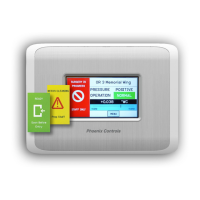