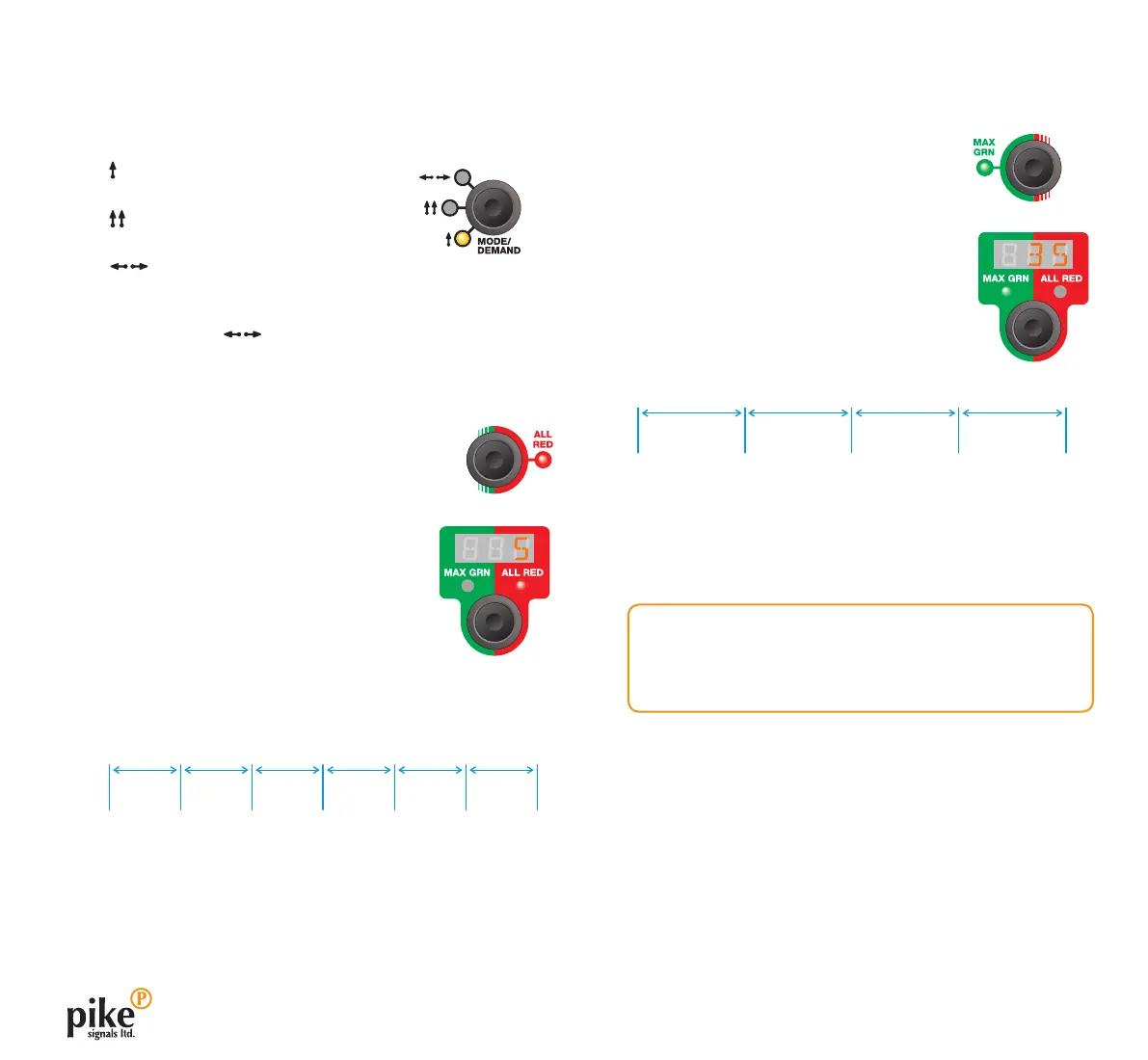9
5 Set the All Red time:
Ensure that the ALL RED indicator is on.
If it is not, press the MAX GRN ALL RED
button located in the centre of the panel.
Using the measurement taken earlier
(from this phase’s WAIT HERE sign to
the WAIT HERE sign furthest away) and
the table shown below, repeatedly
press the phase timing button until the
appropriate time is shown on the 3-digit
readout.
Note: On steep gradients, increase the
ALL RED time by 5 seconds for the uphill phase(s).
6 Set the Maximum Green time
Ensure that the MAX GRN indicator is on.
If it is not, press the MAX GRN ALL RED
button located in the centre of the panel.
...Setting the master (cont.) - Vehicle phases
For each vehicle phase that you need to use:
4 Repeatedly press MODE/DEMAND for the phase
until the required setting is illuminated:
selects one approach, one head
per approach,
selects one approach, two heads
per approach,
selects two approaches,
one head per approach (aka: two
opposed heads).
Note: When the option is lit, a further press
of MODE/DEMAND will switch off that phase.
0m
5
seconds
10
seconds
15
seconds
20
seconds
25
seconds
30
seconds
50m 100m 150m 200m 250m 300m
35
seconds
40
seconds
45
seconds
50
seconds
7 If this and the neighbouring phase need to be linked in order
to provide more heads per approach, see page 12 for details.
Using the measurement taken earlier
(from this phase’s WAIT HERE sign to the
WAIT HERE sign furthest away) and the
table shown below, repeatedly press the
button until the appropriate time is shown
on the 3-digit readout.
8 Repeat steps 4 to 7 for each active phase and then:
Next
• Ifyouneedtoalterpedestriansettings,gotopage 10.
• Tostartoperation,gotopage 11.