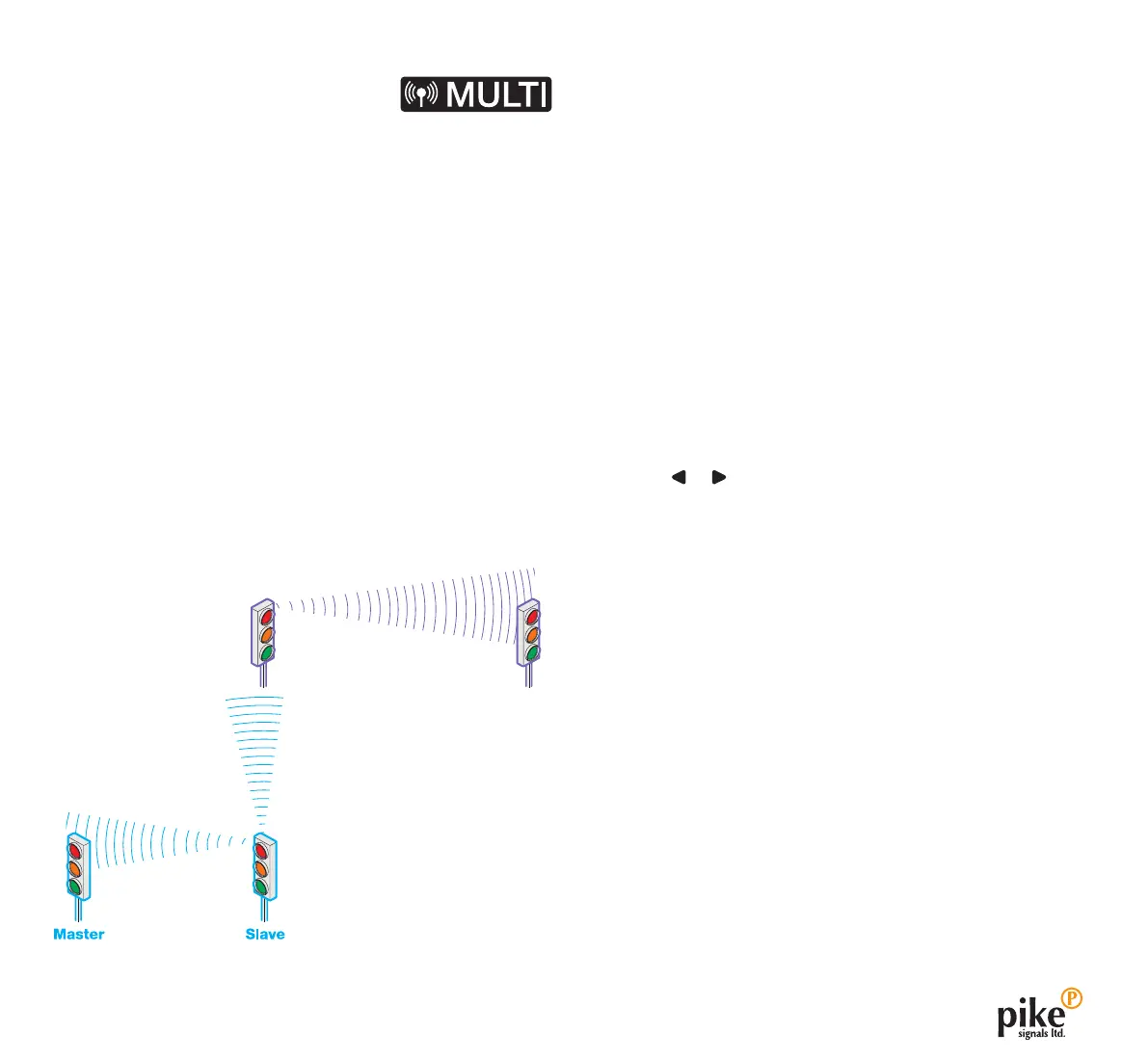14
Transmitter power
Evo controllers that show the MULTI logo on
their front panels provide an option, when
they are first switched on, to change the
transmitter power:
Radio Tx Power 3
The standard power level is 3 and for most installations this
should not be changed; simply press SELECT during startup to
choose the standard option.
Reducing transmitter power to avoid interference
Reducing transmitter power may be a useful option when two (or
more) separate Evo installations are placed near to each other
and you begin to experience communication issues.
IMPORTANT: You should always try to solve interference issues
by changing the radio channels first before attempting to reduce
transmitter power. If the Evo controllers in set are all MULTI units,
you have the choice of 17 different channels to switch them all
to; if not, you have a choice of 2 channels. See page 13 for
details.
If changing radio channels does not solve the problem, then you
could consider reducing the Tx power in one or more units that
are in closest proximity between the affected sets.
• One or more controllers
in an Evo installation
were affected by a
neighbouring
installation...
• ... so the nearest Evo controller
in the second set has its Tx power
reduced so that it does not reach
the closest unit(s) in the first set.
In reducing Tx power, care must
be taken that the unit with reduced
power can still reach its own
master (or if it is the master, that it
can reach ALL of its slaves.
Note: When reducing power in a controller, you must ensure
that its transmissions are sufficiently strong to still reach its own
master; or if it is the master, that it can reach ALL of its slaves.
It is not necessary to change the Tx power level in all Evo units
within a set. A change in Tx power affects only the transmission
of a controller, it has no effect of the reception of signals by that
controller.
As a rough guide, the line of sight transmission distances (when
there are no external sources of interference) are as follows:
Tx power level Power mode Approx. Tx distance
3 and 2 Standard 300 metres (984 feet)
1 and 0 Low 100 metres (328 feet)
To reduce power on an Evo controller
1 Switch on the controller in the usual manner.
2 Select the radio channel and press SELECT. The display will
now show: Radio Tx Power 3
3 Use the or buttons to change the Tx radio power value
and press SELECT.
4 Continue with your configuration in the usual manner.
Note: If the controller is switched off and back on, the Tx
power level will be offered at the normal setting of 3.