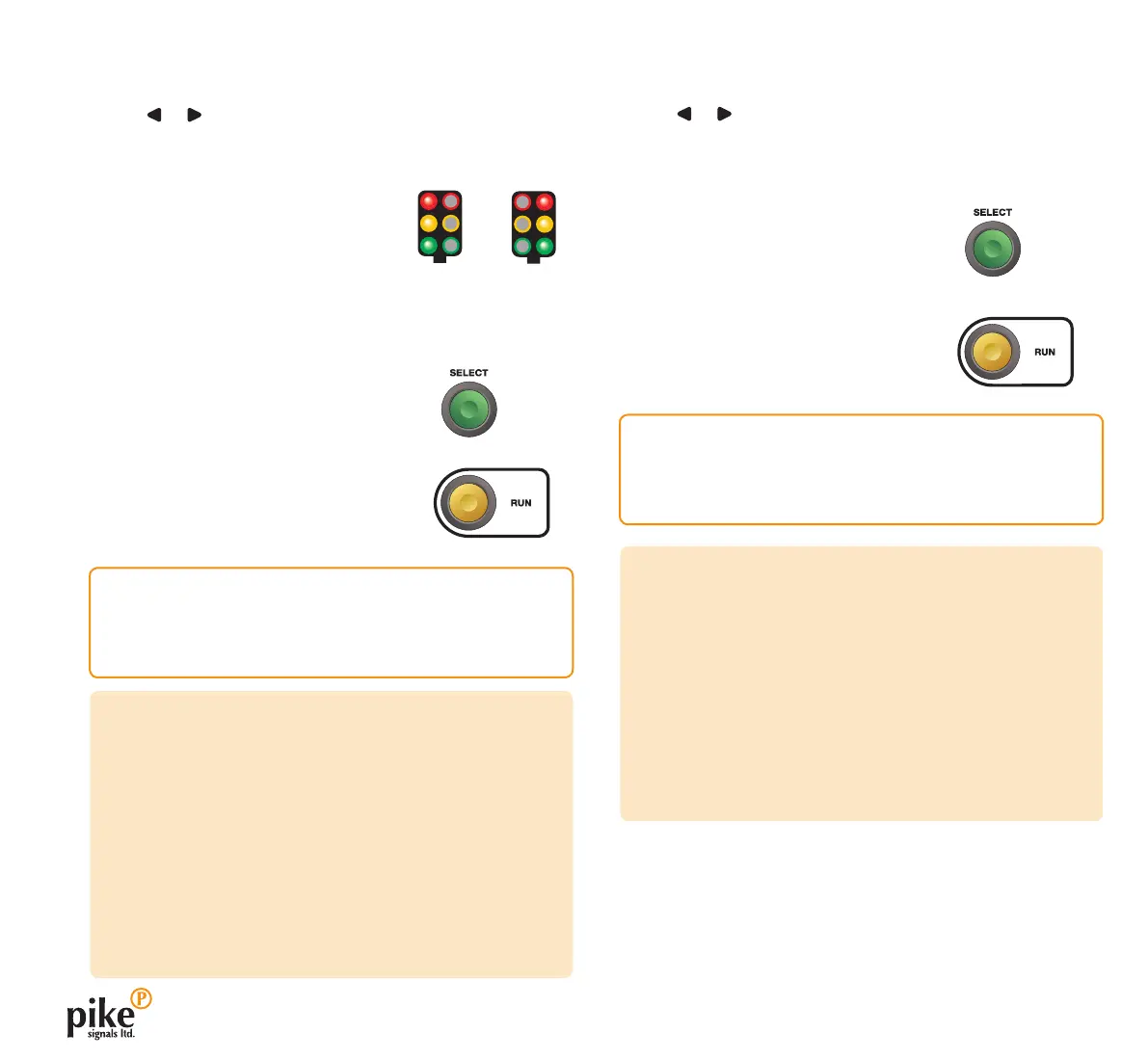7
...Setting slaves (cont.) - Vehicle
4 Press or to scroll through the various vehicle slave
signal designations: e.g. Slave Veh 1S, Slave Veh 1D,
Slave Veh 2S, Slave Veh 2D... See below for an explanation
of the designations.
As you scroll through the head
designations for the phases, the
mimic display for the current phase
will show red, amber and green on
either the left side or the right side
of the mimic, to highlight the Single
or Dual head designations.
Vehicle slave designations on the text display
The text display uses the following abbreviations to
represent the vehicle head modes:
Slave Veh 1S, Slave Veh 2S, Slave Veh 3S, etc. - this
will either be the Single head for the phase (where only one
head is used) or otherwise the primary head of a dual head
arrangement.
Slave Veh 1D, Slave Veh 2D, Slave Veh 3D, etc. - this will
be the secondary head of a Dual head arrangement.
Note: Phase 1S is reserved for the signal head that is wired
to the master controller, unless being used as a remote. i.e.
no head fitted, or if the master is a Ped.
5 When the required phase setting is
displayed, press SELECT to fix it. The
text display will show: Ready
6 Press RUN. This controller is now ready
to begin working with the master. The
text display will show that it’s waiting
for the master: Waiting
Mimic
showing that
this will be the
primary head
Mimic showing
that this will be
the secondary
head
Next
• Repeatthisprocedureforallvehicleslaves.
• Setallpedestrianslaves-seeright
• Setupandrunthemaster-seepage 8
...Setting slaves (cont.) - Pedestrian
4 Press or to scroll through the various slave pedestrian
signal head designations: e.g. Slave Ped 1a, Slave Ped
1b, Slave Ped 2a... See below for an explanation of the
designations.
Pedestrian slave designations on the text display
The text display uses the following abbreviations to
represent the various pedestrian signal heads:
Slave Ped 1a, Slave Ped 2a, Slave Ped 3a, etc.- this will
be the primary pedestrian signal head in a pair.
Slave Ped 1b, Slave Ped 2b, Slave Ped 3b, etc. - this will
be the secondary pedestrian signal head in a pair.
Note: Ped 1a is reserved for a pedestrian master (if the
master controller is wired to a pedestrian head).
IMPORTANT: Each pedestrian crossing must be served by a
matched pair of pedestrian signal heads.
5 When the required phase setting is
displayed, press SELECT to fix it. The
text display will show: Ready
6 Press RUN. This controller is now ready
to begin working with the master. The
text display will show that it’s waiting
for the master: Waiting
Next
• Repeatthisprocedureforallpedestrianslaves.
• Setallvehicleslaves-seeleft
• Setupandrunthemaster-seepage 8