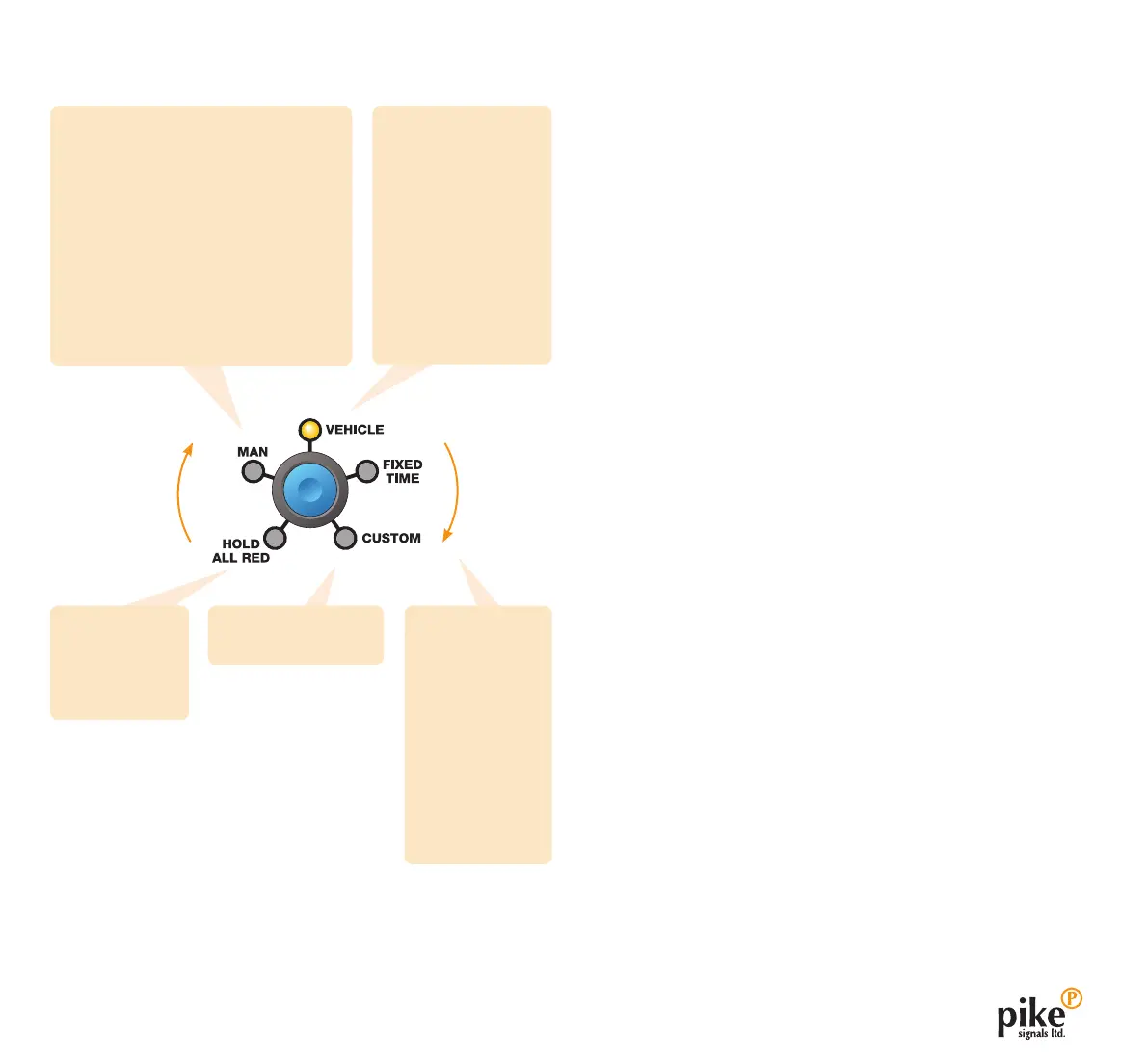16
Operation modes
The blue mode switch determines how the system operates.
MANUAL
Phases respond to the control panel
DEMAND buttons - the microwave vehicle
detectors of the heads are ignored. In
this mode, the ALL RED time settings
for each phase are used, the minimum
green time is set at 12 seconds and the
maximum green time is determined by the
operator’s actions. Note: It is important
to set the correct ALL RED time for each
phase in order to prevent green signals
being given too soon on opposing
phases.
FIXED TIME
All enabled phases
use only their
configured timings
- the microwave
vehicle detectors
of the heads are
ignored. This is an
inefficient mode
of operation as it
does not adapt to
the prevailing traffic
conditions.
HOLD ALL RED
All signal heads
are forced to red
and held until the
mode is changed.
VEHICLE
All enabled phases
use their configured
timings and respond
to the microwave
vehicle detectors on
each signal head. This
is the most efficient
mode of operation
and should be used in
most situations unless
there are special
circumstances.
Press the
button to
change to
the next
mode
CUSTOM
Reserved for future use.
Communication failures
The Evo system continually monitors itself to check for any type
of failure so that it can take appropriate action:
After a temporary communications loss
Firstly, all signals will show red for 50 seconds. After that period,
all signals will switch off (unless the master controller is running
in HOLD ALL RED or MANUAL modes, in which case all signals will
remain at red). The text display on the master controller will show
the following:
Coms Recovry 123
Once the counter reaches 600 (10 minutes), the system will go
through an automated restart procedure:
Vehicle only installations
• Thelowestnumberedvehiclephasewillshowamber,thenred.
• Thenextlowestnumberedvehiclephasewillshowamber
and then red. This will continue through all enabled vehicle
phases until the final one.
• Thenalvehiclephasewillshowamberthenredandwaitfor
the longest set ALL RED time. The lowest numbered vehicle
phase will then change to green.
• Normaloperationwillcommenceoncethehighestnumbered
vehicle phase has completed its initial cycle.
Vehicle plus pedestrian installations
• Allpedestriansignalstored.
• Vehiclesignalsinturnshowamberthenred.
• AllsignalsareheldatredforthelongestsetALLREDtime.
• Allpedestriansignalsgothroughanormalgreencycleand
then return to red.
• Normaloperationcontinueswiththenextvehiclephase.
Note: During the ten minute recovery period, it is possible for an
operator to manually restart the whole system.
After a serious communications loss
Following a serious or sustained loss of communication, the
master controller text display will show the following:
Comms Fail
All signals will be instructed to remain off (or at red, if HOLD
ALL RED or MANUAL modes are running). The whole system will
require corrective action by the operator and a manual restart.