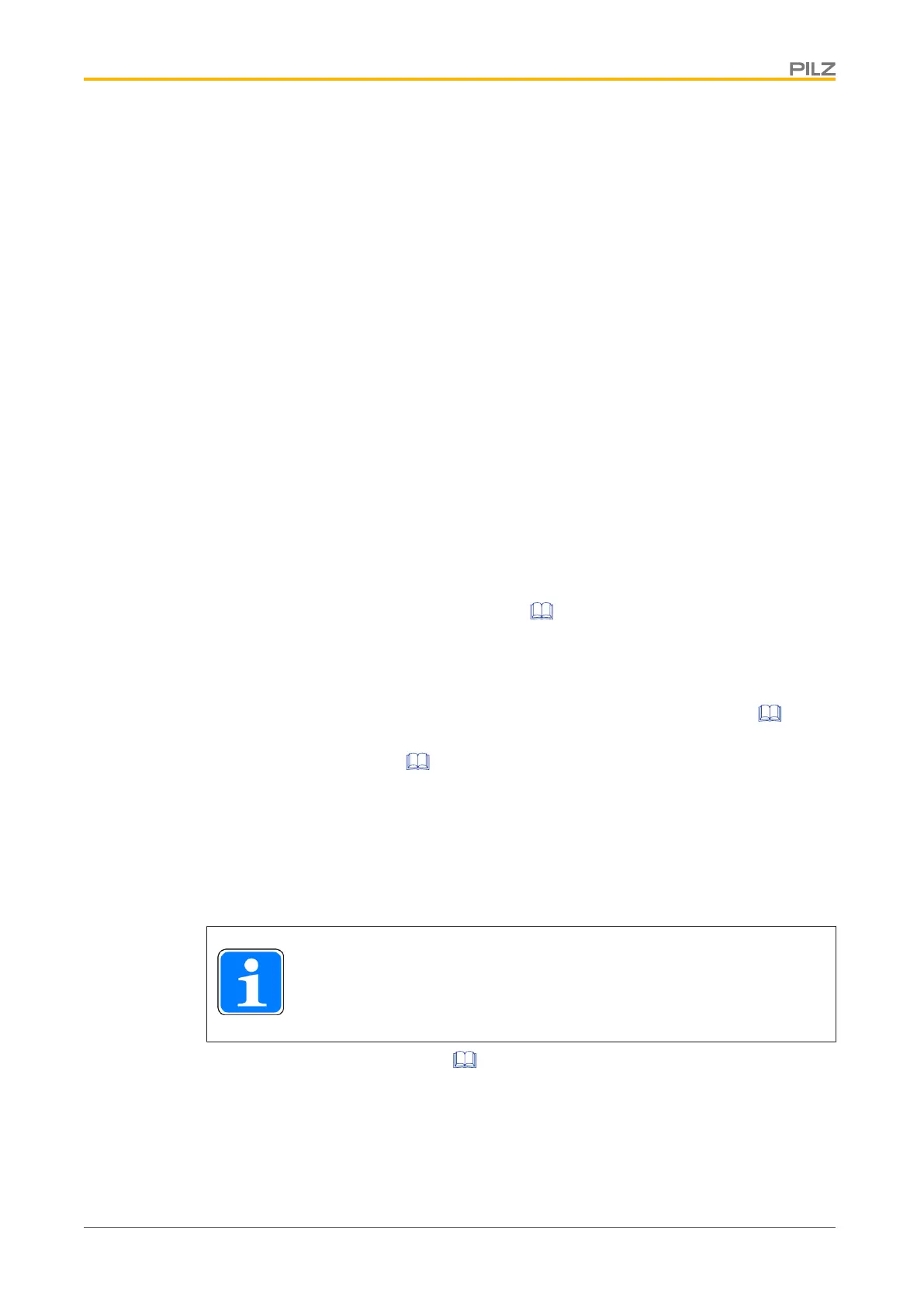Regular checks cleaning and maintenance
Operating Manual PSEN sc B 5 Series
1004508-EN-02
62
11 Regular checks cleaning and maintenance
11.1 Cleaning
The front panel of the safety laser scanner must be cleaned regularly. The frequency de-
pends on the ambient conditions.
A scratched front panel can lead to errors of the safety laser scanner.
Exchange the PSENschead when the front screen is scratched.
11.2 Checks
Regular checks can bring to light changes to the plant/machine, safeguards and ambient
conditions.
11.2.1 Regular check
Pilz recommends that the safety laser scanner be checked every six months.
} Check the safety laser scanner’s front panel.
– Scratched front panel: Change the safety laser scanner.
– Dirty front panel:
Clean the front panel [ 63].
In a particularly dirty environment, front panel cleanliness should be checked more
frequently.
} Check the tightness of the safety laser scanner.
All screws must be tightened to the torque specified in the
Technical details [ 66].
} Check the safety function of the safety laser scanner (see Check the safety function of
the safety laser scanner [ 55]).
11.2.2 Check after plant/machine modification
Check the safety laser scanner each time the plant/machine is modified. Changing the
safety laser scanner or swapping components of the safety laser scanner should also be
regarded as a modification.
You must comply with the requirements of the applicable national regulations.
INFORMATION
This inspection may only be carried out by qualified personnel.
The Appendix contains a
Checklist [ 71] which should help you perform the safety
check.
