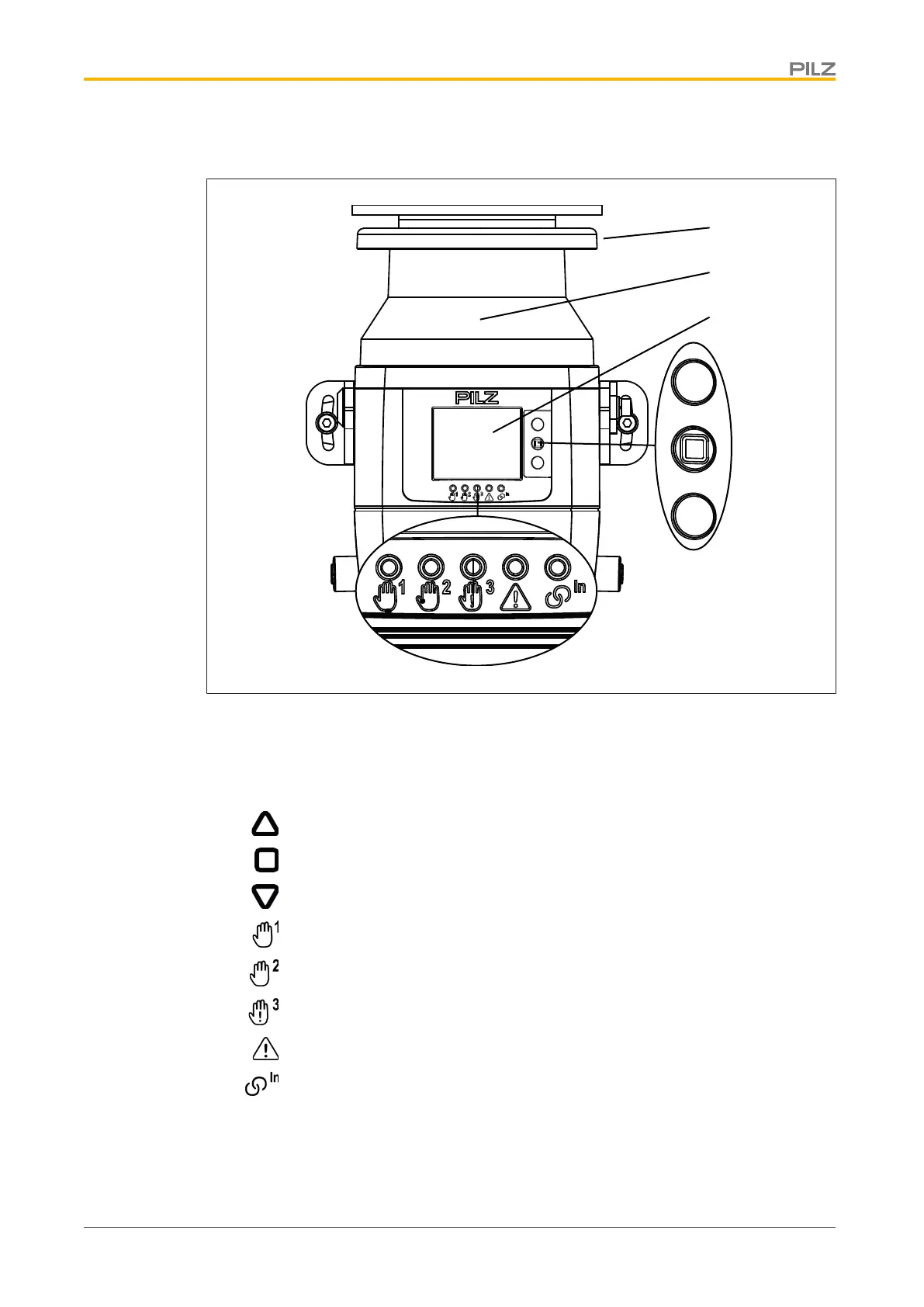Overview
Operating Manual PSEN sc B 5 Series
1004508-EN-02
9
2.1 Unit view
Legend
[1] Metal cover upper side
[2] Front panel (exit laser beams)
[3] Display for device messages
Button for scrolling upwards in the display
Button for confirming the display
Button for scrolling downwards in the display
Status of the OSSD 1/2 (red/green)
Not used
Not used
State of the warning field exit
Locking
