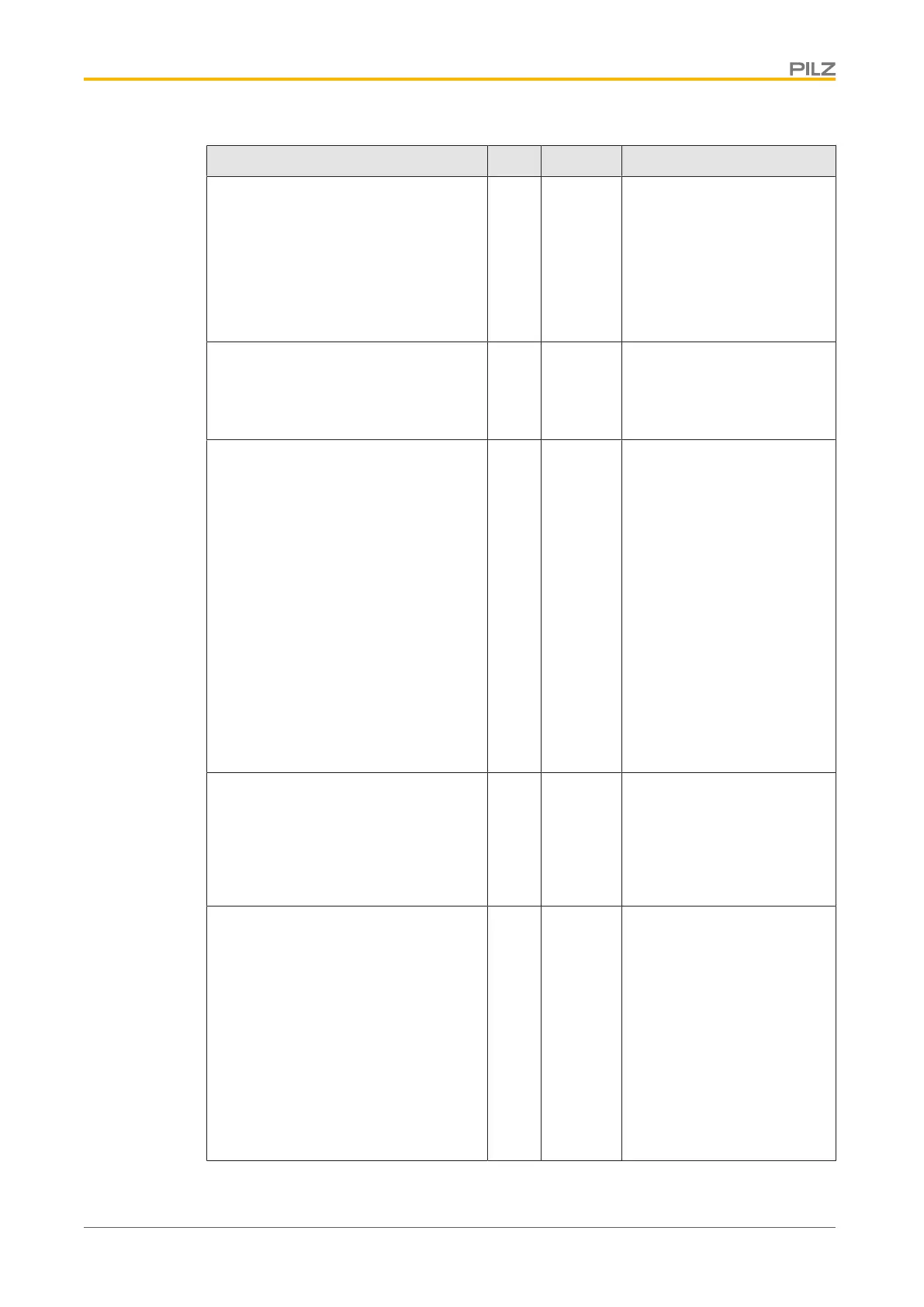Appendix
Operating Manual PSEN sc B 5 Series
1004508-EN-02
72
Action OK Not OK Notes
Check minimum distance to hazard-
ous area
Has the minimum distance been calcu-
lated in accordance with the applicable
standards?
Has the calculated minimum distance
been maintained at all points?
Check safety zone
Has the ability to creep underneath the
protected field undetected been ex-
cluded?
Check safety laser scanner
Make sure that there are no objects in
front of the safety laser scanner (e.g.
trailing cables, crossbeams, struts,
covers, etc.).
Make sure that there are no transpar-
ent materials between the monitored
protected field and the safety laser
scanner (such as the glass panel).
Are all the mechanical connections on
the safety laser scanner attached cor-
rectly?
Are all the electrical connections to the
safety laser scanner wired correctly?
Check the effectiveness of the
safety laser scanner during the haz-
ardous movement
Is the safety laser scanner effective
throughout the whole of the hazardous
movement of the plant/machine?
Check the output circuitry of the
programmable safety and control
system
Have OSSDs been incorporated as re-
quired for the desired safety category?
Are the switching elements that are
connected to the OSSDs (valves, con-
tactors, etc.) monitored with feedback
loops?
Does the wiring of the OSSDs match
the circuit diagram?