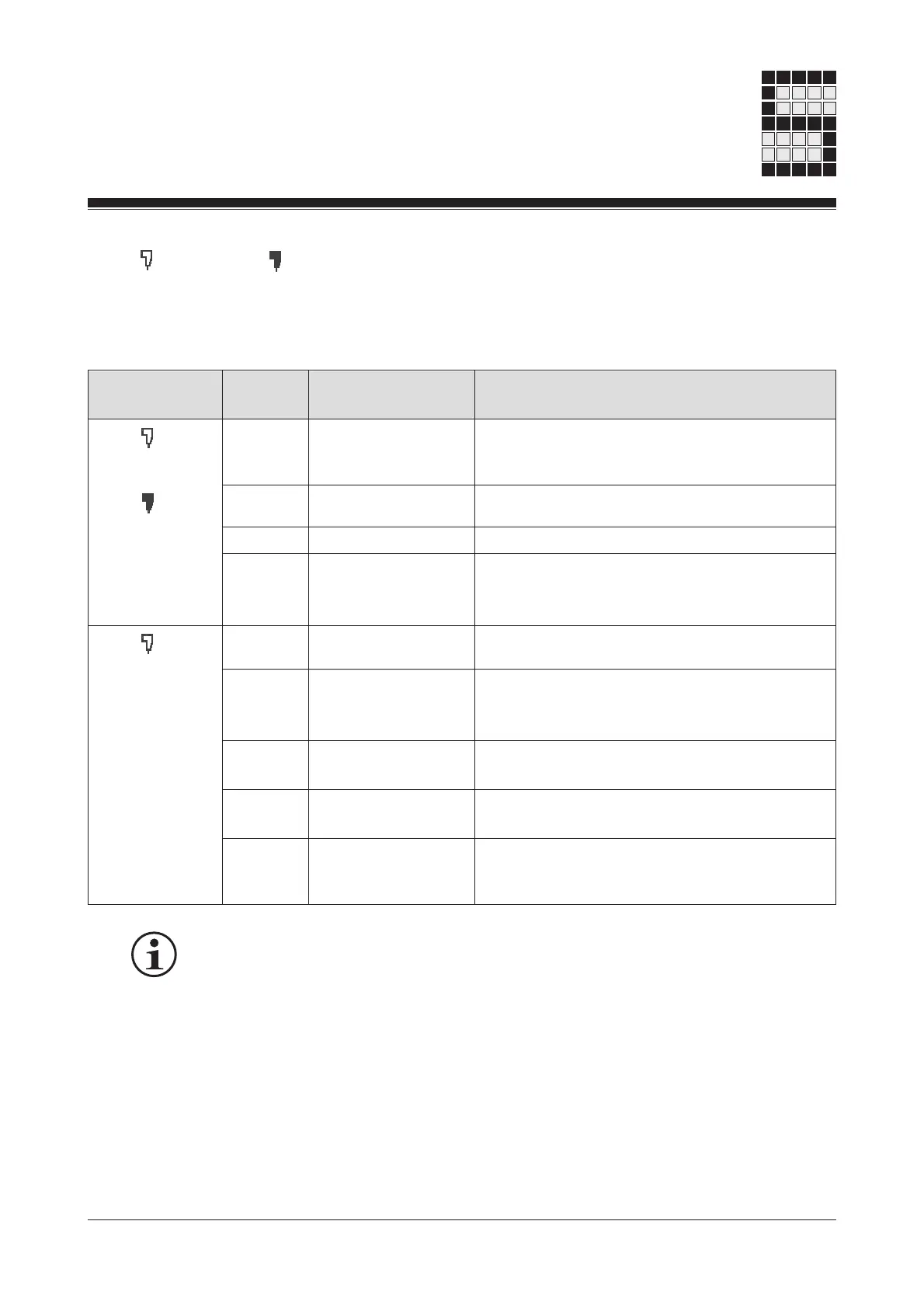5-6
Module
PSS(1) ControlNet Adapter - Hardware Manual
LED “
A
”and LED “
B
” (network status)
LEDs display the network status and errors for both redundant ControlNet-
channels.
LED Priority LED status Description
diaplay
LED "
A
" Highest
and 1 switched off Reset or no supply voltage
LED "
B
" 2 red Faulty interface connection
(simultaneous) 3 red/green flashing Self-check (ca. 3 s)
4 red flashing Faulty channel configuration
(e.g. Net Address entered several times or
not configured)
LED "
A
5 switched off Channel de-selected or not supported
and/or 6 red/green flashing Faulty connection configuration:
LED " Connection paramters were requested that
(independent) were invalid or not supported
red flashing Major connection fault or
no MAC-Frame received
8 green flashing Periodic transfer error or
"Listen only" mode
9 green Operating mode:
lowest the bus interface operates error-free
INFORMATION
Further information can be found in the ControlNet International
Specification (from Version 2.0, 03/1998), table 9-1 and paragraph 2.4.4
States.
