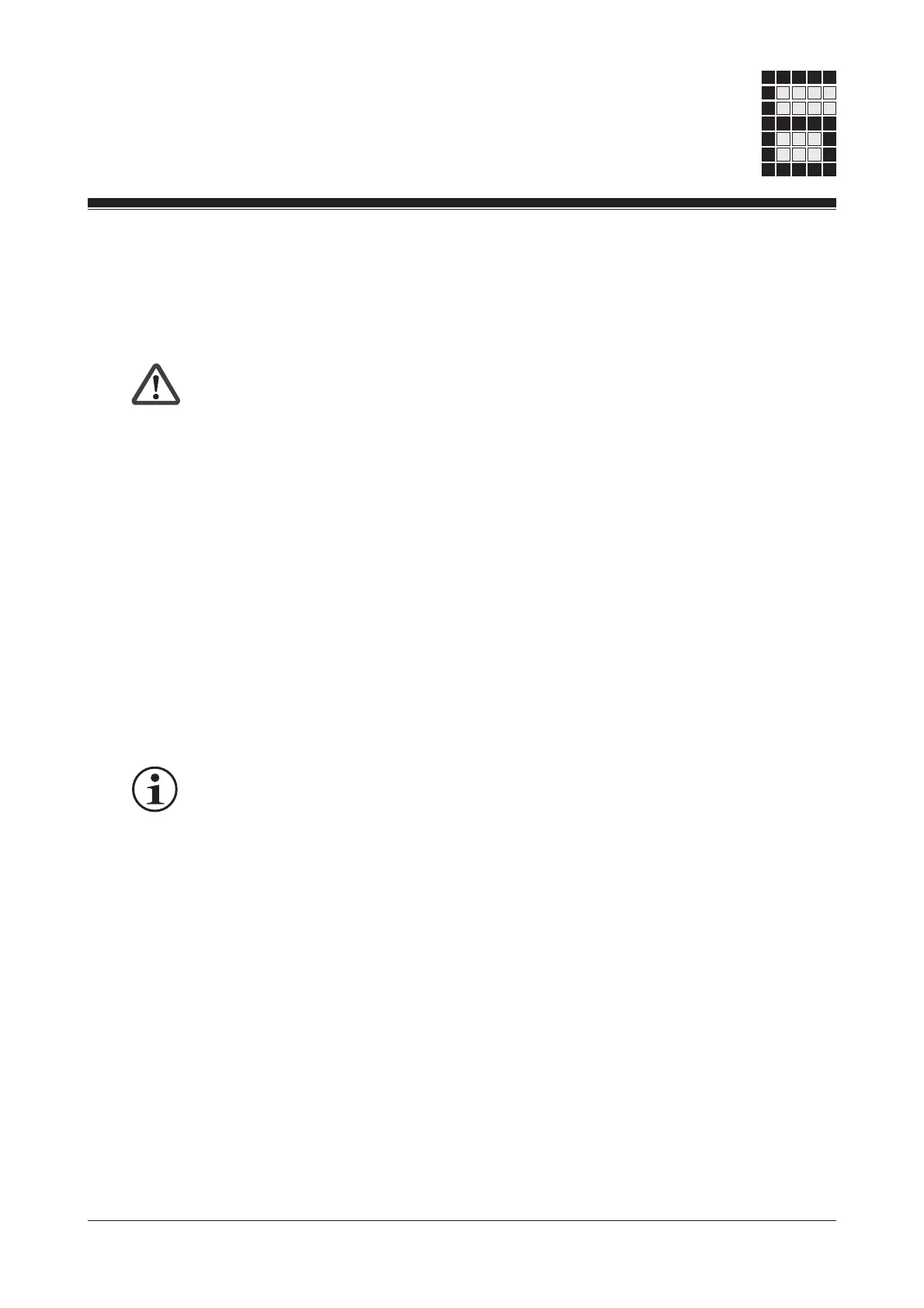PSS(1) ControlNet Adapter - Hardware Manual 6-1
Installing the module in the module rack
Install the module as described in the modular PSS “Installation Manual”.
CAUTION!
Electrostatic discharge (ESD) can damage components on the PSS.
Ensure against discharge before installing the in the module rack, e.g. by
wearing an earthed wristband.
Ensure the module is also protected from ESd during operation.
Configuration
Setting the Net Address
Set the Net Address using both rotary switches “Net address”
(see chapter 5).
Please note, each station address on ControlNet can be used once only.
INFORMATION
• Set the Net Address when the PSS is switched off (no voltage applied).
Settings will take effect once the module has booted.
• If settings are made when the PSS is in STOP, and then the PSS is
switched to RUN, changesmade to the settings will not be transferred.
• Any changes to the setting made while the PSS is in RUN will not be
transferred
Installation and Configuration
