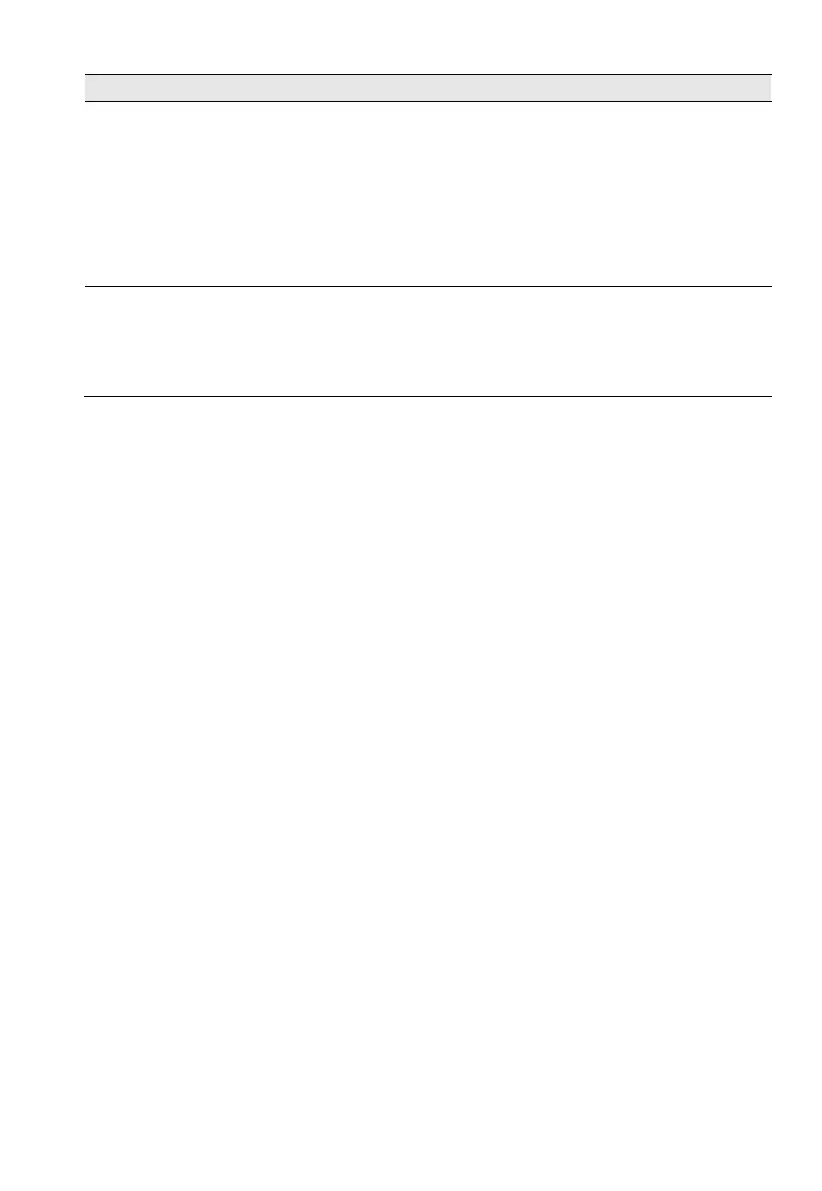Appendix B: Remote Upload/Download
49
The connection steps are as follows:
1. The control panel establishes a connection with PIMA cloud and the cloud
assigns a one-time pairing code (the code will not be saved).
2. The control panel enters
Standby Mode
3. The user submits the pairing code to the technician. The code is valid for
a few minutes only.
4. The technician enters the code on the Force Manager and connects to the
control panel
Connect by
Phone/
Network/GPRS
The telephone number and IP address are set in the
Communication/
Monitoring Stations/Telephone, Network, GSM/GPRS Settings
menus, in
Callback No./Callback Address
parameters.
On all three matching User menus, the user can manually enter the number
and address.
