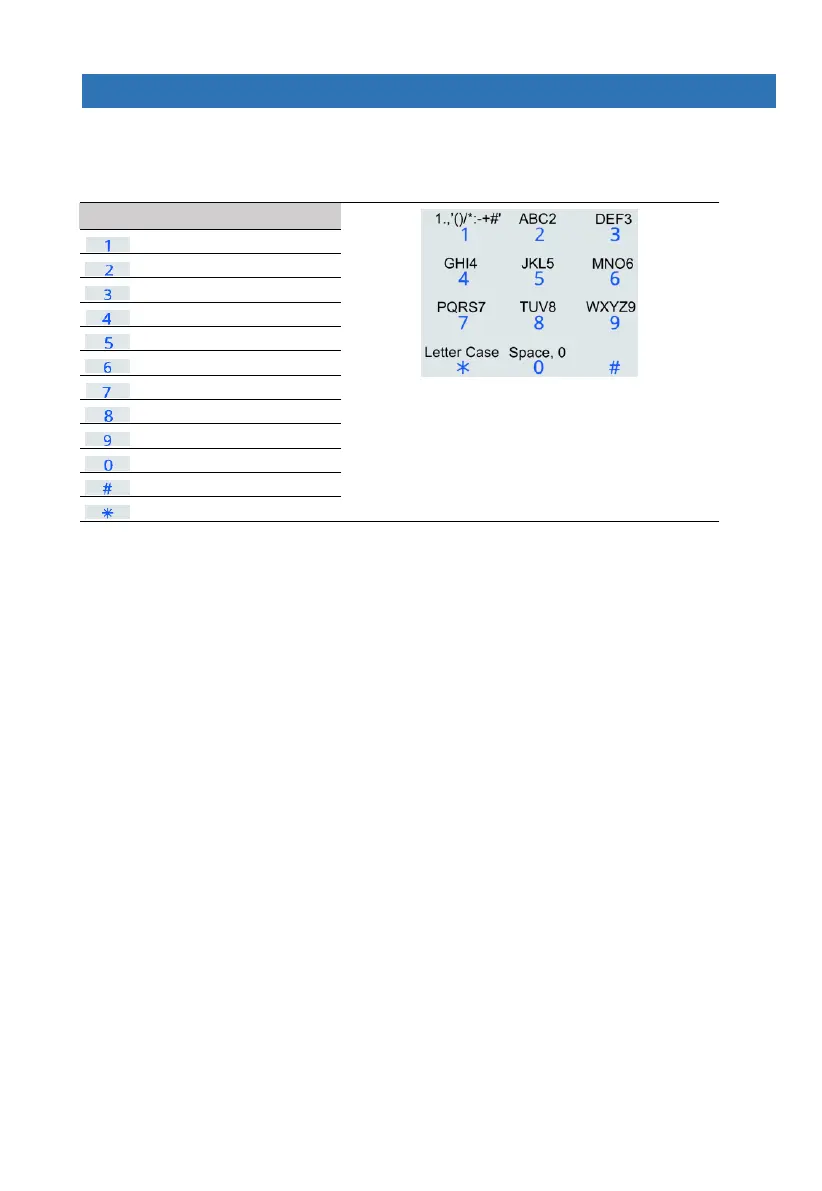Appendix E: Text and Characters
53
Appendix E Text and Characters
Text is entered like in a telephone set: each key is allocated with several characters; each
keystroke presents a different character. For example, press 8 twice to type U.
The keystrokes and character table are described in the table and image that follow:
Delete, return to default
Uppercase/lowercase/digits
