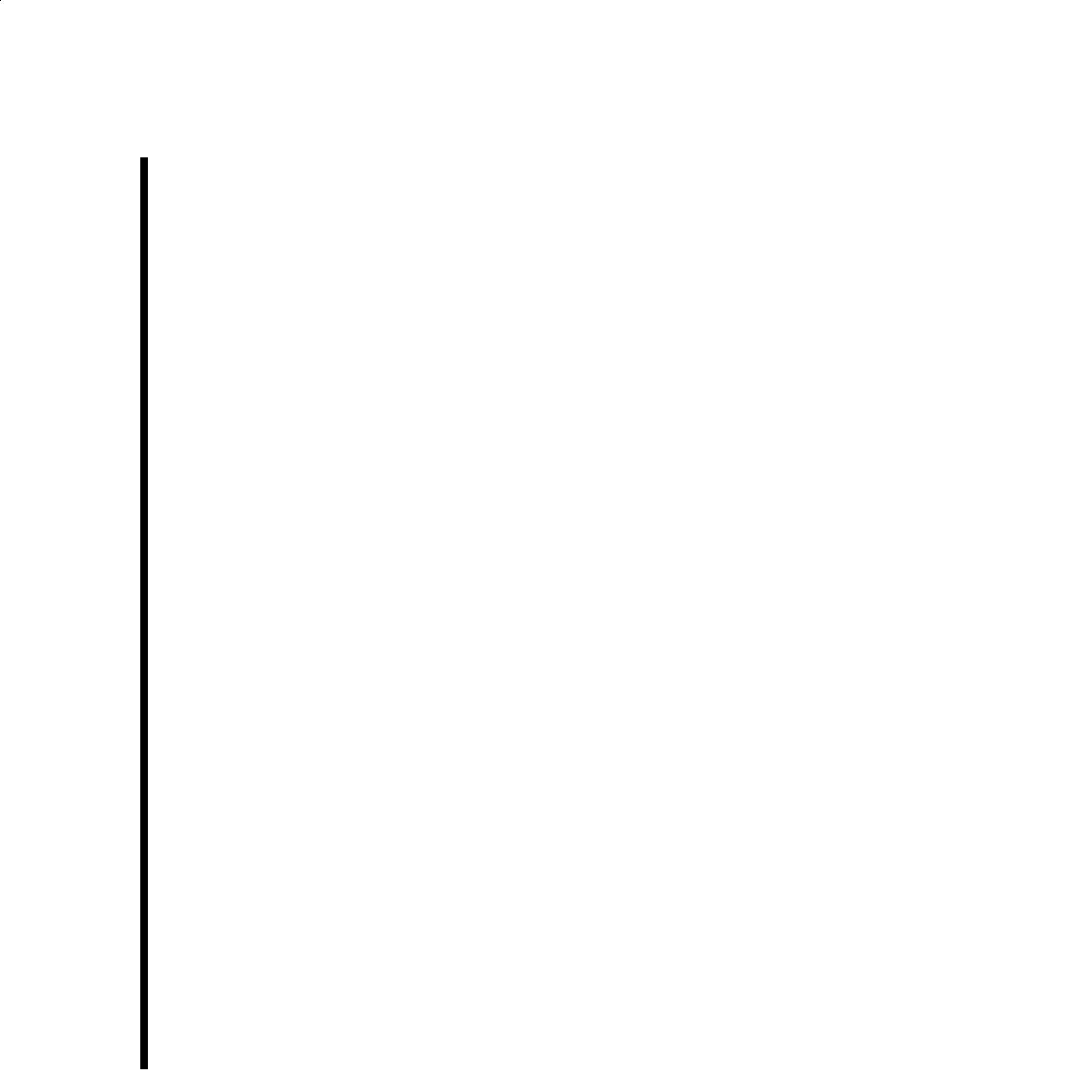x Introduction
Using This Manual
Here is a quick overview of this manual’s Chapters and Appendices:
• Chapter 1 -- Discusses unpacking your TARGA card, installing the card into a certified
pre-configured workstation, and connecting input/output devices.
• Chapter 2 -- Gives instructions for installing the TARGA software, installing Adobe Acrobat’s
PDF reader, and using the online documentation.
• Appendix A -- Covers TARGA 3000 Troubleshooting and contacting the Pinnacle Systems
Customer Support Center (for technical support and troubleshooting).
• Appendix B -- Details the TARGA 3000 Pro Analog Breakout Box Rack Mount installation.
• Appendix C -- Lists the TARGA 3000 Technical Specifications.