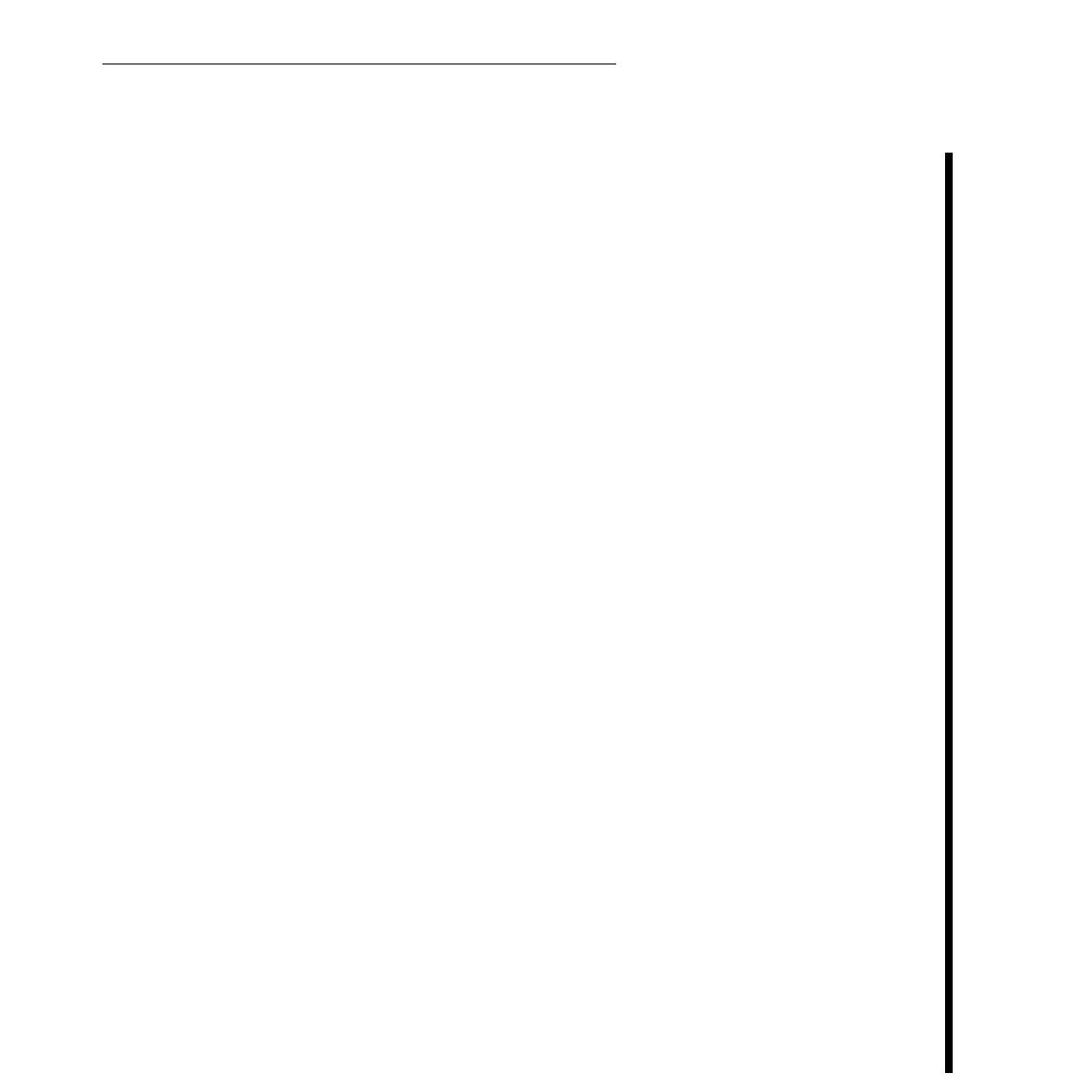2-1Pinnacle Systems TARGA 3000
Enclosed with your TARGA 3000 are the TARGA 3000 Software CD-ROM and manuals,
the Adobe Premiere 5.1C (or greater) software CD-ROM and manual, the CommotionDV
CD-ROM and manual, and other complementary software. The TARGA CD-ROM
contains all of the TARGA software for the Windows NT platform, including an
installation program which copies all of the files and utilities needed by the TARGA card
onto your computer. In addition, a folder named TARGA 3000 is copied to your computer.
The TARGA 3000 folder contains various files, including “Read Me” files and other
documentation. Refer to the Read Me files after installing the software.
Note: For the latest information on what versions of software should be used with TARGA 3000, check
the online compatibility guide at http://www.pinnaclesys.com
An Adobe Acrobat
™
Reader Installer is also provided for viewing the TARGA
documentation that is in PDF format (Portable Document Format). After your software is
installed, you should also read the “TARGA 3000 User Reference & Tutorial Manual,” and
do the tutorials.
Software Setup For TARGA Cards
The Pinnacle Systems CD-ROM contains an installation program that automatically loads
the TARGA software for you. The following things may need to be done before using
your TARGA product:
• Make sure the computer has Windows NT Service Pack 5 installed
• Install Adobe Premiere before installing the TARGA 3000 software
Service Pack 5 -- The TARGA 3000 requires Windows NT with Service Pack 5 or better.
To check the Service Pack version of your Windows NT system use the following path:
START » PROGRAMS » ADMINISTRATIVE TOOLS (COMMON) » WINDOWS NT DIAGNOSTICS »
VERSION TAB. If the version shown is not Service Pack 5 or better, than you can update
the version you have for free via a download from the internet at the following address:
http://www.microsoft.com/downloads/
Adobe Premiere -- It is required that you install Adobe Premiere before installing the
TARGA 3000 software onto your computer. The TARGA software installation program
needs to know where the Adobe Premiere folders are located so that it can copy the
TARGA 3000 plug-ins and presets into the correct folders.
About TARGA
®
3000 Software
Chapter 2: Software Installation & Setup