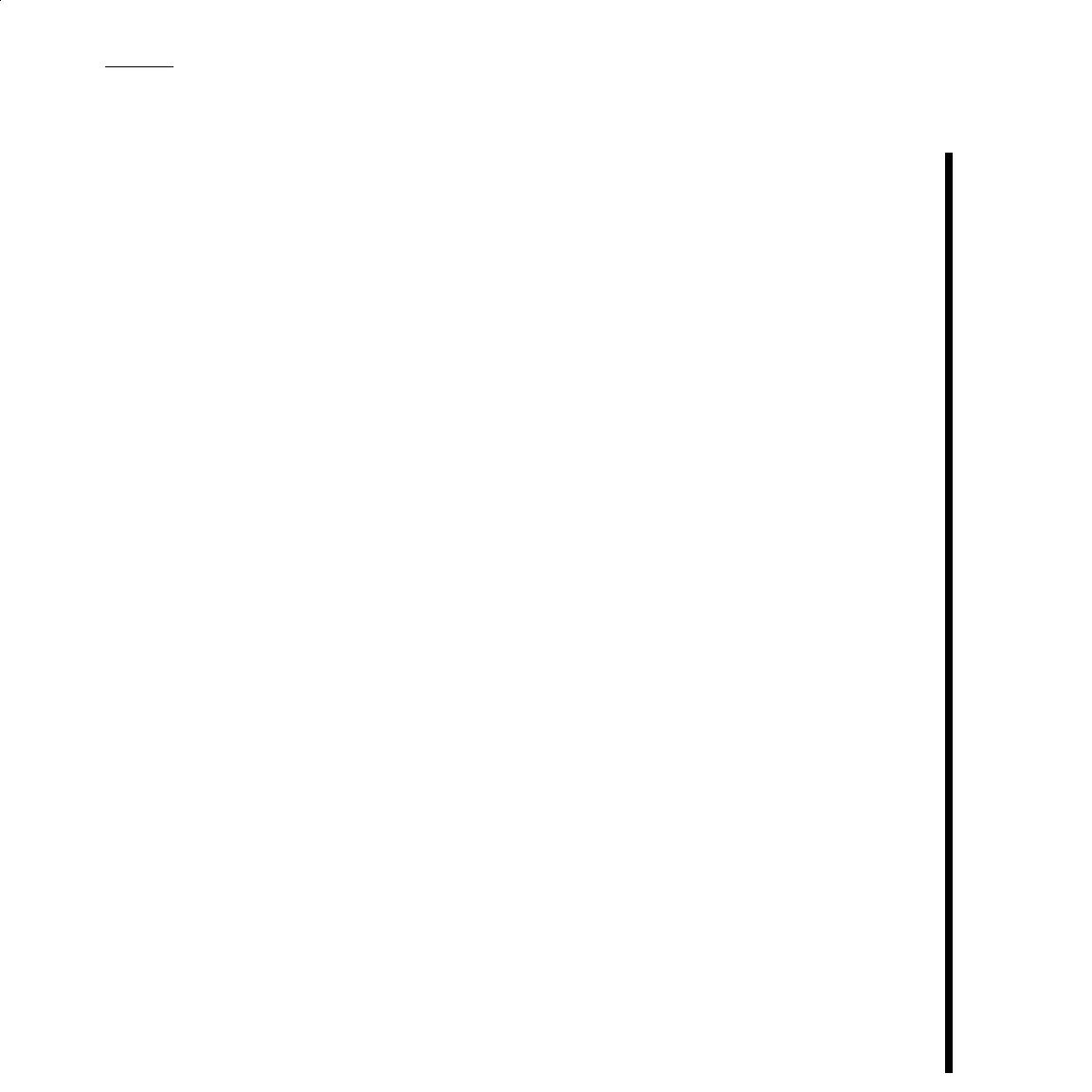Pinnacle Systems TARGA 3000 Index-1
Index
Symbols
1394 Connector 1-2, 1-5
A
A/V I/O Connector 1-2
Acrobat Installer 2-3
Acrobat Reader Installer 2-1
Adobe Acrobat 2-3
Adobe Premiere 1-1, 2-1
Alpha Keying viii
Anti-Static Wrist Strap 1-1
Audio Input C-5
Audio Output C-5, C-7
Audio Problems A-1, A-6
B
BIOS Settings viii
Bookmarked Index 2-3
Breakout Box 1-6, 1-11
Broadcast Quality Video vii
Browse the CD 2-3
Bus Interface C-1
C
Card Installation 1-3
Card Size C-1
Chroma Keying viii
Color Correction Tables C-1
Color Tables C-1
Com(B) 1-7
Composite 1-7
Compression/Decompression C-2
Connecting Audio/Video I/O Devices 1-11
Connector C-1
Contacting Pinnacle Systems A-1
Customer Satisfaction Center A-8
D
Desktop Monitor A-4
Device Control ix, 1-13
Digital Tether Cable 1-11
Digital Tether Connector 1-2
Drop frames A-5
DV 1394 1-13, C-2
DV Video Processing vii
E
Expansion Slot 1-4
F
Fax Inquires A-9
FCC Declaration of Conformity iii
G
General Problems A-1
H
Hard Drive Settings viii
Hardware Installation 1-3
I
IEEE-1394/iLINK Cable 1-1
Input And Output Connections 1-6
Input Devices 1-8
Installation Procedure 1-3
IRQ Problems A-1, A-3
L
LED 1-2
License Agreement v
Limitation Of Liabilities v
Limited Warranty v