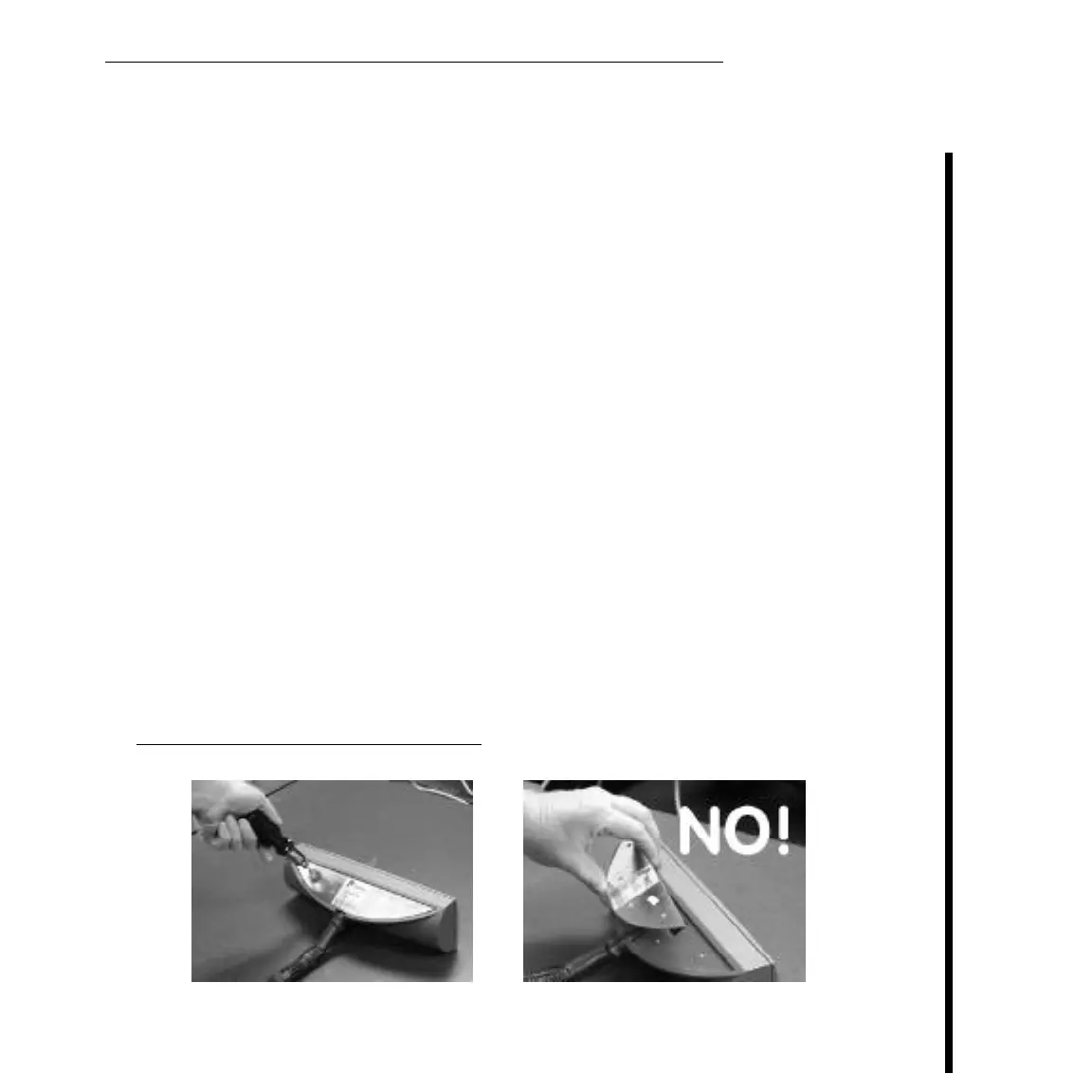B-1Pinnacle Systems TARGA 3000
Appendix B: TARGA 3000 Rack Mount Assembly
Pro Analog Breakout Box Rack Mount Installation
The rack mounting hardware for the TARGA 3000 Pro Analog Breakout Box is designed
to fit cabinets with 19-inch wide racks. Pinnacle Systems recommends that the mounting
bracket specifically designed for the TARGA 3000 Pro Analog Breakout Box be used for
mounting purposes.
Rack Mounting Hardware:
• Mounting Bracket
• Miscellaneous items (screws)
Equipment Needed:
• Small and Medium sized phillips-head screwdriver
Procedure:
1. Turn off your computer and then disconnect the Pro Analog Breakout Box cable
from the TARGA card .
Remove any other cables attached to the Pro Analog Breakout Box.
2. Place the Pro Analog Breakout Box upside down on a convenient work surface.
3. Remove the four screws from the metal plate.
Do NOT remove the metal plate itself. Refer to Figures 1 and 2.
Figure 1 Figure 2