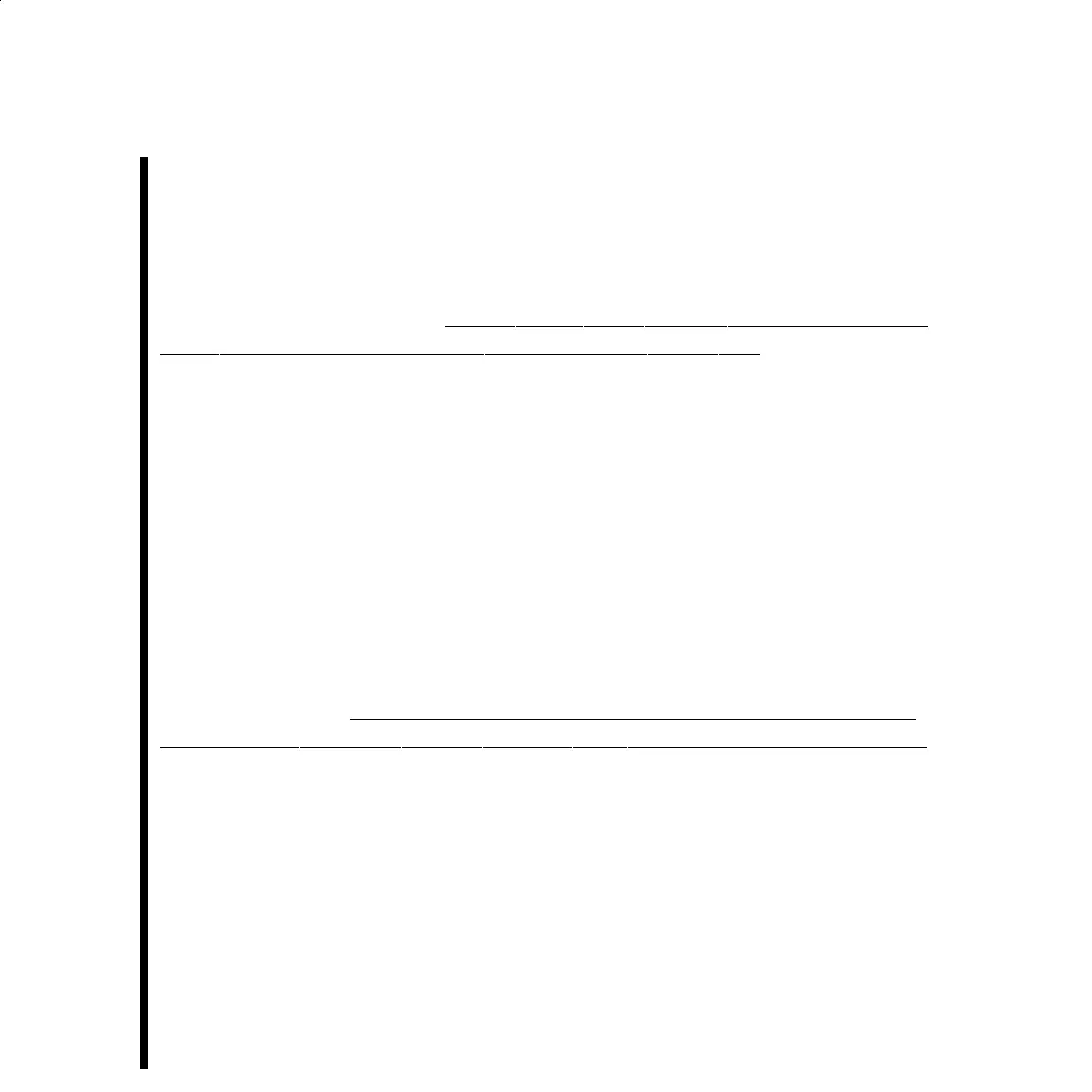1-8
Chapter 1: Card Installation & Hardware Setup
Connecting Audio/Video Input Devices
To TARGA 3000 Pro Analog Breakout Box
From your originating input source equipment: Attach the audio and/or video output
connections of the equipment (e.g., Camcorder, VCR, VTR, etc.,) to the “IN” connections
of the 3000 Pro Analog Breakout Box using the appropriate cables (XLR audio, RCA
audio, S-Video, and/or BNC). Remember to connect from the output of your source
devices to the 3000 Pro Analog Breakout Box’s input connector(s). For example diagrams,
refer to the sections “Diagram 1: Analog Component VTR For Capture” and “Diagram 2:
Betacam SP Print-To-Tape With House Sync.”
Note: If a Component signal is being sent by the source device to the TARGA 3000 Pro Analog Breakout
Box, all three Component In connections on the Pro Analog Breakout Box, “Y,” “B-Y,” and “R-Y,” must
be used for a complete Component signal to be received.
Connecting TARGA 3000 Pro Analog Breakout Box
To Audio/Video Output Devices
Attach the appropriate connections labeled “Out” on the 3000 Pro Analog Breakout Box
using appropriate cables (XLR audio, RCA audio, S-Video, and/or BNC) to the input
connections on each receiving output signal device (e.g., Analog Video Monitor, Speakers,
VCR, VTR, etc.,.). Remember to connect from the output of the 3000 Pro Analog
Breakout Box to your receiving output signal devices’ appropriate input connector(s). For
example diagrams, refer to the sections “Diagram 1: Analog Component VTR For
Capture” and “Diagram 2: Betacam SP Print-To-Tape With House Sync.”
Note: If a Component signal is being sent by the TARGA 3000 Pro Analog Breakout Box to a receiving
device, all three Component Out connections on the Pro Analog Breakout Box, “Y,” “B-Y,” and “R-Y,”
must be used for a complete Component signal to be sent.