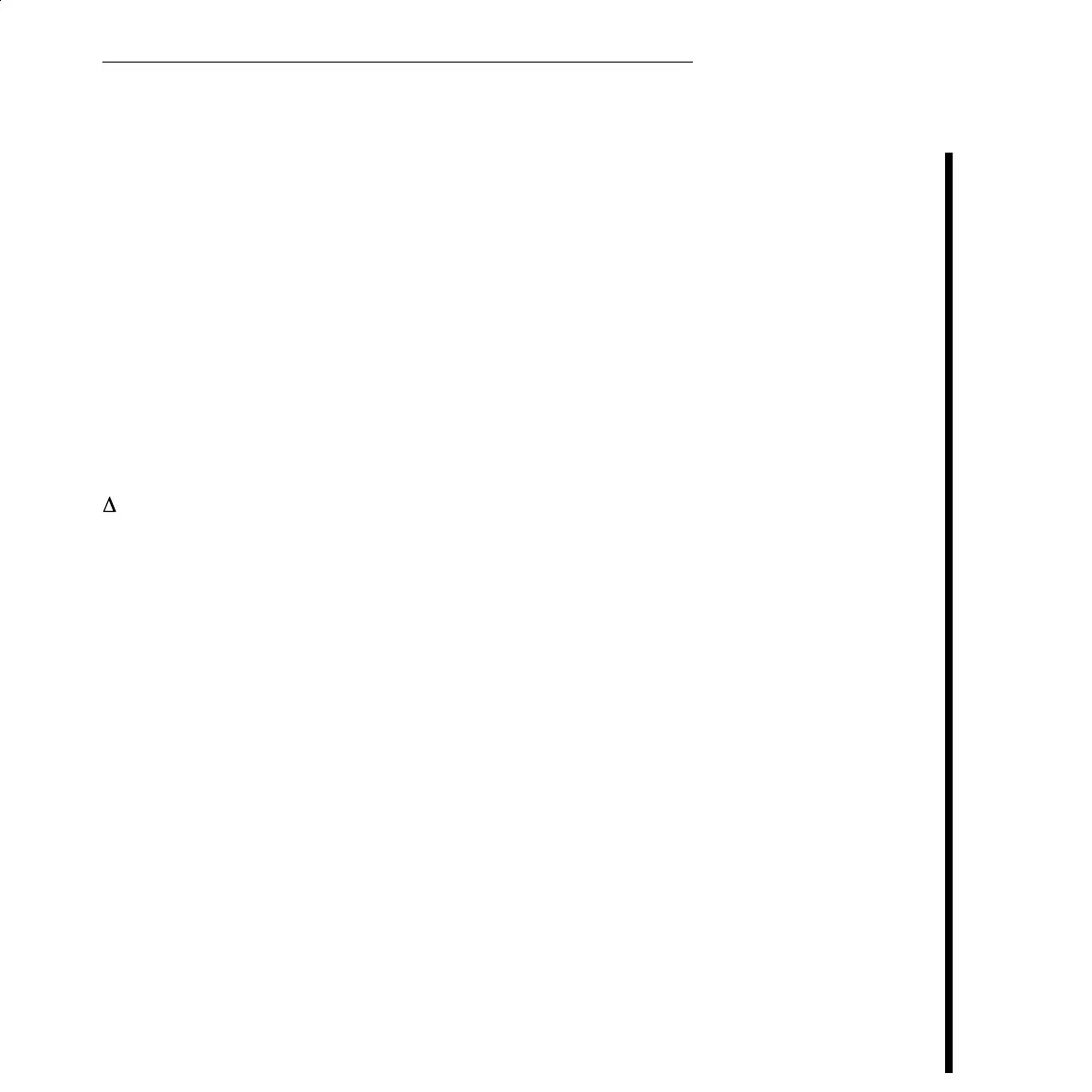1-1
Pinnacle Systems TARGA 3000
Unpacking
The following items should be included in the Pinnacle Systems TARGA package:
• TARGA 3000 video production card
• TARGA 3000 Pro Analog or Pro Digital Breakout Box
• Anti-Static Wrist Strap
• TARGA 3000 Quick Start Sheet
• IEEE-1394/iLINK Cable
• RS-422 to RS-232 Serial Device Cable
• Pinnacle Systems TARGA software CD
• Adobe Premiere software CD
• Pinnacle Systems CommotionDV software CD
• Other complementary software CDs
WARNING Do not remove the card from its antistatic bag until you’re ready to
install it. Removing the card prematurely exposes it to static electricity,
which could damage it.
Product Information
The Warranty/Registration Card for your TARGA product can be found in the box. Please
follow the directions on the card to register your product.
Also, please record the following information before you install your TARGA card. This
information is necessary for Pinnacle Systems Technical Support to serve you. If you
need assistance, see the Troubleshooting Appendix for more information on Technical
Support.
Purchased From_____________________
Purchase Date______________________
Card Serial Number______________________
(On underside of card)
Chapter 1: Card Installation & Hardware Setup