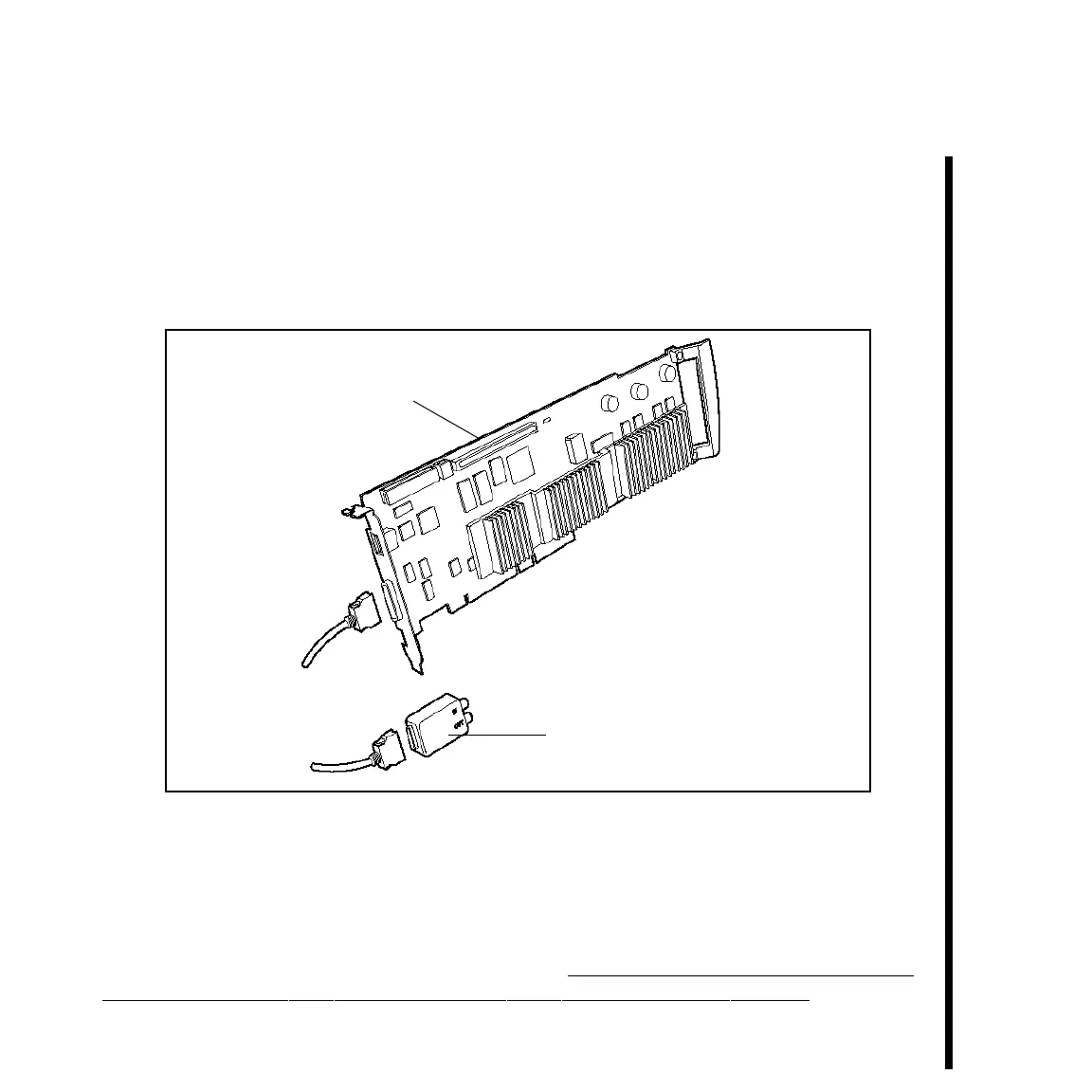1-11
Pinnacle Systems TARGA 3000
About The TARGA 3000 Pro Digital Breakout Box
The TARGA 3000 Pro Digital Breakout Box inputs uncompressed serial digital (SDI)
video to and outputs uncompressed serial digital video from the TARGA 3000 card. This
Pro Digital Breakout Box connects to the TARGA 3000 card via the Pinnacle Systems
Digital Tether Cable. Refer to Figure 1-5. The supported SDI signal for input and output
is SMPTE 259/ITU-BT.656-3 and SMPTE 259/ITU-BT.656-4.
Connecting Audio/Video I/O Devices
To TARGA 3000 Pro Digital Breakout Box
From your originating input source component serial digital equipment, attach the SDI
output connection of the equipment (e.g., Camcorder, VCR, VTR, etc.,) to the BNC “IN”
connection of the 3000 Pro Digital Breakout Box Remember to connect from the output
of your source device to the 3000 Pro Digital Breakout Box’s input connector. Then
attach the BNC connection for “Out” on the 3000 Pro Digital Breakout Box to the input
6-Ft. Digital
Tether Cable
Figure 1-3 Pro Digital Breakout Box Cable To TARGA
Pro Digital
Breakout Box
TARGA 3000 Card