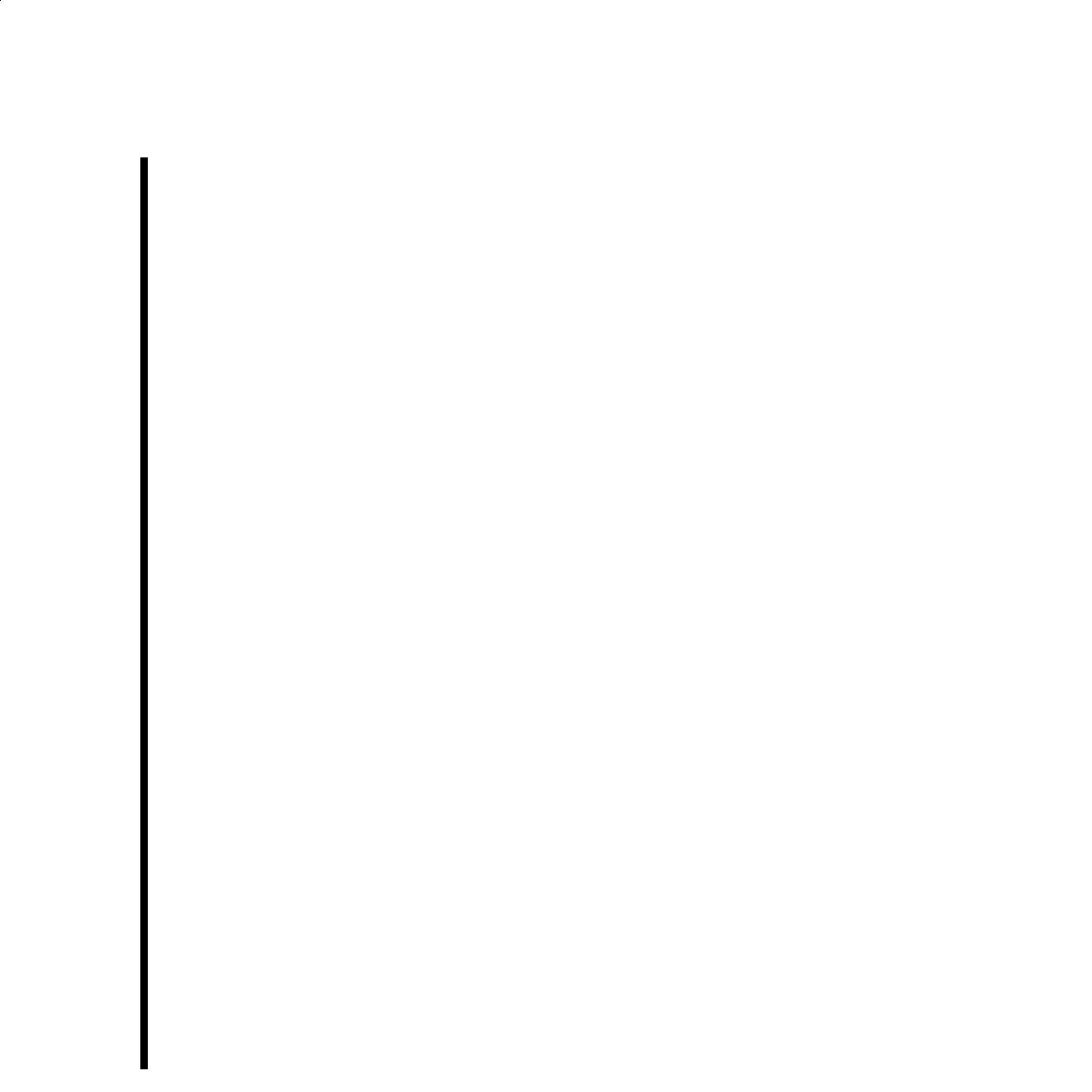A-4
Appendix A: Troubleshooting & Contacting Pinnacle Systems
Monitor Problems
Desktop Monitor
1. Make sure your monitor runs at the specified resolution. Check in the Adobe
Premiere documentation for the requirement for desktop size. It needs to be
1024 x 768 or larger, and set for a 32-bit "True Color" display driver.
2. Check monitor power.
3. If you have a dual input Monitor, then make sure input selection button on the
monitor is set correctly.
Video Monitor Black
1. Check Monitor power.
2. Check Pro Analog or Pro Digital Breakout Box connection, and make sure all cables
are connected.
3. Check the Video Input selection within “TARGA Settings” of Adobe Premiere.
4. Check the card installation. Make sure it is firmly inserted into the PCI slot.
5. Check the cables. Make sure they are plugged into both the Pro Analog or Pro
Digital Breakout Box and monitor.
6. Use the TARGA 3000 installation CD-ROM to uninstall the TARGA software and
then reboot, reinstall the TARGA software, and reboot again.