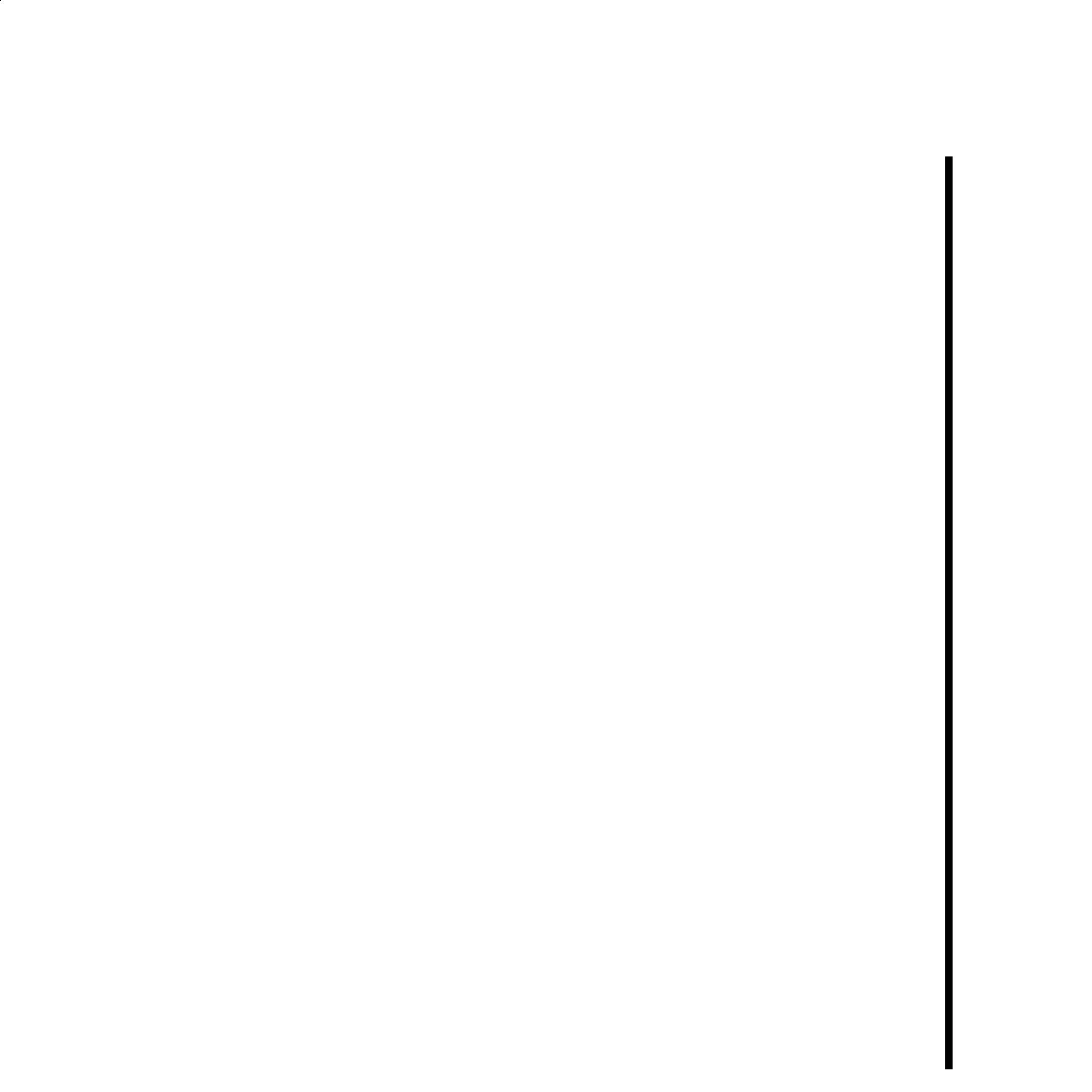2-3Pinnacle Systems TARGA 3000
Install The Adobe Acrobat PDF Reader
Included on your Pinnacle Systems TARGA CD-ROM is a PDF copy of the “TARGA
3000 Hardware and Software Installation Guide,” and a PDF copy of “TARGA 3000 User
Reference & Tutorial Manual.” To view them, you must have the Adobe Acrobat Reader
installed on your system. Highlighted hypertext links and a bookmarked index have been
created within these PDF manuals so that you can quickly reference topics and locate
information with a mouse click. You can also print the PDF documents from the Adobe
Acrobat Reader application.
Before using your TARGA card, you should read the “TARGA 3000 User Reference &
Tutorial Manual.” It is also very important that you work through the tutorials in this
manual to quickly familiarize yourself with the software controls of your TARGA product.
To install the Adobe Acrobat Reader:
1. Place the Pinnacle Systems CD-ROM into your CD-ROM drive and click
“Browse the CD” after the Installer opens.
2. On the CD-ROM is a folder called Acrobat. Open this folder to reveal the Setup
file.
3. Double click on the “Setup” file.
This will launch the Acrobat Installer. You will be prompted to answer several
questions during installation. When complete, Adobe Acrobat will have installed
into a Adobe Acrobat Program Group (or one that you choose), and can be used to
view and print PDF documents.