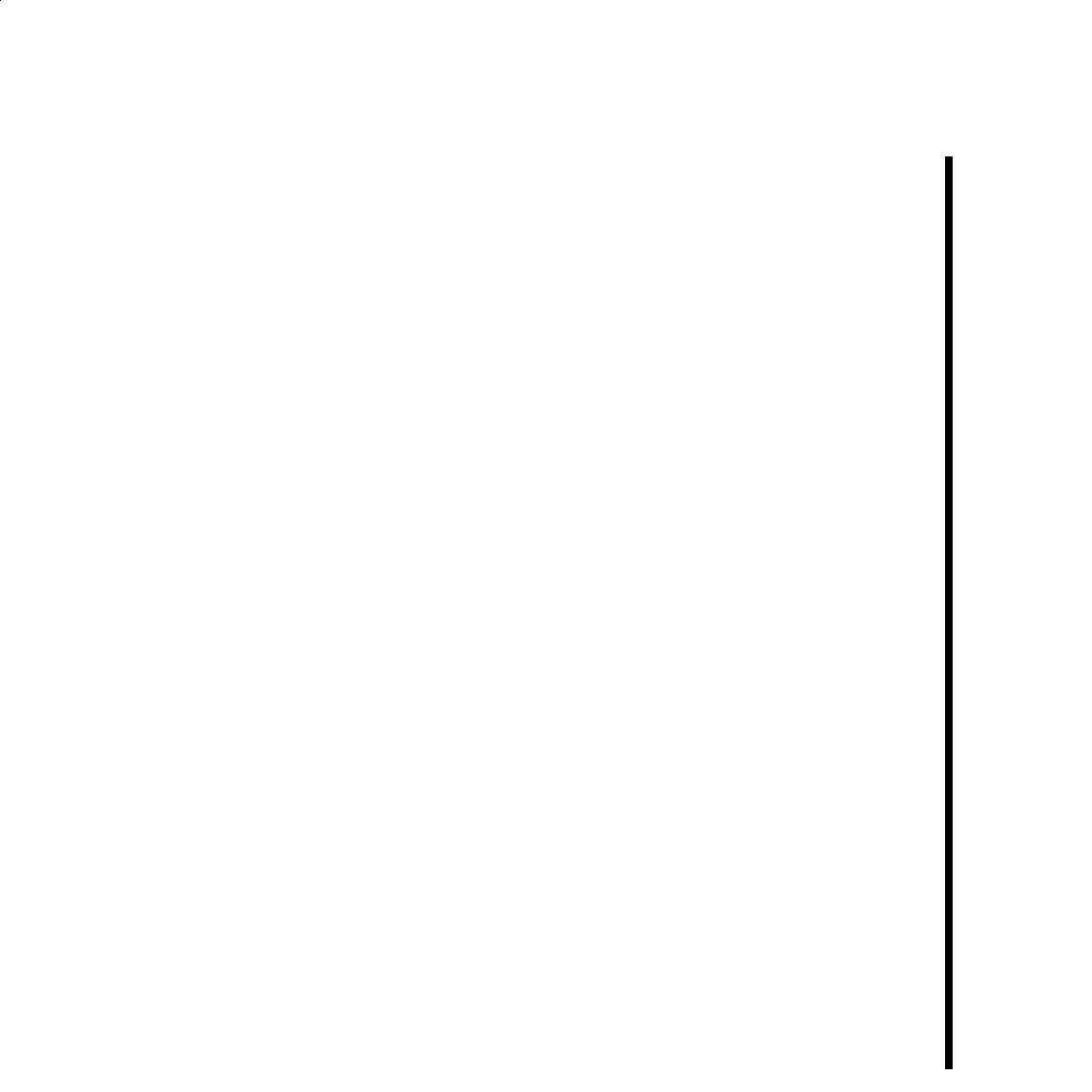1-3
Pinnacle Systems TARGA 3000
Installing The TARGA 3000 Card
Overview Of Hardware Installation
Complete hardware installation of the TARGA 3000 can be accomplished by doing the
following:
• Install TARGA 3000 card into the computer
• Attach TARGA 3000 Pro Analog or Pro Digital Breakout Box to TARGA 3000 card
• Connect input and output devices to Pro Analog or Pro Digital Breakout Box
• Optional: Connect inputting DV 1394 device to TARGA 3000 card
• Optional: Setup Device Control
Details for each of the items listed above can be found in this Chapter.
Card Installation Procedure
These are general-purpose installation instructions. Since a computer can come in
different design configuration styles (such as the “tower” design), you should refer to the
owner’s manual of your computer for additional information on installing cards. You
should also refer to the “Read Me” files provided with the TARGA software.
1. Turn off the computer and monitor.
Unplug the computer and disconnect any communication cables from the rear of the
computer. Unplugging the power cord and cables helps to ensure that no power is
running on the motherboard, which reduces the risk of damage to your equipment and
the TARGA card.
2. Remove the cover from the computer.
Check the owner’s manual for instructions on how to remove the cover.
3. Discharge static electricity that you may have on your clothes or body.
Use the Anti-Static Wrist Strap that is provided with your TARGA package. Also,
touch the metal part of the power supply to discharge any static electric charge that
you might be carrying.