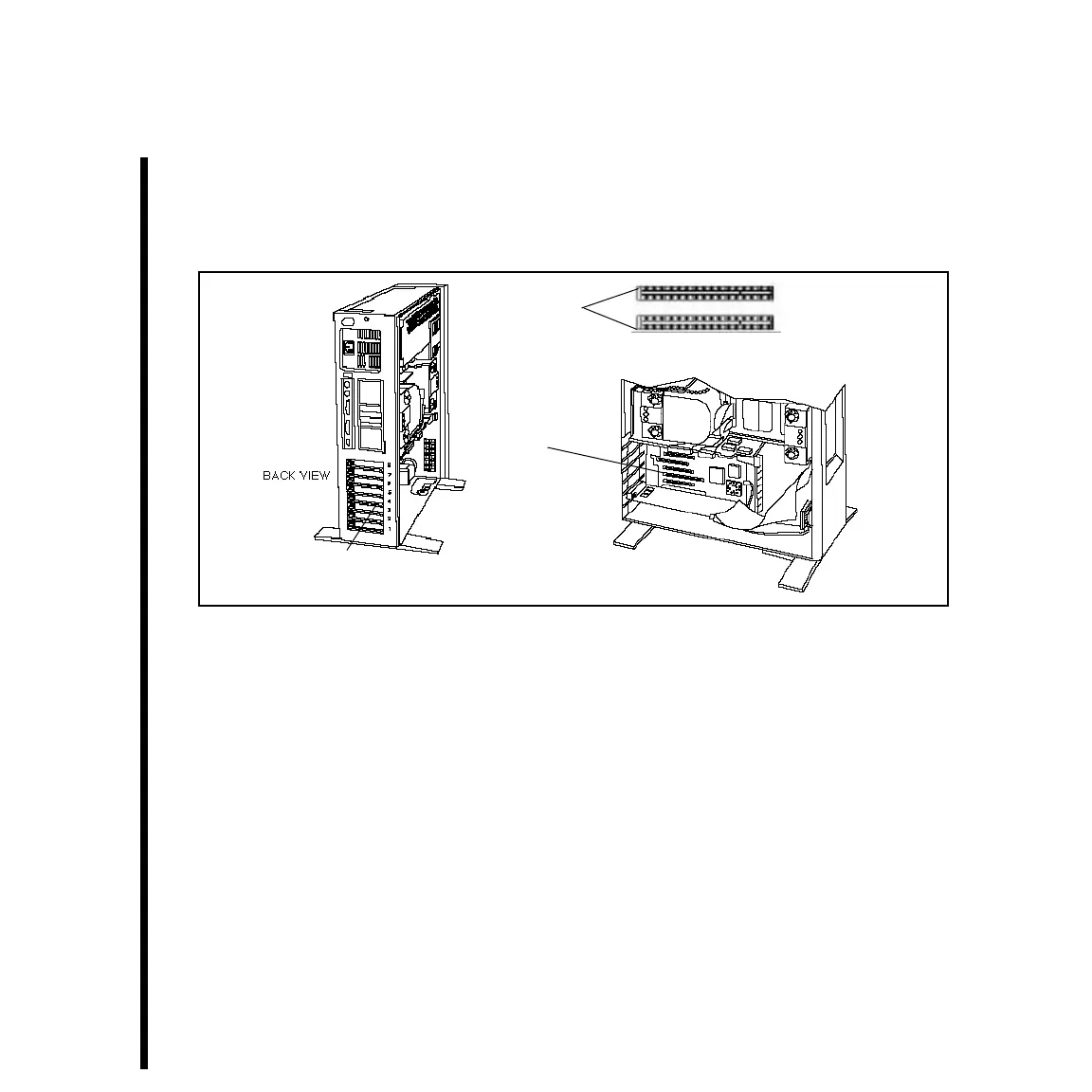1-4
Chapter 1: Card Installation & Hardware Setup
4. Prepare an expansion slot.
Locate an empty PCI slot and remove the metal slot cover at the back of the
computer’s expansion slot area (Figure 1-2). Make sure the slot can accommodate
the full length and width of the TARGA 3000, and that there are no obstructions.
5. Remove the TARGA card from its antistatic bag.
Make sure you are grounded via the antistatic wrist strap that is provided with your
TARGA package. Handle the card by its edges and by its metal bracket. Avoid
touching the connector pins on the bottom of the card.
6. Optional: Attach module to A/V input/output connector on card .
If you have a module (i.e., daughter card) to connect to the TARGA 3000 input/
output connector (refer to Figure 1-1), you may want to connect the module to the
TARGA at this time. Refer to the instructions that came with your module.
7. Insert the TARGA card into the expansion slot.
With the bracket toward the open access port, align the connector on the bottom of
the card directly over the slot you’ve chosen. Then push down and gently rock the
Figure 1-2 PCI Expansion Slot Location
PCI Slots
Expansion
Slots
Slot Covers