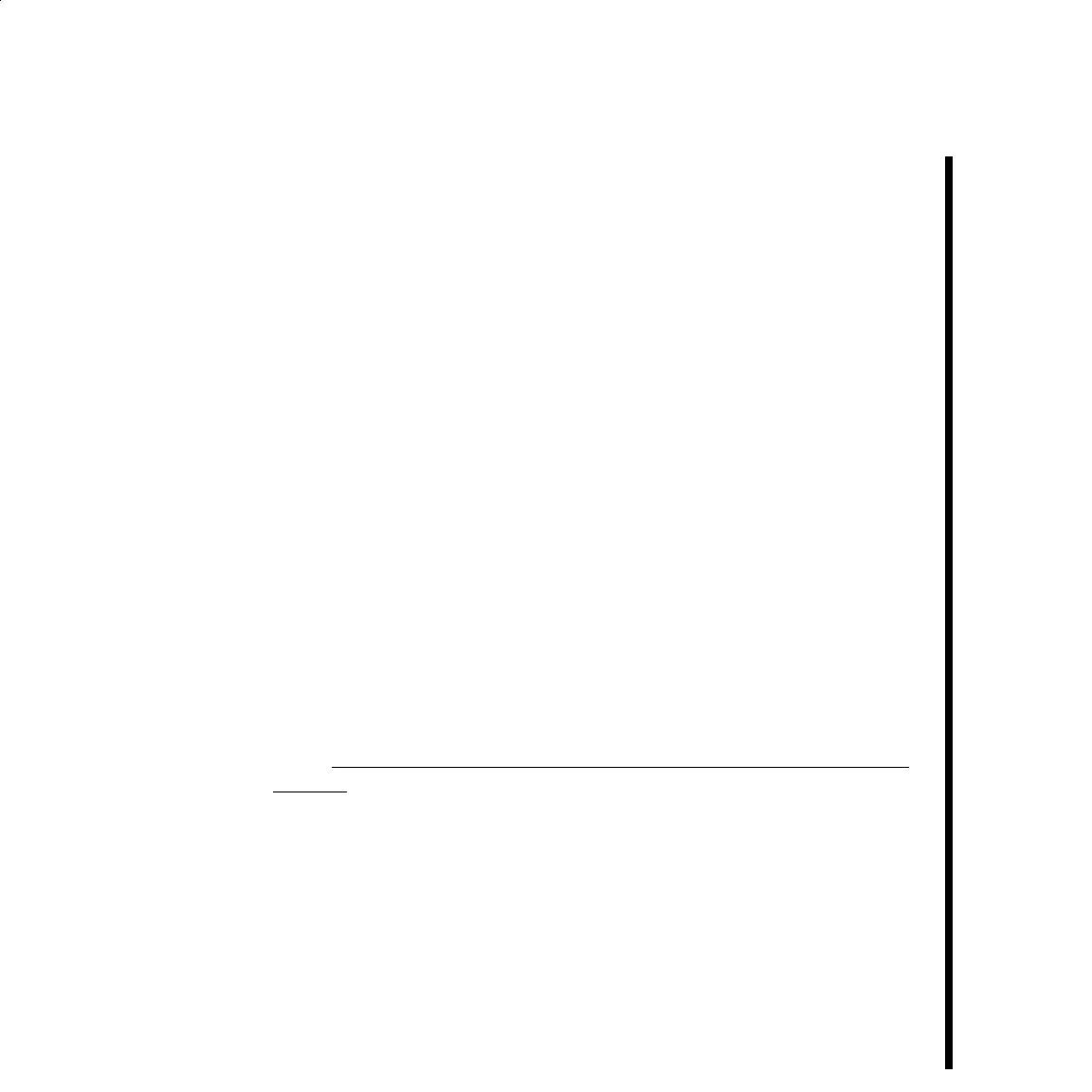1-7
Pinnacle Systems TARGA 3000
RCA Audio: The dual-channel RCA connectors are for unbalanced analog input and output
audio. Use the RCA connector labeled “L” for Left and “R” for right.
S-VIDEO: If you are using an S-Video (Y/C) input or output source, use the S-Video
4-pin Mini-DIN connector.
Y B-Y R-Y: The BNC connectors labeled “Y,” “B-Y,” and “R-Y” are used for Betacam
and Betacam-J component input and output. If a Betacam format is going to
be used, all 3 of the BNC connectors for input or output must be used for a
complete betacam signal. “Y” is for Luma or Luminance. “B-Y” and “R-Y”
signify color difference in a signal.
The color difference labeling Pinnacle Systems uses (Y/B-Y/R-Y) is a
standard representation of a Betacam Component video signal format. You
may encounter others, such as Y/Pb/Pr or Y/U/V. In these cases, attach the
Breakout “Y” to the Y connector on the peripheral, the Breakout “B-Y” to the
U or Pb/B connector on the peripheral, and the Breakout “R-Y” to a V or Pr/R
connector on the peripheral.
COMPOSITE: If you are using a Composite Video input or output source, use the BNC
connector labeled “Composite” for Composite Video (CV).
REF: “Ref” (Reference) is used to provide subcarrier field ID for the S-Video and
Composite outputs. This is to be used when Y/B-Y/R-Y is selected as an
input. If “Ref” is used, both it and the selected video source must be locked
together.
COMP(B): Use to output to a second Composite Video device, or as a “Key” output
signal. The output signal is provided for application software that allows an
8-bit Alpha channel for image blending information. Availability of a Key
signal is a function of third party applications designed to take advantage of
this hardware feature of the TARGA 3000.