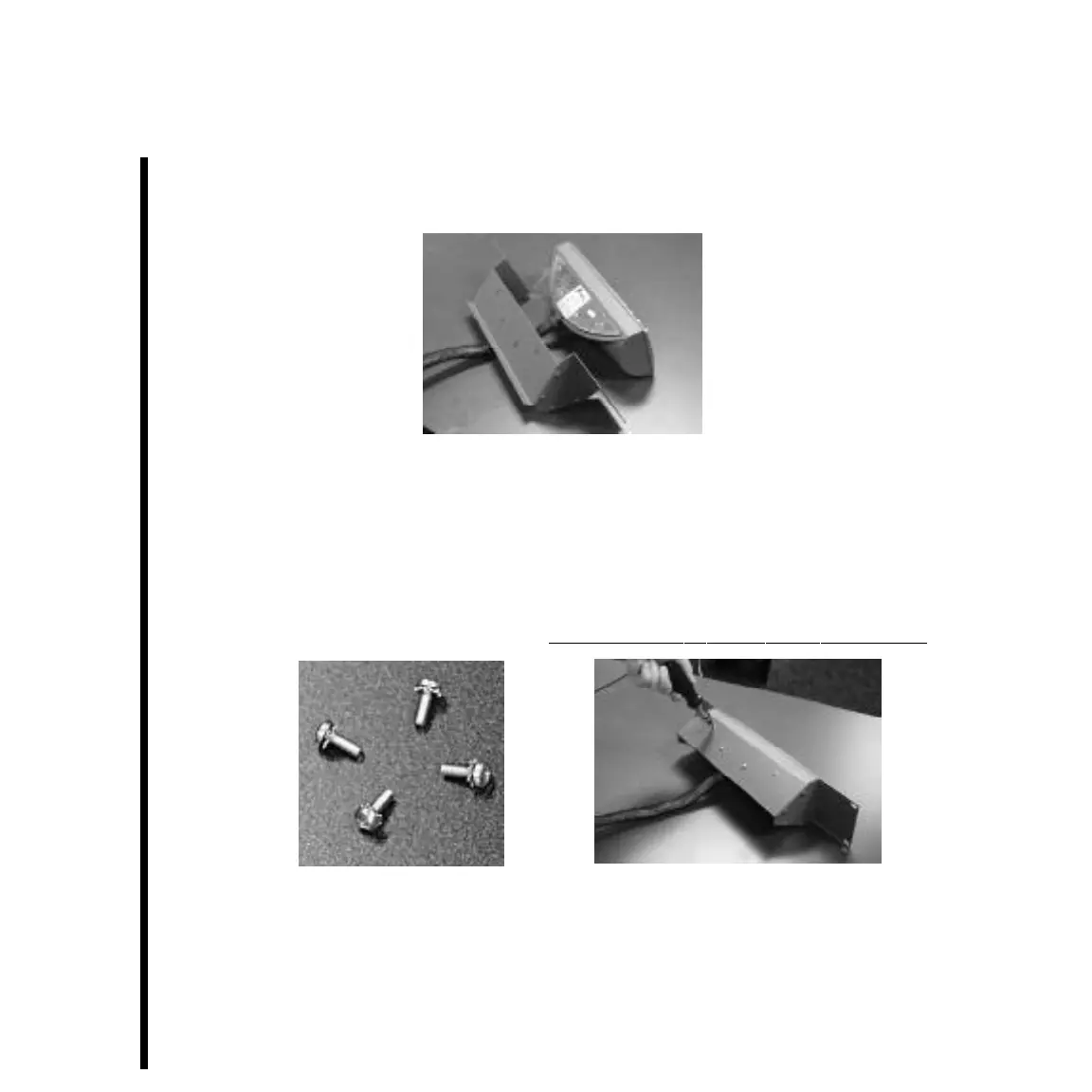B-2
Appendix B: TARGA 3000 Rack Mount Assembly
4. Place the rack mount bracket over the Pro Analog Breakout Box as shown
(Figure 3).
5. Using the four screws supplied with the bracket (Figure 4), attach the rack mount
bracket to the Pro Analog Breakout Box (Figure 5).
Align the holes in the bracket, metal plate, and Pro Analog Breakout Box. Then insert
the screws and turn them down some. Do not completely tighten the screws yet.
Figure 3
Figure 4
Figure 5