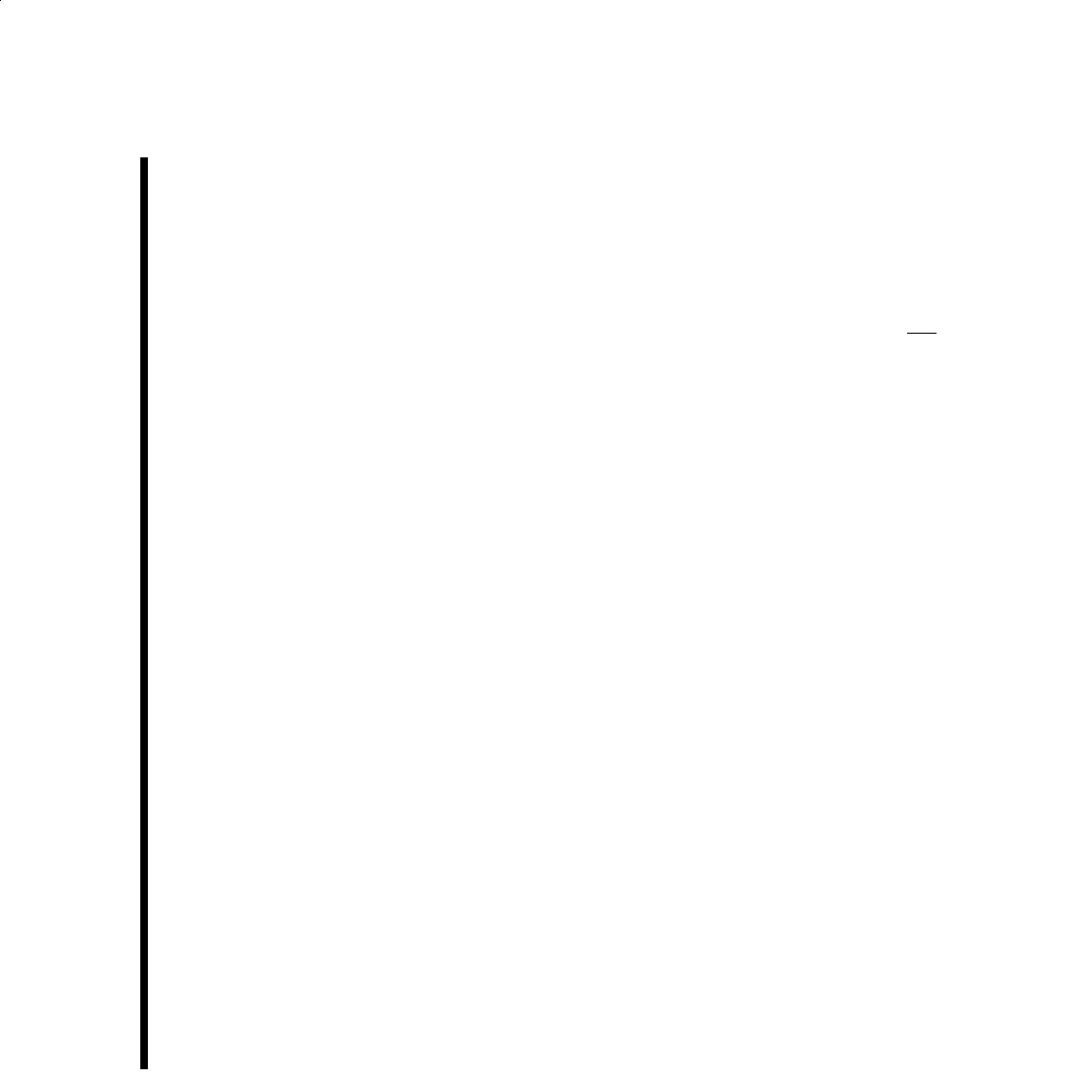1-14
Chapter 1: Card Installation & Hardware Setup
can configure your system and Adobe Premiere to provide device control. Refer to
“Configuring And Using Device Control” within the “TARGA 3000 Reference &
Tutorial Manual.”
or
-- If the inputting equipment you are using has device control capability, but is not
connected to the DV connectors on the TARGA 3000 card, the device control signals
can be transmitted through the RS-422-to-RS-232 serial cable that came with your
TARGA 3000. This is accomplished by doing the following:
1. Plug the serial cable RS-232 connector to one of the workstation serial ports
labelled COM1 or COM2 on your computer.
2. Plug the RS-422 connector to the jack labelled “Remote” on the back of the
deck to be controlled.
3. Last, verify the Remote/Local switch on your deck is set to Remote so the deck
accepts RS-422 device control commands.
Note: You will have to configure your video-editing software application for device control, and
possibly your Windows NT software for correct COM port usage.