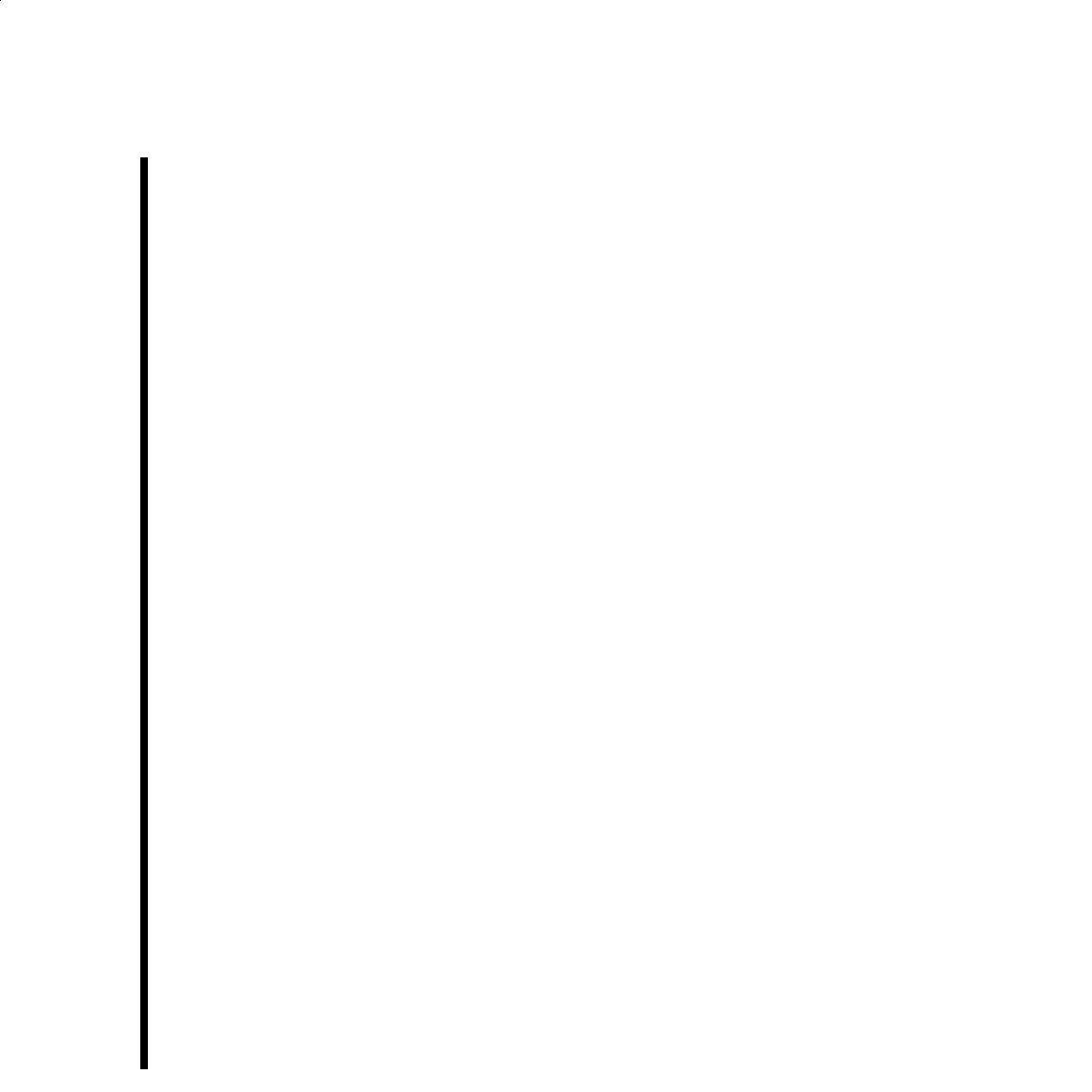A-2
Appendix A: Troubleshooting & Contacting Pinnacle Systems
You have a SCSI boot drive (internal) and an A/V drive (external). Your data rates
are not acceptable and occasionally the system freezes and lockups.
— Your problem is probably related to SCSI Termination. You should always use an
active terminator on the end of your SCSI chain. Another problem in this scenario is
that you may have placed your SCSI card in the middle of your SCSI chain. The best
alternative will be to move your internal boot SCSI drive outside the machine. This
will keep all the data moving in one direction with the source on one end (i.e. SCSI
controller) and with destinations (i.e., hard drives) on the other. Although the SCSI
controller manufacturers show the original configuration as a viable one, sustained
high data-throughput negates this option. Another alternative is to use an IDE
system drive. Also use an active terminator. Most drives typically include only
passive termination.
Poor performance
1. For best performance, capture the video and audio to a hard disk array with 10,000
RPM Ultra-2-Wide hard disks or Ultra 160 SCSI disks that do not have the
operating system or any software installed on it.
2. Use Dual-Channel Bus-Mastering Ultra-2-Wide hard disks or Ultra 160 SCSI
Controllers with Windows 32-bit drivers.
3. Some NTSC systems prefer a timebase of 29.97 frames per second as opposed to 30
fps, or vice versa when using video-editing software. If video capture or playback
appears to jitter, change your NTSC capture rate from 30 to 29.97 or vice versa.
4. Since the TARGA captures two fields of video for each frame, high-motion frames
will appear to jitter when they are grabbed or still-framed. This is normal and occurs
with any product, high-end or low-end, that captures two fields per frame. During
normal video playback, this technique makes motion look smoother and more
realistic, indicating a high-quality capture system.
5. Make sure the scratch files within Adobe Premiere’s “Preferences” are set to your
AV drive.
6. If the dialogs do not seem to draw correctly, set Windows NT for small fonts .